| Nous nous efforçons de localiser notre site Web dans le plus grand nombre de langues possible, mais cette page est actuellement traduite par Google Traduction. | étroit |
-
-
produits
-
ressources
-
support
-
société
-
Connexion
-
.dss Extension de fichier
Développeur: International Voice AssociationType de fichier: Digital Speech Standard FileVous êtes ici parce que vous avez un fichier qui a une extension de fichier se terminant par .dss. Les fichiers avec l'extension de fichier .dss ne peut être lancé par certaines applications. Il est possible que .dss fichiers sont des fichiers de données plutôt que des documents ou des médias, ce qui signifie qu'ils ne sont pas destinées à être vues à tous.ce qui est une .dss déposer?
Le format de fichier standard vocal numérique est utilisé par les applications de reconnaissance vocale et les programmes d'enregistrement de voix numérique, et ces fichiers de données contiennent des données enregistrées de voix de l'utilisateur. Ces fichiers standards vocaux numériques sont ensuite enregistrés dans le format DSS, et certaines applications de reconnaissance vocale associé ou un lien chaque fichier DSP pour le profil de voix correspondant créé par l'utilisateur. Spécifications de compression vastes sont mises en œuvre dans ces fichiers DSS, qui sont fixés avec le DSS prolongation. Le mode "Remplacer" et le mode "Insérer" sont des options disponibles dans certaines applications de reconnaissance vocale, et de l'une de ces options peuvent être sélectionnées par l'utilisateur de modifier les données stockées dans un fichier DSS associé à son profil vocal. Le format de fichier DSS et applications prises en charge sont principalement utilisés à des fins juridiques et médicales transcription. Le contenu de ces fichiers DSS, à part les données vocales enregistrées d'un utilisateur, peut également inclure des détails comme la date et l'heure timbres de la voix session d'enregistrement, ainsi que la longueur (en minutes) et la taille (en Ko ou Mo) de la fichier DSS. Le logiciel IBM ViaVoice est un programme de reconnaissance vocale qui peuvent permettre aux utilisateurs d'accéder aux fonctionnalités d'un système Microsoft Windows, Mac et autres applications installées dans ces systèmes d'exploitation avec leur voix, et ce programme est mis en œuvre avec le soutien de ces fichiers DSS.comment ouvrir un .dss déposer?
Lancer un .dss fichier, ou tout autre fichier sur votre PC, en double-cliquant dessus. Si vos associations de fichiers sont correctement configurés, l'application qui est destiné à ouvrir votre .dss fichier ouvrir. Il est possible que vous aurez besoin de télécharger ou acheter l'application correcte. Il est également possible que vous ayez la bonne application sur votre PC, mais .dss fichiers ne sont pas encore associés. Dans ce cas, lorsque vous essayez d'ouvrir un .dss fichier, vous pouvez indiquer à Windows dont l'application est la bonne pour ce fichier. Dès lors, l'ouverture d'un .dss fichier s'ouvre l'application correcte. Cliquez ici pour corriger les erreurs d'association de fichiers .dssapplications qui ouvrent une .dss dossier
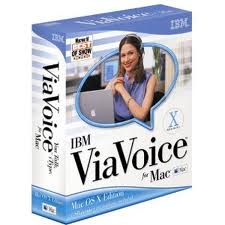 IBM ViaVoice for Mac
IBM ViaVoice for MacIBM ViaVoice for Mac
IBM sold ViaVoice in 2003 to ScanSoft for its distributions. ScanSoft is now known as Nuance. IBM ViaVoice is a suite of products for language-specific continuous voice recognition software. The current version is designed mainly for embedded devices. The latest stable edition is 9.0 that can directly scan text into Word. After installation, the user should read the texts provided for the program to recognize the user’s voice. Recognition is 95% accurate, although word can also be repaired by typing the word correctly. It is useful when typing large amounts of text. Language editions may have different specifications, features, microphone support and technical support. Some of the editions include Standard Edition, Advanced Edition, Personal Edition, Pro USB Edition, ViaVoice for Mac OS X Edition and Simply Dictation for Mac. Before the development of ViaVoice, IBM developed VoiceType. In 2003, IBM granted ScanSoft who developed the competitor Dragon NaturallySpeaking exclusive distribution rights for ViaVoice Desktop for Mac and Windows. ScanSoft merged with Nuance two years later.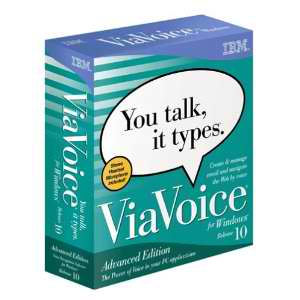 IBM ViaVoice for Microsoft Windows
IBM ViaVoice for Microsoft WindowsIBM ViaVoice for Microsoft Windows
ViaVoice for Windows Pro USB 10.0 offers about 96% accuracy as speech recognition software that allows fast dictation and with voice macros that work with any Windows application. It requires more than 500MB of disk space. It is easy to install with provided USB microphone [noise-cancelling Plantronics DSP 300] and a 15-minute training session for you to be acquainted with its functions. VoiceCenter is ViaVoice’s user interface. You can set it in “floating” mode so that you can drag it into any position on your desktop screen instead of being docked on the screen edge. The thin toolbar features only one menu for you to access the options and commands, and a button to turn the microphone on or off. Its complement tools include voice dictation, voice-enabled applications control and text-to-speech engine. You can create voice macros [voice-activated shortcuts] that can work with any Windows program. SpeechPad is the basic writing utility of ViaVoice. You can navigate the Web through speech commands. ViaVoice supports Internet Explorer, AOL 7.0 and Netscape browsers. You can click links by calling out the first few words of that link. It can read documents aloud in robotic voice with its text-to-speech skills for you to play back what you have dictated or written. It supports digital recorders from Sanyo and Olympus. You can upload your audio files from these devices to your computer, and ViaVoice will convert them into typed text. It also has good dictation speed which means that the lag between dictating a word and seeing it appear on your screen is short. Slower operating systems may get slower speed results though. You can also train ViaVoice for word recognition by using its support wizards and tools to improve the program’s skills. Olympus DSS Player Lite
Olympus DSS Player LiteOlympus DSS Player Lite
The Olympus DSS Player Lite software is categorized as a playback-only audio file player used to open DSS files which are actually voices that were recorded using the Digital Voice Recorder Series IC recorder from Olympus. This software can also be used to archive notes as well as it can also open other audio file formats like WAV, WMA and VAL files. This DSS player Lite software from Olympus features top quality playback for audio fifes because even if the DSS audio files are archived and made smaller than WAVE files, the quality of the playback is not affected. The audio files will still sound perfect. This software was developed by Olympus Imaging, Corp. and because of its ability to open and playback DSS files as well as other audio file formats, users are assured that the recipient of the audio files they sent can open the files and play them back. Olympus DSS Player
Olympus DSS PlayerOlympus DSS Player
The Olympus DSS Player is software that is used to retrieve as well as play the Olympus dictation device audio files. This is the application mainly associated with DS2 files as these files refer to the recorded and saved files in a recording device like Olympus’ dictation devices. In order to play these files on the computer, the DSS Player is needed either for Windows or MAC operating systems. DSS player actually stands for Digital Speech Standard player and it comes with a variety of versions already such as the Pro and the Lite version. This software was developed by Olympus Imaging, Corp. and it is complete with features such as net based architecture, customizable scenarios, ergonomic user interface, and IT system integration features. The Lite version of this player allows users to play ".wav" , Windows Media Audio and other audio files and contain features such as a very friendly user interface and a built-in help component, so users will experience a convenient and effective DSS playback.un mot d'avertissement
Veillez à ne pas renommer l'extension de .dss fichiers ou d'autres fichiers. Cela ne changera pas le type de fichier. Seulement un logiciel de conversion spécial peut modifier un fichier d'un type de fichier à un autre.ce qui est une extension de fichier?
Une extension de fichier est l'ensemble des trois ou quatre caractères à la fin d'un nom de fichier, dans ce cas, .dss. Les extensions de fichier vous dire quel type de fichier il s'agit, et indiquent à Windows quels programmes peuvent ouvrir. Fenêtres associe souvent un programme par défaut pour chaque extension de fichier, de sorte que lorsque vous double-cliquez sur le fichier, le programme se lance automatiquement. Lorsque ce programme n'est plus sur votre PC, vous pouvez parfois obtenir une erreur lorsque vous essayez d'ouvrir le fichier associé.laisser un commentaire
Société| Partenaires| EULA| Avis juridique| Ne pas vendre/partager mes informations| Gérer mes cookiesCopyright © 2026 Corel Corporation. Tous droits réservés. Conditions d'utilisation | Confidentialité | Cookies

