| Biz ancak bu sayfa şu anda Google Translate kullanarak çevrilen makine, mümkün olduğunca çok dilde web sitemizi lokalize için çaba. | yakın |
-
-
ürünler
-
kaynaklar
-
destek
-
şirket
-
Giriş Yap
-
.dss Dosya Uzantısı
Geliştirici: International Voice AssociationDosya türü: Digital Speech Standard FileEğer biten bir dosya uzantısına sahip bir dosya var çünkü buradayız .dss. Dosya uzantısı ile Dosyaları .dss sadece belirli uygulamalar tarafından başlatılabilir. Bu mümkün .dss dosya hepsi görülebilmesini anlamına gelmez demektir hangi veri dosyaları yerine belge veya medya vardır.Bir nedir .dss dosya?
Dijital konuşma standart dosya biçimi konuşma tanıma uygulamaları ve dijital ses kayıt programları tarafından kullanılır ve bu veri dosyaları kullanıcının ses verilerini kaydedildi içerir. Bu dijital konuşma standart dosyaları sonra DSS formatında kaydedilmiş ve bazı konuşma tanıma uygulamaları önlisans veya kullanıcı tarafından oluşturulan ilgili ses profiline her DSP dosyasını bağlantı vardır. Kapsamlı sıkıştırma özellikleri ile yapıştırılmış olan bu DSS dosyaları içine uygulanan .dss uzantısı. "Üzerine Yaz" modu ve "Ekle" modunda bazı konuşma tanıma uygulamalarında kullanılabilir seçenekler vardır ve bu seçeneklerden herhangi birini da onun ses profiline bağlı bir DSS dosyasında saklanan verileri düzenlemek için kullanıcı tarafından seçilebilir. DSS dosya formatı ve desteklenen uygulamaların çoğunlukla yasal ve tıbbi transkripsiyon amaçlar için kullanılır. Bu DSS dosyaların içeriği, kenara bir kullanıcının kaydedilmiş ses verilerinden, ayrıca (Kb veya Mb) (dakika) uzunluğu ile birlikte, oturumu ses kayıt tarih ve saat damgaları gibi ayrıntıları ve boyut içerebilir DSS dosya. IBM ViaVoice yazılım, kullanıcıların Microsoft Windows sistemi, Mac platformları ve onların sesi ile bu işletim sistemlerinde yüklü diğer uygulamaların işlevleri erişmek için izin veren bir konuşma tanıma programı ve bu program bu DSS dosyaları desteği ile uygulanmaktadır.Bir açmak için nasıl .dss dosya?
Bir başlatın .dss dosyası, ya da PC üzerinde herhangi bir diğer dosya ile çift tıklatarak. Dosya ilişkilerini doğru kurmak ise, pinti uygulama açmak için .dss dosya açacaktır. Bu doğru bir uygulama indirmek veya satın almak gerekebilir mümkündür. Bu PC'nizde doğru uygulamayı olması da mümkündür, ama .dss dosyaları henüz onunla ilişkili değildir. Bu durumda, açmaya çalıştığınızda .dss Dosya, o dosya için doğru olanı hangi uygulama Windows'u söyleyebilirim. O andan itibaren, bir açılış .dss Dosya doğru uygulamayı açılacaktır. .dss Dosya dernek hataları düzeltmek için buraya tıklayınBir açık uygulamaları .dss dosya
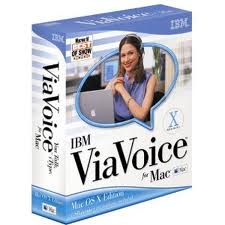 IBM ViaVoice for Mac
IBM ViaVoice for MacIBM ViaVoice for Mac
IBM sold ViaVoice in 2003 to ScanSoft for its distributions. ScanSoft is now known as Nuance. IBM ViaVoice is a suite of products for language-specific continuous voice recognition software. The current version is designed mainly for embedded devices. The latest stable edition is 9.0 that can directly scan text into Word. After installation, the user should read the texts provided for the program to recognize the user’s voice. Recognition is 95% accurate, although word can also be repaired by typing the word correctly. It is useful when typing large amounts of text. Language editions may have different specifications, features, microphone support and technical support. Some of the editions include Standard Edition, Advanced Edition, Personal Edition, Pro USB Edition, ViaVoice for Mac OS X Edition and Simply Dictation for Mac. Before the development of ViaVoice, IBM developed VoiceType. In 2003, IBM granted ScanSoft who developed the competitor Dragon NaturallySpeaking exclusive distribution rights for ViaVoice Desktop for Mac and Windows. ScanSoft merged with Nuance two years later.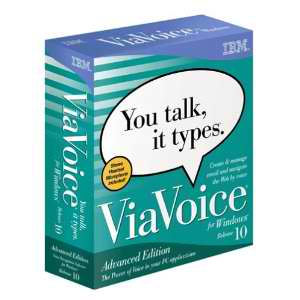 IBM ViaVoice for Microsoft Windows
IBM ViaVoice for Microsoft WindowsIBM ViaVoice for Microsoft Windows
ViaVoice for Windows Pro USB 10.0 offers about 96% accuracy as speech recognition software that allows fast dictation and with voice macros that work with any Windows application. It requires more than 500MB of disk space. It is easy to install with provided USB microphone [noise-cancelling Plantronics DSP 300] and a 15-minute training session for you to be acquainted with its functions. VoiceCenter is ViaVoice’s user interface. You can set it in “floating” mode so that you can drag it into any position on your desktop screen instead of being docked on the screen edge. The thin toolbar features only one menu for you to access the options and commands, and a button to turn the microphone on or off. Its complement tools include voice dictation, voice-enabled applications control and text-to-speech engine. You can create voice macros [voice-activated shortcuts] that can work with any Windows program. SpeechPad is the basic writing utility of ViaVoice. You can navigate the Web through speech commands. ViaVoice supports Internet Explorer, AOL 7.0 and Netscape browsers. You can click links by calling out the first few words of that link. It can read documents aloud in robotic voice with its text-to-speech skills for you to play back what you have dictated or written. It supports digital recorders from Sanyo and Olympus. You can upload your audio files from these devices to your computer, and ViaVoice will convert them into typed text. It also has good dictation speed which means that the lag between dictating a word and seeing it appear on your screen is short. Slower operating systems may get slower speed results though. You can also train ViaVoice for word recognition by using its support wizards and tools to improve the program’s skills. Olympus DSS Player Lite
Olympus DSS Player LiteOlympus DSS Player Lite
The Olympus DSS Player Lite software is categorized as a playback-only audio file player used to open DSS files which are actually voices that were recorded using the Digital Voice Recorder Series IC recorder from Olympus. This software can also be used to archive notes as well as it can also open other audio file formats like WAV, WMA and VAL files. This DSS player Lite software from Olympus features top quality playback for audio fifes because even if the DSS audio files are archived and made smaller than WAVE files, the quality of the playback is not affected. The audio files will still sound perfect. This software was developed by Olympus Imaging, Corp. and because of its ability to open and playback DSS files as well as other audio file formats, users are assured that the recipient of the audio files they sent can open the files and play them back. Olympus DSS Player
Olympus DSS PlayerOlympus DSS Player
The Olympus DSS Player is software that is used to retrieve as well as play the Olympus dictation device audio files. This is the application mainly associated with DS2 files as these files refer to the recorded and saved files in a recording device like Olympus’ dictation devices. In order to play these files on the computer, the DSS Player is needed either for Windows or MAC operating systems. DSS player actually stands for Digital Speech Standard player and it comes with a variety of versions already such as the Pro and the Lite version. This software was developed by Olympus Imaging, Corp. and it is complete with features such as net based architecture, customizable scenarios, ergonomic user interface, and IT system integration features. The Lite version of this player allows users to play ".wav" , Windows Media Audio and other audio files and contain features such as a very friendly user interface and a built-in help component, so users will experience a convenient and effective DSS playback.uyarı bir kelime
Üzerinde uzantısını dikkatli olun .dss dosyaları veya diğer dosyaları. Bu dosya türünü değiştirmek olmaz. Sadece özel dönüştürme yazılımı başka bir dosya türü bir dosyayı değiştirebilirsiniz.Bir dosya uzantısı nedir?
Bir dosya uzantısı Dosya sonunda üç veya dört karakter kümesidir, bu durumda, .dss. Dosya uzantıları olduğunu ne tür bir dosya size, ve hangi programları açabilirsiniz Windows'u söyle. Eğer dosyayı çift tıkladığınızda, program otomatik olarak başlatılır, böylece Windows sık sık, her dosya uzantısı için varsayılan program ilişkilendirir. Bu program bilgisayarınızda artık zaman ilişkili dosyayı açmaya çalıştığınızda, bazen bir hata alabilirsiniz.Yorum bırakmak

