| 我们致力本地化我们在尽可能多的语言的网站越好,然而这一页是机器使用谷歌翻译翻译。 | 关闭 |
-
-
产品
-
资源
-
支持
-
公司
-
登录
-
.dss 文件扩展名
开发商: International Voice Association文件类型: Digital Speech Standard File你在这里因为你有,有一个文件扩展名结尾的文件 .dss. 文件与文件扩展名 .dss 只能通过特定的应用程序推出。这有可能是 .dss 文件是数据文件,而不是文件或媒体,这意味着他们并不是在所有观看。什么是一 .dss 文件?
数字语音标准文件格式用于由语音识别应用程序和数字语音录制节目,并且这些数据文件包含记录的用户的语音数据。这些数字语音标准文件然后保存在DSS格式,以及一些语音识别的应用程序相关联或每个DSP文件链接到由用户创建相应的语音信息。广泛的压缩规范落实到这些DSS文件,这些文件加盖.dss扩展。 “覆盖”模式和“插入”模式是在某些语音识别应用程序中可用的选项,以及任何这些选项可以由用户选择以编辑存储在关联到他或她的声音轮廓的DSS文件中的数据。该DSS文件格式,并支持应用程序主要用于法律和医疗转录的目的。这些DSS文件的内容,除了来自用户的所记录的语音数据,也可以包括类似的声音记录会话,随着长度的日期和时间标记的信息(以分钟为单位)和大小(KB或MB) DSS文件。在IBM的ViaVoice软件是一个语音识别程序,可以允许用户访问Microsoft Windows系统,Mac平台和安装在与他们的声音,这些操作系统的其他应用程序的功能,而这种程序与这些DSS文件的支持来实现。如何打开 .dss 文件?
推出 .dss 文件,或者你的电脑上的任何其他文件,双击它。如果你的文件关联的设置是否正确,这意味着应用程序来打开你的 .dss 文件将其打开。这是可能的,你可能需要下载或购买正确的应用程序。这也有可能是你有正确的应用程序在PC上,但 .dss 文件还没有与它相关联。在这种情况下,当您尝试打开一个 .dss 文件,你可以告诉Windows的应用程序是正确的该文件。从这时起,打开 .dss 文件将打开正确的应用程序。 点击这里修复.dss文件关联错误打开一个应用程序 .dss 文件
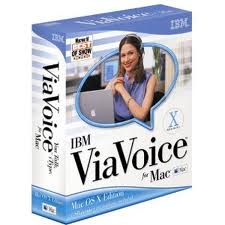 IBM ViaVoice for Mac
IBM ViaVoice for MacIBM ViaVoice for Mac
IBM sold ViaVoice in 2003 to ScanSoft for its distributions. ScanSoft is now known as Nuance. IBM ViaVoice is a suite of products for language-specific continuous voice recognition software. The current version is designed mainly for embedded devices. The latest stable edition is 9.0 that can directly scan text into Word. After installation, the user should read the texts provided for the program to recognize the user’s voice. Recognition is 95% accurate, although word can also be repaired by typing the word correctly. It is useful when typing large amounts of text. Language editions may have different specifications, features, microphone support and technical support. Some of the editions include Standard Edition, Advanced Edition, Personal Edition, Pro USB Edition, ViaVoice for Mac OS X Edition and Simply Dictation for Mac. Before the development of ViaVoice, IBM developed VoiceType. In 2003, IBM granted ScanSoft who developed the competitor Dragon NaturallySpeaking exclusive distribution rights for ViaVoice Desktop for Mac and Windows. ScanSoft merged with Nuance two years later.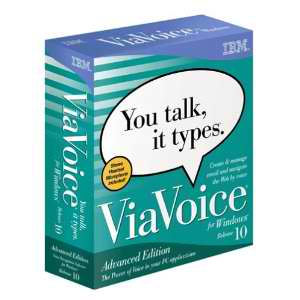 IBM ViaVoice for Microsoft Windows
IBM ViaVoice for Microsoft WindowsIBM ViaVoice for Microsoft Windows
ViaVoice for Windows Pro USB 10.0 offers about 96% accuracy as speech recognition software that allows fast dictation and with voice macros that work with any Windows application. It requires more than 500MB of disk space. It is easy to install with provided USB microphone [noise-cancelling Plantronics DSP 300] and a 15-minute training session for you to be acquainted with its functions. VoiceCenter is ViaVoice’s user interface. You can set it in “floating” mode so that you can drag it into any position on your desktop screen instead of being docked on the screen edge. The thin toolbar features only one menu for you to access the options and commands, and a button to turn the microphone on or off. Its complement tools include voice dictation, voice-enabled applications control and text-to-speech engine. You can create voice macros [voice-activated shortcuts] that can work with any Windows program. SpeechPad is the basic writing utility of ViaVoice. You can navigate the Web through speech commands. ViaVoice supports Internet Explorer, AOL 7.0 and Netscape browsers. You can click links by calling out the first few words of that link. It can read documents aloud in robotic voice with its text-to-speech skills for you to play back what you have dictated or written. It supports digital recorders from Sanyo and Olympus. You can upload your audio files from these devices to your computer, and ViaVoice will convert them into typed text. It also has good dictation speed which means that the lag between dictating a word and seeing it appear on your screen is short. Slower operating systems may get slower speed results though. You can also train ViaVoice for word recognition by using its support wizards and tools to improve the program’s skills. Olympus DSS Player Lite
Olympus DSS Player LiteOlympus DSS Player Lite
The Olympus DSS Player Lite software is categorized as a playback-only audio file player used to open DSS files which are actually voices that were recorded using the Digital Voice Recorder Series IC recorder from Olympus. This software can also be used to archive notes as well as it can also open other audio file formats like WAV, WMA and VAL files. This DSS player Lite software from Olympus features top quality playback for audio fifes because even if the DSS audio files are archived and made smaller than WAVE files, the quality of the playback is not affected. The audio files will still sound perfect. This software was developed by Olympus Imaging, Corp. and because of its ability to open and playback DSS files as well as other audio file formats, users are assured that the recipient of the audio files they sent can open the files and play them back. Olympus DSS Player
Olympus DSS PlayerOlympus DSS Player
The Olympus DSS Player is software that is used to retrieve as well as play the Olympus dictation device audio files. This is the application mainly associated with DS2 files as these files refer to the recorded and saved files in a recording device like Olympus’ dictation devices. In order to play these files on the computer, the DSS Player is needed either for Windows or MAC operating systems. DSS player actually stands for Digital Speech Standard player and it comes with a variety of versions already such as the Pro and the Lite version. This software was developed by Olympus Imaging, Corp. and it is complete with features such as net based architecture, customizable scenarios, ergonomic user interface, and IT system integration features. The Lite version of this player allows users to play ".wav" , Windows Media Audio and other audio files and contain features such as a very friendly user interface and a built-in help component, so users will experience a convenient and effective DSS playback.提醒一句
要小心,不要重命名扩展 .dss 文件,或任何其他文件。这不会更改文件类型。只有特殊的转换软件可以从一个文件类型更改一个文件到另一个。什么是文件扩展名?
文件扩展名是一组三个或四个字符在文件名的末尾,在这种情况下, .dss. 文件扩展名告诉你它是什么类型的文件,并告诉Windows哪些程序可以打开它。窗户经常关联一个默认程序的每个文件的扩展名,这样,当你双击该文件,程序会自动启动。当该程序不再是您的PC上,有时可以得到一个错误,当您试图打开相关的文件。发表评论

