| We proberen onze website in zoveel mogelijk talen te lokaliseren, maar deze pagina is nu vertaald per machine met gebruik van Google Vertaal. | sluit |
-
-
producten
-
bronnen
-
ondersteuning
-
bedrijf
-
Login
-
.dss Bestandsextensie
Developer: International Voice AssociationBestandstype: Digital Speech Standard FileJe bent hier omdat je een bestand met de extensie eindigt in heeft hebben .dss. Bestanden met de extensie .dss kan alleen worden gestart door bepaalde toepassingen. Het is mogelijk dat .dss bestanden zijn bestanden in plaats van documenten of media, wat betekent dat ze niet bedoeld helemaal worden bekeken.wat een .dss bestand?
De digitale toespraak standaard bestandsformaat wordt gebruikt door toepassingen spraakherkenning en digitale voice recording programma's, en deze data bestanden bevatten opgenomen stem gegevens van de gebruiker. Deze digitale spraak standaard bestanden worden opgeslagen in de DSS-indeling en sommige spraaktoepassingen erkenning associëren of verbinden elk DSP bestand om de corresponderende voice profiel gemaakt door de gebruiker. Uitgebreide compressie specificaties worden geïmplementeerd in deze DSS-bestanden, die zijn aangebracht met het .dss extensie. De "Overschrijven" mode en de "Invoegen" modus zijn opties beschikbaar zijn in sommige toepassingen spraakherkenning, en een van deze opties kan door de gebruiker worden gekozen om de gegevens die zijn opgeslagen in een DSS-bestand gekoppeld aan zijn of haar stem profiel bewerken. De DSS-bestandsformaat en de ondersteunde toepassingen worden meestal gebruikt voor juridische en medische transcriptie doeleinden. De inhoud van deze DSS bestanden, afgezien van de opgenomen stem gegevens van een gebruiker, kan ook details zoals datum en tijd stempels van de voice recording sessie, samen met de lengte (in minuten) en grootte (in Kb of Mb) van de DSS-bestand. De IBM ViaVoice software is een spraakherkenning programma dat kan gebruikers toestaan om toegang te krijgen tot de functionaliteiten van een Microsoft Windows-systeem, Mac-platforms en andere toepassingen in deze besturingssystemen met hun stem geïnstalleerd, en dit programma wordt uitgevoerd met ondersteuning voor deze DSS bestanden.hoe u een te openen .dss bestand?
Lanceer een .dss bestand, of andere bestanden op uw pc, door erop te dubbelklikken. Als uw bestand verenigingen juist zijn ingesteld, de toepassing die is bedoeld om open uw .dss bestand te openen. Het is mogelijk dat u moet downloaden of de aankoop van de juiste toepassing. Het is ook mogelijk dat u de juiste applicatie op uw pc, maar .dss bestanden zijn nog niet gekoppeld. In dit geval, wanneer u probeert te openen een .dss bestand, kunt u Windows vertellen welke toepassing de juiste is voor dat bestand. Vanaf dat moment, het openen van een .dss bestand zal de juiste toepassing te openen. Klik hier om .dss bestandskoppeling fouten te reparerentoepassingen die een te openen .dss bestand
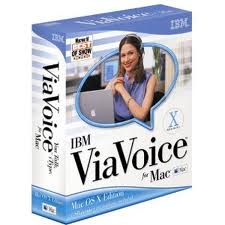 IBM ViaVoice for Mac
IBM ViaVoice for MacIBM ViaVoice for Mac
IBM sold ViaVoice in 2003 to ScanSoft for its distributions. ScanSoft is now known as Nuance. IBM ViaVoice is a suite of products for language-specific continuous voice recognition software. The current version is designed mainly for embedded devices. The latest stable edition is 9.0 that can directly scan text into Word. After installation, the user should read the texts provided for the program to recognize the user’s voice. Recognition is 95% accurate, although word can also be repaired by typing the word correctly. It is useful when typing large amounts of text. Language editions may have different specifications, features, microphone support and technical support. Some of the editions include Standard Edition, Advanced Edition, Personal Edition, Pro USB Edition, ViaVoice for Mac OS X Edition and Simply Dictation for Mac. Before the development of ViaVoice, IBM developed VoiceType. In 2003, IBM granted ScanSoft who developed the competitor Dragon NaturallySpeaking exclusive distribution rights for ViaVoice Desktop for Mac and Windows. ScanSoft merged with Nuance two years later.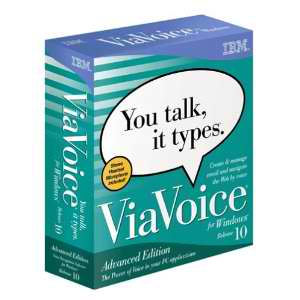 IBM ViaVoice for Microsoft Windows
IBM ViaVoice for Microsoft WindowsIBM ViaVoice for Microsoft Windows
ViaVoice for Windows Pro USB 10.0 offers about 96% accuracy as speech recognition software that allows fast dictation and with voice macros that work with any Windows application. It requires more than 500MB of disk space. It is easy to install with provided USB microphone [noise-cancelling Plantronics DSP 300] and a 15-minute training session for you to be acquainted with its functions. VoiceCenter is ViaVoice’s user interface. You can set it in “floating” mode so that you can drag it into any position on your desktop screen instead of being docked on the screen edge. The thin toolbar features only one menu for you to access the options and commands, and a button to turn the microphone on or off. Its complement tools include voice dictation, voice-enabled applications control and text-to-speech engine. You can create voice macros [voice-activated shortcuts] that can work with any Windows program. SpeechPad is the basic writing utility of ViaVoice. You can navigate the Web through speech commands. ViaVoice supports Internet Explorer, AOL 7.0 and Netscape browsers. You can click links by calling out the first few words of that link. It can read documents aloud in robotic voice with its text-to-speech skills for you to play back what you have dictated or written. It supports digital recorders from Sanyo and Olympus. You can upload your audio files from these devices to your computer, and ViaVoice will convert them into typed text. It also has good dictation speed which means that the lag between dictating a word and seeing it appear on your screen is short. Slower operating systems may get slower speed results though. You can also train ViaVoice for word recognition by using its support wizards and tools to improve the program’s skills. Olympus DSS Player Lite
Olympus DSS Player LiteOlympus DSS Player Lite
The Olympus DSS Player Lite software is categorized as a playback-only audio file player used to open DSS files which are actually voices that were recorded using the Digital Voice Recorder Series IC recorder from Olympus. This software can also be used to archive notes as well as it can also open other audio file formats like WAV, WMA and VAL files. This DSS player Lite software from Olympus features top quality playback for audio fifes because even if the DSS audio files are archived and made smaller than WAVE files, the quality of the playback is not affected. The audio files will still sound perfect. This software was developed by Olympus Imaging, Corp. and because of its ability to open and playback DSS files as well as other audio file formats, users are assured that the recipient of the audio files they sent can open the files and play them back. Olympus DSS Player
Olympus DSS PlayerOlympus DSS Player
The Olympus DSS Player is software that is used to retrieve as well as play the Olympus dictation device audio files. This is the application mainly associated with DS2 files as these files refer to the recorded and saved files in a recording device like Olympus’ dictation devices. In order to play these files on the computer, the DSS Player is needed either for Windows or MAC operating systems. DSS player actually stands for Digital Speech Standard player and it comes with a variety of versions already such as the Pro and the Lite version. This software was developed by Olympus Imaging, Corp. and it is complete with features such as net based architecture, customizable scenarios, ergonomic user interface, and IT system integration features. The Lite version of this player allows users to play ".wav" , Windows Media Audio and other audio files and contain features such as a very friendly user interface and a built-in help component, so users will experience a convenient and effective DSS playback.een woord van waarschuwing
Wees voorzichtig dat u de extensie op niet te hernoemen .dss bestanden of andere bestanden. Dit zal niet veranderen het bestandstype. Alleen speciale conversie software kan een bestand van een bestand wijzigen naar een andere.wat is een bestandsextensie?
Een extensie is de set van drie of vier tekens aan het einde van een bestandsnaam, in dit geval, .dss. Bestandsextensies u vertellen wat voor soort bestand het gaat, en geef Windows welke programma's kan openen. Windows associeert vaak een standaard programma om elk bestand extensie, zodat wanneer u dubbelklikt op het bestand, wordt het programma automatisch gestart. Als dat programma niet meer op uw pc, kunt u soms een foutmelding wanneer u probeert om het bijbehorende bestand te openen.geef een commentaar
Bedrijf| Partners| EULA| Juridische mededeling| Verkoop/Deel mijn gegevens niet| Beheer mijn cookiesCopyright © 2026 Corel Corporation. Alle rechten voorbehouden. Gebruiksvoorwaarden | Privacy | Cookies

