| 我們致力本地化我們在盡可能多的語言的網站越好,然而這一頁是機器使用谷歌翻譯翻譯。 | 關閉 |
-
-
產品
-
資源
-
支援
-
公司
-
登入
-
.scc 文件擴展名
開發商: Microsoft Corporation文件類型: SourceSafe Source Code Control File你在這裡因為你有,有一個文件擴展名結尾的文件 .scc. 文件與文件擴展名 .scc 只能通過特定的應用程序推出。這有可能是 .scc 文件是數據文件,而不是文件或媒體,這意味著他們並不是在所有觀看。什麼是一 .scc 文件?
文件的.scc擴展名也被稱為源代碼控制文件和Microsoft的Visual SourceSafe應用程序使用這些文件來存儲和檢索與Microsoft Visual Studio項目相關的源代碼控制信息。這是一個版本控制流程集成到Microsoft Visual Studio 2010中的應用程序,為用戶提供實現本地副本和源控制管理系統到他們的項目快速簡便的方法。包括在這些條存儲在SCC文件的源代碼的控制信息的細節被用於促進某些顯影劑文件的檢索和集成包括在一個特定的Microsoft Visual Studio項目。與特定項目相關聯的版本控制數據的儲存庫不犯用SCC文件。在SCC格式文件,而不是用於促進顯影劑的文件和對應於該項目的存儲庫之間的數據傳輸。該MSSCCPRJ.SCC文件是一個例子純文本文件的SCC,而vssver5.scc和vssver6.scc是與項目的更新版本(版本5和6,分別地)相關的示例純文本的SCC文件。如何打開 .scc 文件?
推出 .scc 文件,或者你的電腦上的任何其他文件,雙擊它。如果你的文件關聯的設置是否正確,這意味著應用程序來打開你的 .scc 文件將其打開。這是可能的,你可能需要下載或購買正確的應用程序。這也有可能是你有正確的應用程序在PC上,但 .scc 文件還沒有與它相關聯。在這種情況下,當您嘗試打開一個 .scc 文件,你可以告訴Windows的應用程序是正確的該文件。從這時起,打開 .scc 文件將打開正確的應用程序。 點擊這裡修復.scc文件關聯錯誤打開一個應用程序 .scc 文件
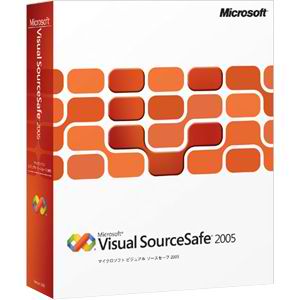 Microsoft Visual SourceSafe
Microsoft Visual SourceSafeMicrosoft Visual SourceSafe
Microsoft Visual SourceSafe (VSS) is a source control software package adjusted towards small software development projects. It generates a virtual library of computer files, like most source control systems. While most commonly used for source code, SourceSafe can actually handle any type of file in its database, but prior versions have been shown to be unstable when confronted with large amounts of non-textual data such as images, binary executables, etc. The SSC file is categorized as a Developer File and a SourceSafe Status File type, produced by Microsoft Corporation. The company utilizes status file for the source control. It has tracks and file revisions. This type of file is similar to FPP files. It is utilized for business settings where many people edit and use the files making sure that one file at a time is edited by one person only. Microsoft had given Visual SourceSafe and Microsoft Visual Studio 2010 if user encounters problems in opening these files. These two programs are able to open SCC files under Windows operating systems.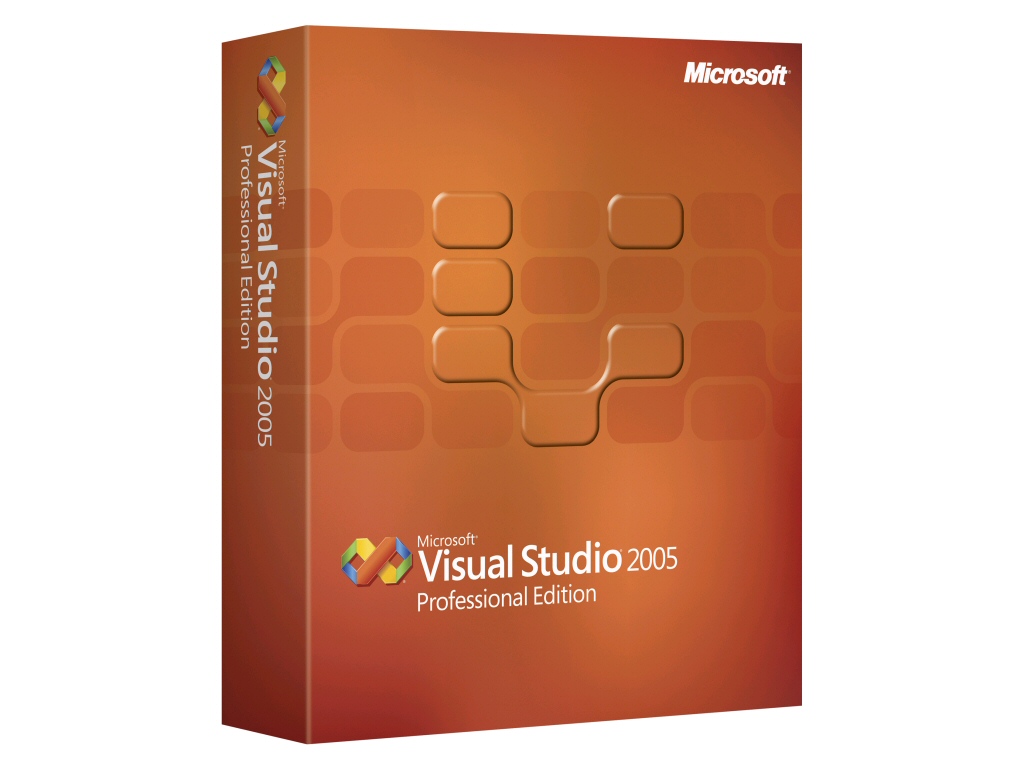 Visual Studio/ASP.NET
Visual Studio/ASP.NETVisual Studio/ASP.NET
Visual Studio/ASP.NET is a website and Web application builder software that uses CSS, HTML, and JavaScript. This program supports three approaches which main aim is to primarily build websites. These approaches refer to Web pages, Web forms, and Model View Controller or MVC. ASP.NET Web Pages comes with Razor syntax that is able to combine server code with HMTL to have a dynamic Web content as a result. Features of this edition include database connection, linking to various social networking sites, and uploading of videos. For Web forms, Visual Studio 2012 ExpressFree is the latest version to download. This allows a user to build websites in a much easier operation using a drag and drop and event-driven model function. There are numerous controls and components with a design surface that make Web form and UI-driven sites building easier. The same edition of this software is designed for MVC in which the basis of building websites depends on patterns. This provides full control over markup and a clean separation of concerns in creating websites. Flexera InstallShield
Flexera InstallShieldFlexera InstallShield
InstallShield is an application used to create software packages and MSI Installers for Windows that can be used for mobile, server, desktop and Web programs. It is the only software that can install Microsoft App-V [virtual] packages. The program generates an EXE file to be used on the target computer to be able to install payloads from the source computer [the computer that created it]. Registry settings, prerequisites and questions may be specified for the user to choose from upon installation. Projects created by InstallShield have IPR formats that contain project data such as scripts, installer dialog settings, directory structures and other settings. They store valuable information to create the installation packages. The latest version 2012 Spring has added support features for Visual Studio 2012 and Windows 8, while still supporting older and traditional programs. The database scripting abilities of Microsoft SQL Azure allows hybrid cloud deployments. It performs automatic downloads of patches and updates during runtime. It supports Enterprise transformation with its PowerShell Support and Microsoft System Center 2012 Configuration Manager Support features. It has enhanced its Suite capabilities based on customer requests with its InstallShield 2012 Premier Suite Advanced UI feature. It has redesigned its wizard pages and wizard page editor to fit new generation users.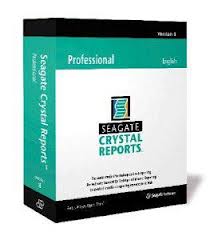 Crystal Reports versions 6 and 8
Crystal Reports versions 6 and 8Crystal Reports versions 6 and 8
Crystal Reports is software which can make and build reports form huge data sources. Microsoft Bundled and Original Equipment Manufacturer version of Crystal reports for the purpose of general reporting tool. And Microsoft decided to make their own reporting tool which is SQL (Structured Query Language) Server Reporting Services (SSRS). Visual Studio 2012 considers Crystal Reports as add-on software. It has graphical report layout about data connection(s). User will have to choose the table and link it in a wide range data sources such as Oracle databases, Microsoft Excel, local file system information and Business Objects Enterprises business views. The reports can be placed in the design surface. The developer may specify the formulas to be evaluated keenly upon the generation of the reports. There a formatting options for the formulas. Crystal Report may also come with options the groups the data into bands, and can be ungroup according to the user's desires. Sub reports, and some GIS (Geographic information systems) functionalities and graphing are supported by Crystal Reports. The data sources that are supported are: IBM DB2, Ingres, Microsoft Access, Microsoft SQL Severs MySQL, Oracle and many more.提醒一句
要小心,不要重命名擴展 .scc 文件,或任何其他文件。這不會更改文件類型。只有特殊的轉換軟件可以從一個文件類型更改一個文件到另一個。什麼是文件擴展名?
文件擴展名是一組三個或四個字符在文件名的末尾,在這種情況下, .scc. 文件擴展名告訴你它是什麼類型的文件,並告訴Windows哪些程序可以打開它。窗戶經常關聯一個默認程序的每個文件的擴展名,這樣,當你雙擊該文件,程序會自動啟動。當該程序不再是您的PC上,有時可以得到一個錯誤,當您試圖打開相關的文件。發表評論

