| Pyrimme paikallistaa sivuillamme niin monella kielellä kuin mahdollista, mutta tämä sivu on tällä hetkellä kone Google-kääntäjän avulla. | lähellä |
-
-
tuotteet
-
resurssit
-
tuki
-
yritys
-
Kirjaatuminen
-
.scc Tiedostopääte
Kehittäjä: Microsoft CorporationTiedostotyyppi: SourceSafe Source Code Control FileOlet täällä, koska sinulla on tiedosto, joka on tiedostopääte päättyy .scc. Tiedostot, joiden tiedostopääte .scc voidaan laukaista ainoastaan tietyissä sovelluksissa. On mahdollista, että .scc tiedostot ovat tiedostoja sijaan asiakirjoja tai media, mikä tarkoittaa he ole tarkoitettu katsottavaksi ollenkaan.mikä on .scc tiedoston?
Tiedostojen .scc laajennus kutsutaan myös lähdekoodin ohjaus tiedostot ja Microsoft Visual SourceSafe sovellus käyttää näitä tiedostoja voi tallentaa ja noutaa lähdekoodin ohjaus liittyviä tietoja Microsoft Visual Studio hankkeet. Tämä on version ohjaus prosessi integroitu Microsoft Visual Studio 2010 sovellus antaa käyttäjille nopea ja helppo tapa toteuttaa paikallinen kopio ja lähde ohjaus managemen hankkeitaan. Yksityiskohdat sisältyvät nämä kappaleet lähdekoodin ohjaus tallennettuja tietoja SCC tiedoston käytetään helpottamaan haku ja integraatio tiettyjen kehittäjä tiedostot sisältyvät tiettyyn Microsoft Visual Studio hanke. Varasto versionhallinta tietoja, jotka liittyvät tiettyyn hankkeeseen ei sitoutuneet SCC tiedostoja. Tiedostot SCC muodossa sen sijaan käytetään helpottamaan datalähetysten välillä kehittäjä tiedostojen ja arkiston vastaava hanke. Mssccprj.scc tiedosto on esimerkki pelkkää tekstiä SCC tiedoston, kun taas vssver5.scc ja vssver6.scc ovat esimerkiksi pelkkää tekstiä SCC liittyvät tiedostot uudemmilla versioilla (versiot 5 ja 6, vastaavasti) hankkeen.miten avata .scc tiedoston?
Launch .scc tiedosto tai jokin muu tiedosto tietokoneeseen, kaksoisnapsauttamalla sitä. Jos tiedosto yhdistykset perustettu oikein, sovellus, joka on tarkoitus avata .scc tiedosto avaa se. On mahdollista, et ehkä ladata tai ostaa oikean soveltamisen. On myös mahdollista, että sinulla on oikea sovellus tietokoneeseen, mutta .scc tiedostoja ei vielä liittyy siihen. Tässä tapauksessa, kun yrität avata .scc tiedoston, voit kertoa Windows mikä sovellus on oikea kyseisen tiedoston. Siitä lähtien, avaamalla .scc tiedosto avautuu oikean soveltamisen. Klikkaa tästä vahvistaa .scc tiedostokytkennän virheitäsovelluksia, jotka avaavat .scc tiedosto
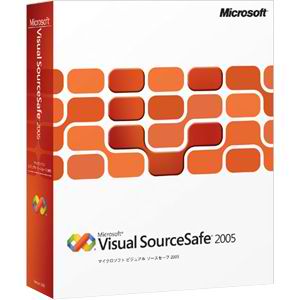 Microsoft Visual SourceSafe
Microsoft Visual SourceSafeMicrosoft Visual SourceSafe
Microsoft Visual SourceSafe (VSS) is a source control software package adjusted towards small software development projects. It generates a virtual library of computer files, like most source control systems. While most commonly used for source code, SourceSafe can actually handle any type of file in its database, but prior versions have been shown to be unstable when confronted with large amounts of non-textual data such as images, binary executables, etc. The SSC file is categorized as a Developer File and a SourceSafe Status File type, produced by Microsoft Corporation. The company utilizes status file for the source control. It has tracks and file revisions. This type of file is similar to FPP files. It is utilized for business settings where many people edit and use the files making sure that one file at a time is edited by one person only. Microsoft had given Visual SourceSafe and Microsoft Visual Studio 2010 if user encounters problems in opening these files. These two programs are able to open SCC files under Windows operating systems.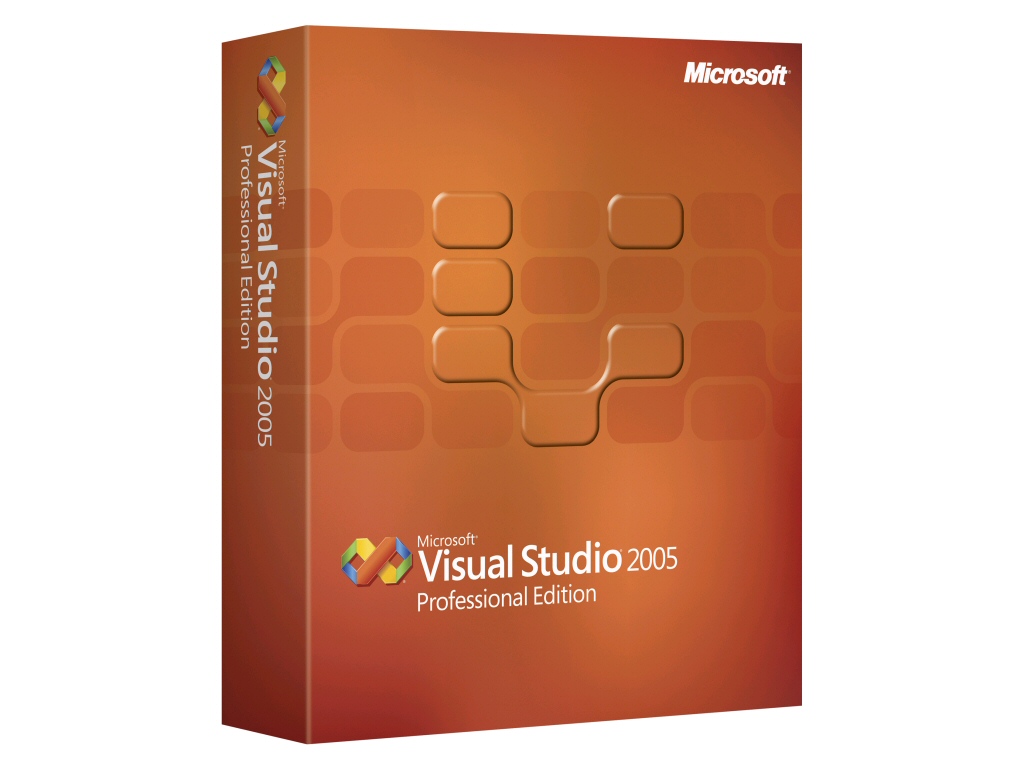 Visual Studio/ASP.NET
Visual Studio/ASP.NETVisual Studio/ASP.NET
Visual Studio/ASP.NET is a website and Web application builder software that uses CSS, HTML, and JavaScript. This program supports three approaches which main aim is to primarily build websites. These approaches refer to Web pages, Web forms, and Model View Controller or MVC. ASP.NET Web Pages comes with Razor syntax that is able to combine server code with HMTL to have a dynamic Web content as a result. Features of this edition include database connection, linking to various social networking sites, and uploading of videos. For Web forms, Visual Studio 2012 ExpressFree is the latest version to download. This allows a user to build websites in a much easier operation using a drag and drop and event-driven model function. There are numerous controls and components with a design surface that make Web form and UI-driven sites building easier. The same edition of this software is designed for MVC in which the basis of building websites depends on patterns. This provides full control over markup and a clean separation of concerns in creating websites. Flexera InstallShield
Flexera InstallShieldFlexera InstallShield
InstallShield is an application used to create software packages and MSI Installers for Windows that can be used for mobile, server, desktop and Web programs. It is the only software that can install Microsoft App-V [virtual] packages. The program generates an EXE file to be used on the target computer to be able to install payloads from the source computer [the computer that created it]. Registry settings, prerequisites and questions may be specified for the user to choose from upon installation. Projects created by InstallShield have IPR formats that contain project data such as scripts, installer dialog settings, directory structures and other settings. They store valuable information to create the installation packages. The latest version 2012 Spring has added support features for Visual Studio 2012 and Windows 8, while still supporting older and traditional programs. The database scripting abilities of Microsoft SQL Azure allows hybrid cloud deployments. It performs automatic downloads of patches and updates during runtime. It supports Enterprise transformation with its PowerShell Support and Microsoft System Center 2012 Configuration Manager Support features. It has enhanced its Suite capabilities based on customer requests with its InstallShield 2012 Premier Suite Advanced UI feature. It has redesigned its wizard pages and wizard page editor to fit new generation users.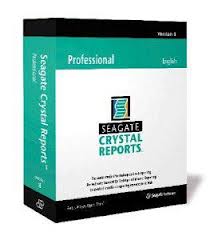 Crystal Reports versions 6 and 8
Crystal Reports versions 6 and 8Crystal Reports versions 6 and 8
Crystal Reports is software which can make and build reports form huge data sources. Microsoft Bundled and Original Equipment Manufacturer version of Crystal reports for the purpose of general reporting tool. And Microsoft decided to make their own reporting tool which is SQL (Structured Query Language) Server Reporting Services (SSRS). Visual Studio 2012 considers Crystal Reports as add-on software. It has graphical report layout about data connection(s). User will have to choose the table and link it in a wide range data sources such as Oracle databases, Microsoft Excel, local file system information and Business Objects Enterprises business views. The reports can be placed in the design surface. The developer may specify the formulas to be evaluated keenly upon the generation of the reports. There a formatting options for the formulas. Crystal Report may also come with options the groups the data into bands, and can be ungroup according to the user's desires. Sub reports, and some GIS (Geographic information systems) functionalities and graphing are supported by Crystal Reports. The data sources that are supported are: IBM DB2, Ingres, Microsoft Access, Microsoft SQL Severs MySQL, Oracle and many more.Varoituksen sana
Varo nimetä laajennus .scc tiedostoja tai muita tiedostoja. Tämä ei muuta tiedostotyyppiä. Ainoa erityinen muuntaminen ohjelmisto voi muuttaa tiedoston yhdestä tiedostotyypin toiseen.mikä on tiedostopääte?
Tiedostopääte on asetettu kolmen tai neljän merkin lopussa tiedostonimi, tässä tapauksessa, .scc. Tiedostopäätteet kertoa minkälainen tiedosto on kyseessä, ja kertoa Windows mitä ohjelmia voi avata sen. Windows usein liittää oletuksena ohjelmaa jokaiselle tiedostopääte, niin että kun kaksoisnapsauttamalla tiedostoa, ohjelma käynnistyy automaattisesti. Kun kyseinen ohjelma ei ole enää tietokoneessa, voit joskus saada virheilmoituksen, kun yrität avata liittyvää tiedostoa.jättänyt kommenttia

