| Biz ancak bu sayfa şu anda Google Translate kullanarak çevrilen makine, mümkün olduğunca çok dilde web sitemizi lokalize için çaba. | yakın |
-
-
ürünler
-
kaynaklar
-
destek
-
şirket
-
Giriş Yap
-
.tmx Dosya Uzantısı
Geliştirici: Localization Industry Standards AssociationDosya türü: Translation Memory Exchange FileEğer biten bir dosya uzantısına sahip bir dosya var çünkü buradayız .tmx. Dosya uzantısı ile Dosyaları .tmx sadece belirli uygulamalar tarafından başlatılabilir. Bu mümkün .tmx dosya hepsi görülebilmesini anlamına gelmez demektir hangi veri dosyaları yerine belge veya medya vardır.Bir nedir .tmx dosya?
Bu Translation Memory Borsası (TMK) biçiminde, açık oluşturulan bir dosyadır XML Bilgisayar Destekli Çeviri (CAT) ve yerelleştirme uygulamalar tarafından oluşturulan çeviri belleği (TM) veri alışverişi için kullanılan standart. Bu kelimeleri ya da bir dilden diğerine tercüme edilmiştir ifadeler kaydetmek için kullanılabilir. Bu dosya biçimini kullanan programlar Maxprograms Swordfish, OmegaT, SDL Trados Studio ve Visual AIT yerelleştirmeniz'ı bulunur.Bir açmak için nasıl .tmx dosya?
Bir başlatın .tmx dosyası, ya da PC üzerinde herhangi bir diğer dosya ile çift tıklatarak. Dosya ilişkilerini doğru kurmak ise, pinti uygulama açmak için .tmx dosya açacaktır. Bu doğru bir uygulama indirmek veya satın almak gerekebilir mümkündür. Bu PC'nizde doğru uygulamayı olması da mümkündür, ama .tmx dosyaları henüz onunla ilişkili değildir. Bu durumda, açmaya çalıştığınızda .tmx Dosya, o dosya için doğru olanı hangi uygulama Windows'u söyleyebilirim. O andan itibaren, bir açılış .tmx Dosya doğru uygulamayı açılacaktır. .tmx Dosya dernek hataları düzeltmek için buraya tıklayınBir açık uygulamaları .tmx dosya
 OmegaT
OmegaTOmegaT
OmegaT is a tool developed by a team led by Didier Briel although it was originally developed by Keith Godfrey. This is a free translation memory tool for professional translators and is written in Java programming language. OmegaT, however, is not a tool that is used to translate for just any users that is why it is intended for professional translators and its main function is to create project folders containing certain files. This software is also designed for the checking of previous translations with similar sentences that are contained in the Fuzzy Matches pane. OmegaT also has the ability to acquire machine translation from various machine translators like Google translate, etc. The software runs on several operating systems like Windows, MAC and Linux and is also equipped with other features such as glossary matching, inline spell-checking, etc. These features make the job of professional translators easier using the OmegaT software.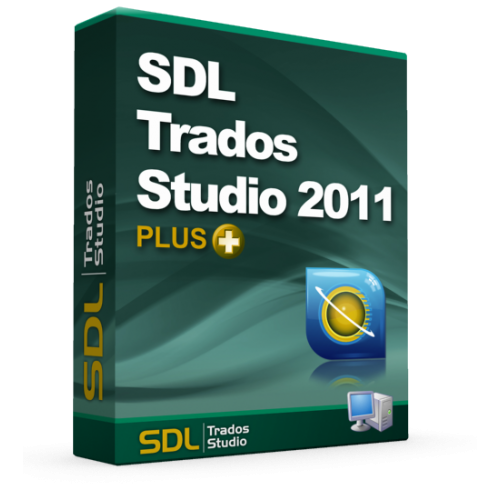 SDL Trados Studio
SDL Trados StudioSDL Trados Studio
SDL Trados Studio is a translation memory tool that provides translation memory and terminology management. It is a software that displays sources and translates its file type by providing the most extensive file format support available in order for it to be able to open and work on a wide range of projects from the latest Microsoft Office file formats to XML. It features AutosSuggest with sub-segment matching suggestions, RevLex, a translation memory engine that has Contect Match for improved concordance searching. It can make suggestions based on source content for translating in any file format with QuickPlace, and if there is no translation match for a particular segment, it can be automatically translated using Automated Translation. Languages, files and deadlines are located in a centralized location for managing and preparing projects using a customizable project wizard that automatically functions for repeated tasks. The software automatically provides word counts, analysis and reports that are created and stored with the project in order for the users to keep track of their progress, they can also review, accept or decline changes with Track Changes, and a real-time QA will check and highlight possible errors in punctuation, terminology and inconsistencies automatically. The software has a selection of apps and plug-ins available, including SDLXLIFF Converter, which allows reviewing of translations in MS Word. It supports industry standards such as XLIFF for bilingual files, TMX for translation memories and TBX for terminology databases.uyarı bir kelime
Üzerinde uzantısını dikkatli olun .tmx dosyaları veya diğer dosyaları. Bu dosya türünü değiştirmek olmaz. Sadece özel dönüştürme yazılımı başka bir dosya türü bir dosyayı değiştirebilirsiniz.Bir dosya uzantısı nedir?
Bir dosya uzantısı Dosya sonunda üç veya dört karakter kümesidir, bu durumda, .tmx. Dosya uzantıları olduğunu ne tür bir dosya size, ve hangi programları açabilirsiniz Windows'u söyle. Eğer dosyayı çift tıkladığınızda, program otomatik olarak başlatılır, böylece Windows sık sık, her dosya uzantısı için varsayılan program ilişkilendirir. Bu program bilgisayarınızda artık zaman ilişkili dosyayı açmaya çalıştığınızda, bazen bir hata alabilirsiniz.Yorum bırakmak

