| Biz ancak bu sayfa şu anda Google Translate kullanarak çevrilen makine, mümkün olduğunca çok dilde web sitemizi lokalize için çaba. | yakın |
-
-
ürünler
-
kaynaklar
-
destek
-
şirket
-
Giriş Yap
-
.dsm Dosya Uzantısı
Geliştirici: N/ADosya türü: Digital Sound Module FileEğer biten bir dosya uzantısına sahip bir dosya var çünkü buradayız .dsm. Dosya uzantısı ile Dosyaları .dsm sadece belirli uygulamalar tarafından başlatılabilir. Bu mümkün .dsm dosya hepsi görülebilmesini anlamına gelmez demektir hangi veri dosyaları yerine belge veya medya vardır.Bir nedir .dsm dosya?
Bir dijital ses modülü tracker dosyası DSM biçiminde saklanır ve birlikte eklenebilir .dsm uzantısı. Bunlar DSM dosyaları dijital ses izleme yazılımı tarafından kullanılan ses dosyaları olarak sınıflandırılır ve bu uygulamalar da DSM dosya içeriğini oluşturmak, açmak ve düzenlemek için kullanılır. DSM projesi için geliştirilen müzik puan içeren bir DSM dosyasında birden çok dijital ses parçaları girmek için bu desteklenen programları kullanabilirsiniz DSM dosyası yaratıcıları ve notlar dahil edilebilir. DSM dosyasında saklanır Müzikal gösterimler bazı ses örnekleri DSM yazar tarafından ilişkilidir ve bu örnekleri de DSM dosyasına girilir. CocoModX yazılımı bu DSM dosyaların içeriğini oluşturma, açma ve değiştirme desteği ile uygulanan ve bu program, Mac platformları için geliştirilmiştir. Media Player Classic programını açılması için destek uygulamak için Microsoft Windows tabanlı sistemlerde çalışan ve bu DSM dosyaların içeriğini inceleyen bilgisayarlara kurulabilir. Linux kullanıcıları Öte yandan DSM dosyada saklanan verileri görüntülemek için XMMS uygulamasını kullanabilirsiniz.Bir açmak için nasıl .dsm dosya?
Bir başlatın .dsm dosyası, ya da PC üzerinde herhangi bir diğer dosya ile çift tıklatarak. Dosya ilişkilerini doğru kurmak ise, pinti uygulama açmak için .dsm dosya açacaktır. Bu doğru bir uygulama indirmek veya satın almak gerekebilir mümkündür. Bu PC'nizde doğru uygulamayı olması da mümkündür, ama .dsm dosyaları henüz onunla ilişkili değildir. Bu durumda, açmaya çalıştığınızda .dsm Dosya, o dosya için doğru olanı hangi uygulama Windows'u söyleyebilirim. O andan itibaren, bir açılış .dsm Dosya doğru uygulamayı açılacaktır. .dsm Dosya dernek hataları düzeltmek için buraya tıklayınBir açık uygulamaları .dsm dosya
 CocoModX MODPlug Player
CocoModX MODPlug PlayerCocoModX MODPlug Player
CocoModX is an audio module player designed for Mac OS X. It can play MDZ, a zipped MOD file and cba, digi, dsm, far, gdm, imf, ahx, ams, amf, asy, it, m15, stm, stx, tfmx, ult, uni, umx, mdl, med, mod, mtm, mxm, okta, plm, psm, ptm, s3m, xm and 699 files. It can download files form ftp and http sites and has a native Cocoa frontend capable for embedding the libmikmod, has a full finder integration, enables dragging and dropping of files and folders into the application, has a Dock menu navigation and is able to create its own playlists and change status messages in iChat. The latest released version of the software features a DigiTrekker and a Digital Tracker that supports playback,. This software is based on MilkyPlay, MikMof, BASSMOD, Fmod and TFMXPlay. It has new MilkyPlay options which includes 3 octaves limit, 8xx and E8x effect support. The latest version has removed Fmod from CocoModX. It has an updated Spotlight pug-in and has the new column Path. Bugs have also been fixed in this version for Mac, the time output after pausing or after manual position change has been fixed and the loading of track information was also fixed by adding compressed files.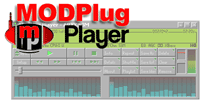 Protracker Studio
Protracker StudioProtracker Studio
The Protracker Studio is a freeware tracker which is one of the first programs to allow creation of music without studio equipment, also uses .psm file extension to indicate audio files. Files having .psm extension is utilized to point out audio files used by Trackers mainly are music sequencers employed to make and modify module files. They are also considered as the tracker format where it contains tracks, patterns and sequences that were made through Protracker. This software enables users to make music by generating patterns or sequencing a series of notes. It presents with a keyboard split function to assign several instruments to the different parts of the keyboard. It also features a built in sample editor. The maximum number of patterns was raised from 64 to 128 by expanding its MOD format. The said files may be accessed and modified through programs that are compatible with the MOD format.Media Player ClassicMedia Player Classic
Media Player Classic is a famous and widely-used media player software which is purportedly considered as similar to Windows Media Player, based on the function and interface design. Programmed by Gabest, his media player functions primarily by allowing users to watch video or listen to an audio track such as songs through Microsoft Windows of 32 or 64 bit systems. This is integrated with K-Lite Codec Pack, which is a set of codecs and tools reliably working as encoders and decoders of a variety of audio and video file formats. Aside from that, it is also created with Combined Community Codec Pack. File formats accepted for encoding and decoding include the following: MPEG-2, MPEG-4, MP4, AAC, AMR (QuickTime) and Flash video formats (videos), and AC3, 3GP, LPCM, OGG, and OGM (audios). Along with audios and videos, this media player also supports recording or playback of TV using a downloaded TV tuner, and burns videos to DVDs. All files supported are played through Windows PCs, Windows mobile phones, and Mac OS X.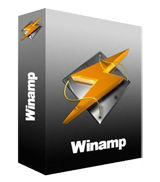 Nullsoft Winamp Media Player 5.6
Nullsoft Winamp Media Player 5.6Nullsoft Winamp Media Player 5.6
Winamp Media Player 5.6 is a popular media player for Windows. This player was developed by Nullsoft and it allows users to play multimedia content such as audio and video. The software not only provides users with all the tools they need to organize their audio and video files but it also allows them to burn and rip CDs and even sync files from mobile devices. Winamp also features a playlist editor that allows users to create and manage their song lists as well as its media library effectively organizes all the audio and video files so that they can be located in one location. This software also has visualization features wherein animated graphics can be displayed along with the music being played. This media player also comes with a customizable user interface wherein users can change skins, as well as it supports not only a large number of file formats but it also supports a lot of user-developed plug ins.uyarı bir kelime
Üzerinde uzantısını dikkatli olun .dsm dosyaları veya diğer dosyaları. Bu dosya türünü değiştirmek olmaz. Sadece özel dönüştürme yazılımı başka bir dosya türü bir dosyayı değiştirebilirsiniz.Bir dosya uzantısı nedir?
Bir dosya uzantısı Dosya sonunda üç veya dört karakter kümesidir, bu durumda, .dsm. Dosya uzantıları olduğunu ne tür bir dosya size, ve hangi programları açabilirsiniz Windows'u söyle. Eğer dosyayı çift tıkladığınızda, program otomatik olarak başlatılır, böylece Windows sık sık, her dosya uzantısı için varsayılan program ilişkilendirir. Bu program bilgisayarınızda artık zaman ilişkili dosyayı açmaya çalıştığınızda, bazen bir hata alabilirsiniz.Yorum bırakmak

