| Pyrimme paikallistaa sivuillamme niin monella kielellä kuin mahdollista, mutta tämä sivu on tällä hetkellä kone Google-kääntäjän avulla. | lähellä |
-
-
tuotteet
-
resurssit
-
tuki
-
yritys
-
Kirjaatuminen
-
.dsm Tiedostopääte
Kehittäjä: N/ATiedostotyyppi: Digital Sound Module FileOlet täällä, koska sinulla on tiedosto, joka on tiedostopääte päättyy .dsm. Tiedostot, joiden tiedostopääte .dsm voidaan laukaista ainoastaan tietyissä sovelluksissa. On mahdollista, että .dsm tiedostot ovat tiedostoja sijaan asiakirjoja tai media, mikä tarkoittaa he ole tarkoitettu katsottavaksi ollenkaan.mikä on .dsm tiedoston?
Digitaalinen ääni moduuli tracker tiedosto voidaan tallentaa DSM-muodossa ja liitettävä .dsm laajennus. Nämä DSM tiedostot luokitellaan äänitiedostot käyttämä digitaalinen seuranta ohjelmisto, ja nämä sovellukset voidaan myös käyttää luomaan, avata ja muokata sisältöä DSM-tiedoston. Tekijöille DSM-tiedosto voi käyttää näitä tuettuja ohjelmia syöttää useita digitaalisia ääniraitoja yhteen DSM-tiedoston, ja muistiinpanoja käsittää partituurin kehitetty DSM hanke voidaan sisällyttää. Musical merkintätavat tallennettu DSM tiedosto liittyy mukaan DSM tekijän tiettyihin ääninäytteitä, ja nämä näytteet myös tehnyt DSM-tiedosto. CocoModX ohjelmisto on toteutettu tuen avulla, avaamisen ja sisällön muuttamiseksi näiden DSM tiedostoja, ja tämä ohjelma on kehitetty Mac-alustoille. Media Player Classic ohjelmasta voidaan asentaa tietokoneisiin, joissa on Microsoft Windows-pohjaiset järjestelmät toteuttaa tuen avaaminen ja katselu sisällöstä DSM-tiedostoja. Linuxin käyttäjät voivat toisaalta käyttää XMMS sovelluksen tarkastella tallennettuja DSM-tiedoston.miten avata .dsm tiedoston?
Launch .dsm tiedosto tai jokin muu tiedosto tietokoneeseen, kaksoisnapsauttamalla sitä. Jos tiedosto yhdistykset perustettu oikein, sovellus, joka on tarkoitus avata .dsm tiedosto avaa se. On mahdollista, et ehkä ladata tai ostaa oikean soveltamisen. On myös mahdollista, että sinulla on oikea sovellus tietokoneeseen, mutta .dsm tiedostoja ei vielä liittyy siihen. Tässä tapauksessa, kun yrität avata .dsm tiedoston, voit kertoa Windows mikä sovellus on oikea kyseisen tiedoston. Siitä lähtien, avaamalla .dsm tiedosto avautuu oikean soveltamisen. Klikkaa tästä vahvistaa .dsm tiedostokytkennän virheitäsovelluksia, jotka avaavat .dsm tiedosto
 CocoModX MODPlug Player
CocoModX MODPlug PlayerCocoModX MODPlug Player
CocoModX is an audio module player designed for Mac OS X. It can play MDZ, a zipped MOD file and cba, digi, dsm, far, gdm, imf, ahx, ams, amf, asy, it, m15, stm, stx, tfmx, ult, uni, umx, mdl, med, mod, mtm, mxm, okta, plm, psm, ptm, s3m, xm and 699 files. It can download files form ftp and http sites and has a native Cocoa frontend capable for embedding the libmikmod, has a full finder integration, enables dragging and dropping of files and folders into the application, has a Dock menu navigation and is able to create its own playlists and change status messages in iChat. The latest released version of the software features a DigiTrekker and a Digital Tracker that supports playback,. This software is based on MilkyPlay, MikMof, BASSMOD, Fmod and TFMXPlay. It has new MilkyPlay options which includes 3 octaves limit, 8xx and E8x effect support. The latest version has removed Fmod from CocoModX. It has an updated Spotlight pug-in and has the new column Path. Bugs have also been fixed in this version for Mac, the time output after pausing or after manual position change has been fixed and the loading of track information was also fixed by adding compressed files.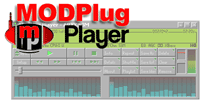 Protracker Studio
Protracker StudioProtracker Studio
The Protracker Studio is a freeware tracker which is one of the first programs to allow creation of music without studio equipment, also uses .psm file extension to indicate audio files. Files having .psm extension is utilized to point out audio files used by Trackers mainly are music sequencers employed to make and modify module files. They are also considered as the tracker format where it contains tracks, patterns and sequences that were made through Protracker. This software enables users to make music by generating patterns or sequencing a series of notes. It presents with a keyboard split function to assign several instruments to the different parts of the keyboard. It also features a built in sample editor. The maximum number of patterns was raised from 64 to 128 by expanding its MOD format. The said files may be accessed and modified through programs that are compatible with the MOD format.Media Player ClassicMedia Player Classic
Media Player Classic is a famous and widely-used media player software which is purportedly considered as similar to Windows Media Player, based on the function and interface design. Programmed by Gabest, his media player functions primarily by allowing users to watch video or listen to an audio track such as songs through Microsoft Windows of 32 or 64 bit systems. This is integrated with K-Lite Codec Pack, which is a set of codecs and tools reliably working as encoders and decoders of a variety of audio and video file formats. Aside from that, it is also created with Combined Community Codec Pack. File formats accepted for encoding and decoding include the following: MPEG-2, MPEG-4, MP4, AAC, AMR (QuickTime) and Flash video formats (videos), and AC3, 3GP, LPCM, OGG, and OGM (audios). Along with audios and videos, this media player also supports recording or playback of TV using a downloaded TV tuner, and burns videos to DVDs. All files supported are played through Windows PCs, Windows mobile phones, and Mac OS X.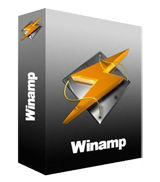 Nullsoft Winamp Media Player 5.6
Nullsoft Winamp Media Player 5.6Nullsoft Winamp Media Player 5.6
Winamp Media Player 5.6 is a popular media player for Windows. This player was developed by Nullsoft and it allows users to play multimedia content such as audio and video. The software not only provides users with all the tools they need to organize their audio and video files but it also allows them to burn and rip CDs and even sync files from mobile devices. Winamp also features a playlist editor that allows users to create and manage their song lists as well as its media library effectively organizes all the audio and video files so that they can be located in one location. This software also has visualization features wherein animated graphics can be displayed along with the music being played. This media player also comes with a customizable user interface wherein users can change skins, as well as it supports not only a large number of file formats but it also supports a lot of user-developed plug ins.Varoituksen sana
Varo nimetä laajennus .dsm tiedostoja tai muita tiedostoja. Tämä ei muuta tiedostotyyppiä. Ainoa erityinen muuntaminen ohjelmisto voi muuttaa tiedoston yhdestä tiedostotyypin toiseen.mikä on tiedostopääte?
Tiedostopääte on asetettu kolmen tai neljän merkin lopussa tiedostonimi, tässä tapauksessa, .dsm. Tiedostopäätteet kertoa minkälainen tiedosto on kyseessä, ja kertoa Windows mitä ohjelmia voi avata sen. Windows usein liittää oletuksena ohjelmaa jokaiselle tiedostopääte, niin että kun kaksoisnapsauttamalla tiedostoa, ohjelma käynnistyy automaattisesti. Kun kyseinen ohjelma ei ole enää tietokoneessa, voit joskus saada virheilmoituksen, kun yrität avata liittyvää tiedostoa.jättänyt kommenttia

