| Мы стараемся локализовать наш веб-сайт на максимально возможном количестве языков, однако в настоящее время эта страница переведена с использованием Google Translate. | закрыть |
-
-
продукты
-
ресурсы
-
поддержка
-
компания
-
Логин
-
.mdf Расширение файла
Разработчик: Alcohol SoftwareТип файла: Media Disc Image FileВы здесь, потому у вас есть файл, который имеет расширение файла, заканчивающийся в .mdf. Файлы с расширением .mdf может быть запущен только некоторыми программами. Вполне возможно, что .mdf являются файлами данных, а не документы или средства массовой информации, что означает, что они не предназначены для просмотра на всех.что такое .mdf файл?
Когда диск авторские программы, как Alcohol 120% сохраняет компакт-диск или данные DVD, как образов дисков, эти образы дисков известны как МДФ файлов. МДФ файлы называются Media Disc файлы изображений, разработанные с помощью программного обеспечения с потреблением алкоголя, и эти файлы относятся к категории файлов образов дисков. Хотя МДФ файлы немного похожи, как файлы ISO, они отличаются в формате. МДФ файлы являются фактические данные на диск для заголовка и информации о дорожке они сохраняются в виде файлов МДС кроме. Помимо Alcohol 120%, эти файлы также используются другими записи компакт-дисков, таких как MagicISO, Daemon Tools, PowerDVD, а также IsoBuster. МДФ файлы могут быть открыты на этих приложений, но приложение под названием H + H Software Virtual CD можно также открыть файлы MDF. Данное программное обеспечение является виртуальное приложение CD котором пользователи могут виртуализировать свои компакт-диски и DVD-диски, так что доступ к нему будет быстро и легко и сделать их доступными даже не вставляя компакт-дисков на приводе.как открыть .mdf файл?
Запустите .mdf файл или любой другой файл на своем компьютере, дважды щелкнув его. Если ваши ассоциации файлов настроены правильно, приложение, которое предназначается, чтобы открыть свой .mdf файл будет открыть его. Возможно, вы, возможно, потребуется загрузить или приобрести правильное применение. Кроме того, возможно, что у вас есть правильное применение на вашем компьютере, но .mdf Файлы еще не связанные с ним. В этом случае, при попытке открыть .mdf файл, вы можете сказать, Окна, какое приложение является правильным для этого файла. С тех пор, открывая .mdf файл откроется правильное применение. Нажмите здесь, чтобы исправить ошибки ассоциации файла .mdfприложения, которые открываются .mdf файл
 Alcohol 120%
Alcohol 120%Alcohol 120%
Alcohol 120% is a CD and DVD burning software, which is a product of Alcohol Soft. Its main function is to burn audios and videos on CDs, DVDs or Blu-Ray discs but, as a matter of fact, it also has the capability to create backup. This means the purpose of using this kind of program is not to simply burn files or transfer them but also make extra copies that can be used as data backups. So, photos can be also saved and backed up on DVDs and Blu-Ray discs. It also allows you to store CDs as image on a computer, mount them on any of the virtual drives which are in 31 choices. Furthermore, this software is built with Pre-Mastering functions that burn files straight from a computer hard drive, and support HD DVD and Blu-Ray disk formats. To add that, it supports the following file formats: .iso, .isz, .nrg, .b5t, .cue, .pdi, .mds, .b6t, .cdi, .bwt and .ccd. CyberLink PowerDVD 12
CyberLink PowerDVD 12CyberLink PowerDVD 12
CyberLink Power DVD 12 is a multimedia player that can play all media matters such as music, photos, movies and videos. This software can convert the Blu-ray format movies to High definition movies and 3 dimensional movies. The user may also enhance the videos for a more professional look, and enjoy the photos with an improve quality. The software has provided an "Instant scale" to make the files viewable without playing it. The user may also preview the photos inside a folder without opening the folders by using the "Instant View tool". CyberLink Power DVD 12 Runs on Window XP (SP3), Window Vista and Windows 7. The processor would be Pentium 4 3.2 GHz or higher, A VGA card (NVIDIA GeForce GTX 400 or higher/ AMD Radeon HD 6000 or higher) and 330 MB for the Hard Drive. An Internet connection is also required for the initial activation of the software. Smart Projects IsoBuster
Smart Projects IsoBusterSmart Projects IsoBuster
Smart Projects IsoBuster is a data recovery software that saves lost files from a bad or trashed CD, DVD or a Blu Ray disc. It can recover deleted files from a Hard Drive, Memory card and from flash media that gives a warning that it needs to be formatted. When a disc, flash drive or a memory card is inserted, it will immediately show all the partitions, tracks and sessions located on the media with all the combined file systems present. Data from older sessions or hidden partitions, can be accessed as well as data files that the OS have not seen or have been hiding. The software recovers data from CD, DVD and Blu Ray file formats and it can recover data from Hard Drives, USB flash and thumb sticks, Memory sticks, compact media cards, MMC media cards, SD, Micro SD, Mini SD, xD, GSM, CF, SDHC, SDSC, SDXC, SDIO, mobile phone memory card, digital camera memory cards, camcorders, MP3 players and any other type of media cards like Floppy, Zip and Jaz drives The software does not rely on Windows for device access, media access, data gathering interpretation, it is completely independent from Windows' limitations. WinMount International WinMount
WinMount International WinMountWinMount International WinMount
WinMount is a Windows utility that impressively manage your files and disk with convenience. It features in compressing and decompressing, virutalizing compressed archive, mount CD/DVD, HDD images, has MOU as their new compression format, and WMT as their new HDD format. It is a powerful tool for compressing files and a virtual disk tool. Mounting compressed archives to a virtual folder or a virtual disk without decompressing is its main feature, wherein it takes all the process in virtual path, protect hard disk and save space. It supports various formats such as VMDK, VDI, VHD, FLAC, APE, CCD, CUE, ISZ, IMG, NRG, MDS/MDF, BWT, BIN, ISO, WIM, TAR, BZ2, GZ, ISO, ARJ, CAB, 7Z, ZIP, RAR, MOU. The application runs with Windows PPC, Win7, Vista, XP, 2003, and 2000. The software is downloadable in the Internet for free. For Winmount, it comes in 32-bit and 64-bit EXE / ZIP and for PPC Winmount in WM2003 and WM5 CAB.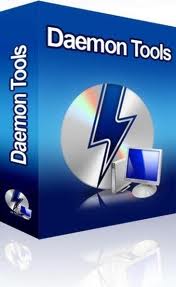 DT Soft DAEMON Tools
DT Soft DAEMON ToolsDT Soft DAEMON Tools
Disk And Execution Monitor is the real meaning of the abbreviation DAEMON. Its purpose is to emulate DVD-ROM, CD-ROM virtually, and can emulate at the maximum of 4 DVD-ROM at the same time. This software can great in netbook or tablets which doesn’t have any CD-ROM or any DVD-Drives. The user can burn the images quickly because DEAMON do not use a container format that is proprietary. DAEMON tools can mount vast amount of common formats. It can also convert images from, *.mdf/*.mds, .mdx and *.iso. It can also burn the mentioned format into a CD, DVD, and Blu-Ray discs. Daemon can compress or separated disc images and make them into several files, and these files can also be protected with password. DAEMON runs in Windows 98 until the latest Windows 7. And for the hardware, 500 MHz for the processor, at least 256 for the RAM and 30 MB of Hard Drive space upon installation.слово предупреждения
Будьте осторожны, не переименовать расширение на .mdf файлы или любые другие файлы. Это не будет изменить тип файла. Только специальная программа для конвертирования можете изменить файл из одного типа файла в другой.что такое расширение файла?
Расширение файла является набор из трех или четырех символов в конце имени файла, в этом случае, .mdf. Расширения файлов сказать вам, какой тип файла он есть, и сказать Окна, какие программы можно открыть. Окна часто связывает программу по умолчанию для каждого расширения файла, так что, когда вы дважды щелкните файл, программа запускается автоматически. При том, что программа больше не на вашем компьютере, вы можете иногда получить сообщение об ошибке при попытке открыть соответствующий файл.оставить комментарий
Компания| Партнёры| EULA| Официальное Уведомление| Не продавать/не делиться моей информацией| Управление моими файлами cookieCopyright © 2026 Corel Corporation. Все права защищены. Условия эксплуатации | Конфиденциальность | Cookies

