| Ние се стремим да локализираме нашия сайт в колкото се може повече езици, колкото е възможно, но тази страница в момента е машина за превод, използвайки Google Translate. | близо |
-
-
продукти
-
източници
-
поддръжка
-
компания
-
Влизане
-
.mdf File Extension
Разработчик: Alcohol SoftwareТип на файла: Media Disc Image FileВие сте тук, защото вие имате файл с разширение файл, завършващ в .mdf. Файлове с разширението на файла .mdf може да се стартира само от някои приложения. Това е възможно, че .mdf файлове са файлове с данни, а не на документи или на медии, което означава, че не са пригодени за гледане на всички.какво е .mdf файл?
Когато диск авторски програми като Alcohol 120% спестява CD или DVD данни като дискови изображения, тези дискови изображения са известни като MDF файлове. MDF файлове се наричат Media Disc файлове с изображения, разработени от софтуер Alcohol, и тези файлове са категоризирани като диск файлове с изображения. Въпреки MDF файлове са малко подобни като ISO файлове, те се различават по формат. МДФ файлове са действителните данни на диск с изключение на горния и информация за песен, която се записва като MDS файлове. Освен Alcohol 120%, тези файлове се използват и от други CD горелки като MagicISO, Daemon Tools, PowerDVD, както и IsoBuster. МДФ файлове могат да бъдат отворени от тези приложения, но прилагането нарича H + H Software Virtual CD можете да го отворите MDF файлове. Този софтуер е виртуално приложение CD, където потребителите могат да виртуализират техните CD-та и DVD-та, така че достъп до него ще бъде бързо и лесно и да ги направи достъпни дори и без поставяне на CD-та на диска.как да отворите .mdf файл?
Стартиране на .mdf файл, или всеки друг файл на вашия компютър, чрез двукратно щракване върху нея. Ако вашите файлови асоциации са създадени правилно, приложението, което е писано, за да отворите .mdf файл ще го отворите. Това е възможно, може да се наложи да изтеглите или закупуване на правилното прилагане. Възможно е също така, че имате правилното прилагане на вашия компютър, но .mdf файлове все още не са свързани с него. В този случай, когато се опитате да отворите .mdf файл, можете да кажете Windows кое приложение е правилната за този файл. От този момент нататък, откриване на .mdf Ще се отвори файл на правилното прилагане. Кликнете тук, за да се определи .mdf файлови грешки асоцииранеприложения, които отварят .mdf досие
 Alcohol 120%
Alcohol 120%Alcohol 120%
Alcohol 120% is a CD and DVD burning software, which is a product of Alcohol Soft. Its main function is to burn audios and videos on CDs, DVDs or Blu-Ray discs but, as a matter of fact, it also has the capability to create backup. This means the purpose of using this kind of program is not to simply burn files or transfer them but also make extra copies that can be used as data backups. So, photos can be also saved and backed up on DVDs and Blu-Ray discs. It also allows you to store CDs as image on a computer, mount them on any of the virtual drives which are in 31 choices. Furthermore, this software is built with Pre-Mastering functions that burn files straight from a computer hard drive, and support HD DVD and Blu-Ray disk formats. To add that, it supports the following file formats: .iso, .isz, .nrg, .b5t, .cue, .pdi, .mds, .b6t, .cdi, .bwt and .ccd. CyberLink PowerDVD 12
CyberLink PowerDVD 12CyberLink PowerDVD 12
CyberLink Power DVD 12 is a multimedia player that can play all media matters such as music, photos, movies and videos. This software can convert the Blu-ray format movies to High definition movies and 3 dimensional movies. The user may also enhance the videos for a more professional look, and enjoy the photos with an improve quality. The software has provided an "Instant scale" to make the files viewable without playing it. The user may also preview the photos inside a folder without opening the folders by using the "Instant View tool". CyberLink Power DVD 12 Runs on Window XP (SP3), Window Vista and Windows 7. The processor would be Pentium 4 3.2 GHz or higher, A VGA card (NVIDIA GeForce GTX 400 or higher/ AMD Radeon HD 6000 or higher) and 330 MB for the Hard Drive. An Internet connection is also required for the initial activation of the software. Smart Projects IsoBuster
Smart Projects IsoBusterSmart Projects IsoBuster
Smart Projects IsoBuster is a data recovery software that saves lost files from a bad or trashed CD, DVD or a Blu Ray disc. It can recover deleted files from a Hard Drive, Memory card and from flash media that gives a warning that it needs to be formatted. When a disc, flash drive or a memory card is inserted, it will immediately show all the partitions, tracks and sessions located on the media with all the combined file systems present. Data from older sessions or hidden partitions, can be accessed as well as data files that the OS have not seen or have been hiding. The software recovers data from CD, DVD and Blu Ray file formats and it can recover data from Hard Drives, USB flash and thumb sticks, Memory sticks, compact media cards, MMC media cards, SD, Micro SD, Mini SD, xD, GSM, CF, SDHC, SDSC, SDXC, SDIO, mobile phone memory card, digital camera memory cards, camcorders, MP3 players and any other type of media cards like Floppy, Zip and Jaz drives The software does not rely on Windows for device access, media access, data gathering interpretation, it is completely independent from Windows' limitations. WinMount International WinMount
WinMount International WinMountWinMount International WinMount
WinMount is a Windows utility that impressively manage your files and disk with convenience. It features in compressing and decompressing, virutalizing compressed archive, mount CD/DVD, HDD images, has MOU as their new compression format, and WMT as their new HDD format. It is a powerful tool for compressing files and a virtual disk tool. Mounting compressed archives to a virtual folder or a virtual disk without decompressing is its main feature, wherein it takes all the process in virtual path, protect hard disk and save space. It supports various formats such as VMDK, VDI, VHD, FLAC, APE, CCD, CUE, ISZ, IMG, NRG, MDS/MDF, BWT, BIN, ISO, WIM, TAR, BZ2, GZ, ISO, ARJ, CAB, 7Z, ZIP, RAR, MOU. The application runs with Windows PPC, Win7, Vista, XP, 2003, and 2000. The software is downloadable in the Internet for free. For Winmount, it comes in 32-bit and 64-bit EXE / ZIP and for PPC Winmount in WM2003 and WM5 CAB.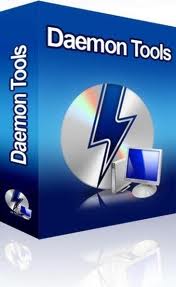 DT Soft DAEMON Tools
DT Soft DAEMON ToolsDT Soft DAEMON Tools
Disk And Execution Monitor is the real meaning of the abbreviation DAEMON. Its purpose is to emulate DVD-ROM, CD-ROM virtually, and can emulate at the maximum of 4 DVD-ROM at the same time. This software can great in netbook or tablets which doesn’t have any CD-ROM or any DVD-Drives. The user can burn the images quickly because DEAMON do not use a container format that is proprietary. DAEMON tools can mount vast amount of common formats. It can also convert images from, *.mdf/*.mds, .mdx and *.iso. It can also burn the mentioned format into a CD, DVD, and Blu-Ray discs. Daemon can compress or separated disc images and make them into several files, and these files can also be protected with password. DAEMON runs in Windows 98 until the latest Windows 7. And for the hardware, 500 MHz for the processor, at least 256 for the RAM and 30 MB of Hard Drive space upon installation.една дума на предупреждение
Бъдете внимателни, да не се преименува разширението на .mdf файлове, или всякакви други файлове. Това няма да промени вида на файла. Само специален софтуер за преобразуване може да се промени на файл от един тип файл в друг.това, което е разширение на файл?
Файлово разширение е набор от три или четири знака в края на името на файла, а в този случай, .mdf. Файлови разширения ви кажа какъв тип файл и да е, и да разкажат Windows какви програми може да го отвори. Windows често се асоциира програма по подразбиране за всеки файлово разширение, така че, когато щракнете двукратно върху файла, програмата се стартира автоматично. Когато тази програма вече не е на вашия компютър, можете да получите съобщение за грешка, понякога, когато се опитате да отворите файла, свързан.оставите коментар
Компания| Партньори| EULA| Правна информация| Не продавайте/не споделяйте моята информация| Управление на моите бисквиткиCopyright © 2026 Corel Corporation. Всички права запазени. Условия за ползване | поверителност | Cookies

