| Staramy się zlokalizować na naszej stronie internetowej w tak wielu językach, jak to możliwe, jednak ta strona jest aktualnie maszyna przetłumaczony przy użyciu Google Translate. | blisko |
-
-
produkty
-
zasoby
-
wsparcie
-
firma
-
Login
-
.dtf Rozszerzenie pliku
Twórca programu: ACD SystemsTyp pliku: ACDSee Thumbnail Database FileJesteś tu, bo masz plik, który ma rozszerzenie kończące się .dtf. Pliki z rozszerzeniem .dtf może być uruchomiony tylko przez niektóre aplikacje. Jest możliwe, że .dtf plików są pliki z danymi, a nie dokumenty lub nośniki, co oznacza, że nie powinno się w nie oglądać w ogóle.to, co jest .dtf plik?
Plik bazy danych miniatur ACDSee jest używany przez aplikację do zarządzania cyfrowym pliku obrazu ACDSee do nagrywania działań oglądania obrazu z użytkownikiem. Odbywa się to przez program ACDSee poprawić użyteczność tej aplikacji do zarządzania cyfrową obrazu, pomagając użytkownikowi za każdym razem, kiedy wyszukuje zestaw cyfrowych zdjęć i obrazów zapisanych w systemie. Te działania oglądania obrazu są zapisane w pliku bazy danych miniatur ACDSee, który jest zintegrowany z zastrzeżonych do specyfikacji kodowania do przechowywania ACD Systems ACDSee-specyficzne treści w DTF formacie. Umieszczone z .dtf rozszerzenia, te pliki bazy danych miniatur ACDSee mogą również zawierać słowa kluczowe i opisy tekstowe między innymi szczegóły metadanych wprowadzonych przez użytkownika, ACDSee jak związane z nimi szczegóły poszczególnych plików obrazów cyfrowych.jak otworzyć .dtf plik?
Uruchom .dtf plik, lub dowolny inny plik na komputerze, klikając dwukrotnie go. Jeśli Twoje skojarzenia plików są ustawione prawidłowo, aplikacja, która jest przeznaczona, aby otworzyć .dtf Plik będzie go otworzyć. Jest to możliwe, może być konieczne, aby pobrać lub zakupić prawidłowego stosowania. Możliwe jest również, że masz poprawną aplikację na komputerze, ale .dtf pliki nie są jeszcze połączone ze sobą. W tym przypadku, przy próbie otwarcia .dtf plik, można powiedzieć aplikacji systemu Windows, który jest właściwa dla tego pliku. Od tego czasu, otwierając .dtf Plik zostanie otwarty prawidłowego stosowania. Kliknij tutaj, aby naprawić błędy stowarzyszeniu .dtf plikówaplikacje, które otwierają .dtf plik
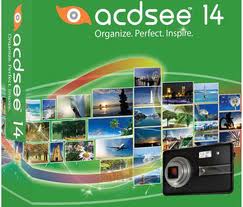 ACDSeePhoto Manager 14
ACDSeePhoto Manager 14ACDSeePhoto Manager 14
ACDSeePhoto Manager 14 is a digital image managing software intended for Windows computers. It allows users to organize, manage and share photos with the creativity to edit images by adding effects, brushing, correcting and more. Sharing photos is never been fun without connecting to your favorite social networking sites like Facebook and Twitter but this program does not stop there as it can be also shared via ACDSee Online cloud. This program also enables the creation of keywords and categories in which you can identify what subject of photography your images belong, photo rating and image tagging with metadata editing. This tool can store hundreds and thousands of a variety of photos as it has 10GB storage room. ACDSeePhoto Manager 14 has a newer version which is 15 that is still packed with same features but more improved and enhanced. It works for Windows 7, Windows Vista, Windows XP with SP3 and also for the upcoming Windows 8.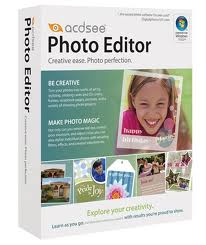 ACDSee Photo Editor 2008
ACDSee Photo Editor 2008ACDSee Photo Editor 2008
ACDSee Photo Editor 2008 is the newest version of Advanced Chemistry Development’s photo editing software. It is the software that boasts tools and features that make editing and enhancing images fun, easy, quick and convenient. There are templates available that can optionally use in giving extra and original touch of images. Editing tools include the adding of texts, cropping, resizing, scaling, creating effects, adjusting colors and other image settings, etc. It also has photo correction capabilities such as eye reduction, blur improvement and brightness. This program is not only easy to use but also supports a lot of file formats of images including RAW format types. It is a program designed for making greeting cards, invitations, scrapbooking, projects, personal compilation of photos, etc. ACDSee Photo Editor 2008 edition is compatible with Windows 7 and Windows Vista for both Home Premium and Professional editions, with Microsoft Internet Explorer of at least 6.0 version or higher, Intel Pentium 4 class or equivalent, 1-2GB RAM, 500MB free hard disk space, plus 16-bit color and 1024 by 768 screen resolution or higher.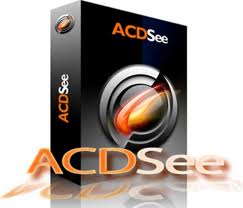 ACDSee Photo Editor (ACDSee Image Sequence)
ACDSee Photo Editor (ACDSee Image Sequence)ACDSee Photo Editor (ACDSee Image Sequence)
ACDSee Photo Editor (ACDSee Image Sequence) is a digital image editor software that is saved in ACDSee Image Sequence or AIS. This photo editing tool allows users to easily edit images in a variety of ways using the add-ons, templates and other features useful in making original, unique and beautiful compilation of photos. It is a software product that is used for both personal and business purposes, in which you can make scrapbooks, cards, invitations, projects and a whole lot more. This editor is integrated with so many options that allow you to add texts of your choice of font style and size anywhere on the image. it also lets you customize or trim photos to any shapes you prefer from the 400 choices available. Effects, filters and color adjustments are easy to manage in just a few, quick clicks of your mouse. As an image editing software, ACDSee Photo Editor also includes the capability to correct images from brightness to saturation, resizing to cropping, and others.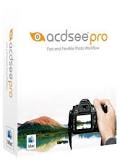 ACDSee Mac
ACDSee MacACDSee Mac
ACDSee Mac is a digital image manager software which is also considered as a photo viewing program, exclusively for Mac computer users. Images created by digital cameras are now better to view, manage and store using this application on your Mac computer. It is easy to customize and organize hundreds or even thousands of photos as the way you want them to be right on your very own device. This software gives you access to any images from a variety of digital cameras through the connection of hard drive, microSD slot and cables. From there, you can categorize each and every photo as you store them in folders with the option to create a filename. By the way, this same program views images of 27 file formats which also include RAW file formats. There is also a quick search add on that enables you to find any images that you need to view, import, print or share. Generally, it saves time and effort to manage photos regardless of how many items are there on the computer.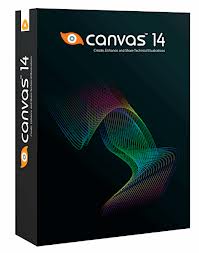 ACD Systems Canvas 14
ACD Systems Canvas 14ACD Systems Canvas 14
ACD Systems International Inc. is the developer of ACD Systems Canvas 14, which is a technical graphics solution software, that enables users to analyze data, enhance graphics and share all information with ease and rapidness. This program is designed with full-featured tools that assist users in making technical graphics and illustrations with accuracy. It consists of editing tools that vary from image editing to object illustration tools. Any results created by this program make good presentations for projects, proposals and other purposes for any line of business related to graphics and engineering. More on the features, users can work with raster images and vector graphics using the same file with the option edit by resizing and scaling objects, drawing shapes, as well as inserting stroke and fill inks or widths. There is also a tool for adding texts or labels and format dimensions, plus creating charts. With this program, users can share finished projects through presentations or publications.Słowo ostrzeżenia
Uważaj, aby nie zmienić nazwę rozszerzenia na .dtf plików, ani żadnych innych plików. To nie będzie zmienić typ pliku. Tylko specjalne oprogramowanie do konwersji można zmienić plik z jednego pliku do drugiego.co to jest rozszerzenie pliku?
Rozszerzenie pliku to zestaw trzech lub czterech znaków na końcu nazwy pliku, w tym przypadku, .dtf. Rozszerzenia powiedzieć, jaki typ pliku jest to, i powiedz programy systemu Windows, co może go otworzyć. Okna często kojarzy program domyślny dla każdego rozszerzenia pliku, tak, że po dwukrotnym kliknięciu pliku, program uruchomi się automatycznie. Gdy program nie jest już na komputerze, można czasami pojawia się błąd przy próbie otwarcia pliku skojarzonego.komentarza
Firma| Partnerzy| EULA| Informacje prawne| Nie sprzedawaj/udostępniaj moich informacji| Zarządzaj moimi plikami cookieCopyright © 2026 Corel Corporation. Wszelkie prawa zastrzeżone. Warunki korzystania | Prywatność | Cookies

