| Καταβάλλουμε κάθε δυνατή προσπάθεια να εντοπίσουν την ιστοσελίδα μας σε όσο το δυνατόν περισσότερες γλώσσες, ωστόσο αυτή η σελίδα είναι μηχανή μεταφραστεί χρησιμοποιώντας το Google Translate. | κοντά |
-
-
προϊόντα
-
πόροι
-
υποστήριξη
-
εταιρία
-
Σύνδεση
-
.dtf Επέκταση αρχείου
Προγραμματιστής: ACD SystemsΤύπος αρχείου: ACDSee Thumbnail Database FileΕίστε εδώ επειδή έχετε ένα αρχείο που έχει επέκταση αρχείου που καταλήγει σε .dtf. Τα αρχεία με την επέκταση αρχείου .dtf μπορεί να ξεκινήσει μόνο από ορισμένες εφαρμογές. Είναι πιθανό ότι .dtf αρχεία είναι αρχεία δεδομένων αντί εγγράφων ή των μέσων ενημέρωσης, πράγμα που σημαίνει ότι δεν είναι γραφτό να είναι ορατό σε όλους.τι είναι ένα .dtf αρχείο;
Ένα αρχείο βάσης δεδομένων με τις μικρογραφίες ACDSee χρησιμοποιείται από το ACDSee εφαρμογή διαχείρισης ψηφιακών αρχείων εικόνας για την καταγραφή των δραστηριοτήτων προβολής εικόνων του χρήστη. Αυτό γίνεται από το πρόγραμμα ACDSee για να βελτιώσει τη χρησιμότητα αυτής της ψηφιακής εφαρμογής διαχείρισης εικόνας για την παροχή βοήθειας σε ένα χρήστη κάθε φορά που αυτός ή αυτή ψάχνει για μια σειρά από ψηφιακές φωτογραφίες και εικόνες που είναι αποθηκευμένες στο σύστημα. Αυτές οι δραστηριότητες προβολής εικόνων που καταγράφονται σε ένα αρχείο βάσης δεδομένων με τις μικρογραφίες ACDSee, το οποίο είναι ενσωματωμένο με τις προδιαγραφές κωδικοποίησης ιδιοκτησία της ACD Systems για την αποθήκευση ACDSee-συγκεκριμένο περιεχόμενο σε μορφή αρχείου DTF. Τοποθετείται με την .dtf επέκταση, αυτά τα αρχεία βάσης δεδομένων με τις μικρογραφίες ACDSee μπορεί επίσης να περιέχουν λέξεις-κλειδιά και περιγραφές κειμένου ανάμεσα σε άλλα στοιχεία μεταδεδομένων που έχουν εισαχθεί από ένα χρήστη ACDSee για τις συνδεδεμένες λεπτομέρειες ιδίως των ψηφιακών αρχείων εικόνας.πώς να ανοίξει ένα .dtf αρχείο;
Ξεκινήστε με ένα .dtf αρχείο, ή οποιοδήποτε άλλο αρχείο στον υπολογιστή σας, κάνοντας διπλό κλικ σε αυτό. Αν οι ενώσεις αρχείο σας ρυθμιστεί σωστά, η εφαρμογή που είναι γραφτό να ανοίξετε σας .dtf το αρχείο θα ανοίξει. Είναι δυνατόν μπορεί να χρειαστεί να κατεβάσετε ή να αγοράσετε τη σωστή εφαρμογή. Είναι επίσης πιθανό ότι έχετε τη σωστή εφαρμογή στον υπολογιστή σας, αλλά .dtf αρχεία δεν έχουν ακόμη συνδέονται με αυτό. Στην περίπτωση αυτή, όταν προσπαθείτε να ανοίξετε ένα .dtf αρχείο, μπορείτε να πείτε τα Windows ποια εφαρμογή είναι η σωστή για αυτό το αρχείο. Από κει και πέρα, το άνοιγμα ενός .dtf αρχείο θα ανοίξει την ορθή εφαρμογή. Κάντε κλικ εδώ για να καθορίσει .dtf αρχείο σφάλματα σύνδεσηςεφαρμογές που ανοίγουν ένα .dtf αρχείο
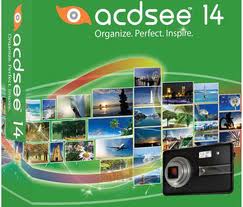 ACDSeePhoto Manager 14
ACDSeePhoto Manager 14ACDSeePhoto Manager 14
ACDSeePhoto Manager 14 is a digital image managing software intended for Windows computers. It allows users to organize, manage and share photos with the creativity to edit images by adding effects, brushing, correcting and more. Sharing photos is never been fun without connecting to your favorite social networking sites like Facebook and Twitter but this program does not stop there as it can be also shared via ACDSee Online cloud. This program also enables the creation of keywords and categories in which you can identify what subject of photography your images belong, photo rating and image tagging with metadata editing. This tool can store hundreds and thousands of a variety of photos as it has 10GB storage room. ACDSeePhoto Manager 14 has a newer version which is 15 that is still packed with same features but more improved and enhanced. It works for Windows 7, Windows Vista, Windows XP with SP3 and also for the upcoming Windows 8.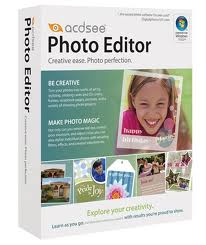 ACDSee Photo Editor 2008
ACDSee Photo Editor 2008ACDSee Photo Editor 2008
ACDSee Photo Editor 2008 is the newest version of Advanced Chemistry Development’s photo editing software. It is the software that boasts tools and features that make editing and enhancing images fun, easy, quick and convenient. There are templates available that can optionally use in giving extra and original touch of images. Editing tools include the adding of texts, cropping, resizing, scaling, creating effects, adjusting colors and other image settings, etc. It also has photo correction capabilities such as eye reduction, blur improvement and brightness. This program is not only easy to use but also supports a lot of file formats of images including RAW format types. It is a program designed for making greeting cards, invitations, scrapbooking, projects, personal compilation of photos, etc. ACDSee Photo Editor 2008 edition is compatible with Windows 7 and Windows Vista for both Home Premium and Professional editions, with Microsoft Internet Explorer of at least 6.0 version or higher, Intel Pentium 4 class or equivalent, 1-2GB RAM, 500MB free hard disk space, plus 16-bit color and 1024 by 768 screen resolution or higher.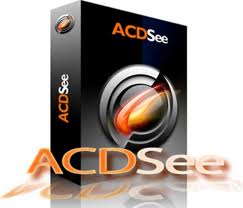 ACDSee Photo Editor (ACDSee Image Sequence)
ACDSee Photo Editor (ACDSee Image Sequence)ACDSee Photo Editor (ACDSee Image Sequence)
ACDSee Photo Editor (ACDSee Image Sequence) is a digital image editor software that is saved in ACDSee Image Sequence or AIS. This photo editing tool allows users to easily edit images in a variety of ways using the add-ons, templates and other features useful in making original, unique and beautiful compilation of photos. It is a software product that is used for both personal and business purposes, in which you can make scrapbooks, cards, invitations, projects and a whole lot more. This editor is integrated with so many options that allow you to add texts of your choice of font style and size anywhere on the image. it also lets you customize or trim photos to any shapes you prefer from the 400 choices available. Effects, filters and color adjustments are easy to manage in just a few, quick clicks of your mouse. As an image editing software, ACDSee Photo Editor also includes the capability to correct images from brightness to saturation, resizing to cropping, and others.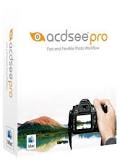 ACDSee Mac
ACDSee MacACDSee Mac
ACDSee Mac is a digital image manager software which is also considered as a photo viewing program, exclusively for Mac computer users. Images created by digital cameras are now better to view, manage and store using this application on your Mac computer. It is easy to customize and organize hundreds or even thousands of photos as the way you want them to be right on your very own device. This software gives you access to any images from a variety of digital cameras through the connection of hard drive, microSD slot and cables. From there, you can categorize each and every photo as you store them in folders with the option to create a filename. By the way, this same program views images of 27 file formats which also include RAW file formats. There is also a quick search add on that enables you to find any images that you need to view, import, print or share. Generally, it saves time and effort to manage photos regardless of how many items are there on the computer.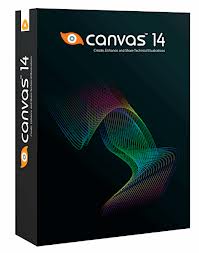 ACD Systems Canvas 14
ACD Systems Canvas 14ACD Systems Canvas 14
ACD Systems International Inc. is the developer of ACD Systems Canvas 14, which is a technical graphics solution software, that enables users to analyze data, enhance graphics and share all information with ease and rapidness. This program is designed with full-featured tools that assist users in making technical graphics and illustrations with accuracy. It consists of editing tools that vary from image editing to object illustration tools. Any results created by this program make good presentations for projects, proposals and other purposes for any line of business related to graphics and engineering. More on the features, users can work with raster images and vector graphics using the same file with the option edit by resizing and scaling objects, drawing shapes, as well as inserting stroke and fill inks or widths. There is also a tool for adding texts or labels and format dimensions, plus creating charts. With this program, users can share finished projects through presentations or publications.μια λέξη της προειδοποίησης
Να είστε προσεκτικοί για να μην μετονομάσει την επέκταση στις .dtf αρχεία, ή οποιαδήποτε άλλα αρχεία. Αυτό δεν θα αλλάξει τον τύπο του αρχείου. Μόνο ειδικό λογισμικό μετατροπής μπορεί να αλλάξει ένα αρχείο από έναν τύπο αρχείου σε έναν άλλο.τι είναι μια επέκταση αρχείου;
Η επέκταση αρχείου είναι το σύνολο των τριών ή τεσσάρων χαρακτήρων στο τέλος του αρχείου? Στην περίπτωση αυτή, .dtf. Οι επεκτάσεις αρχείων σας πω τι είδους αρχείο είναι, και πείτε τα Windows ποια προγράμματα μπορεί να το ανοίξει. Τα Windows συνδέει συχνά ένα προεπιλεγμένο πρόγραμμα σε κάθε επέκταση του αρχείου, έτσι ώστε όταν κάνετε διπλό κλικ στο αρχείο, το πρόγραμμα ξεκινά αυτόματα. Όταν αυτό το πρόγραμμα δεν είναι πλέον στον υπολογιστή σας, μπορείτε να πάρετε μερικές φορές ένα μήνυμα σφάλματος όταν προσπαθείτε να ανοίξετε το σχετικό αρχείο.αφήστε ένα σχόλιο
Εταιρεία| Συνέταιροι| EULA| Νομική Σημείωση| Μην πωλείτε/Κοινοποιείτε τις πληροφορίες μου| Διαχείριση των cookies μουCopyright © 2026 Corel Corporation. Ολα τα δικαιώματα διατηρούνται. Οροι χρήσης | Μυστικότητα | Cookies

