| 我們致力本地化我們在盡可能多的語言的網站越好,然而這一頁是機器使用谷歌翻譯翻譯。 | 關閉 |
-
-
產品
-
資源
-
支援
-
公司
-
登入
-
.sldtm 文件擴展名
開發商: SDL文件類型: SDL Translation Memory File你在這裡因為你有,有一個文件擴展名結尾的文件 .sldtm. 文件與文件擴展名 .sldtm 只能通過特定的應用程序推出。這有可能是 .sldtm 文件是數據文件,而不是文件或媒體,這意味著他們並不是在所有觀看。什麼是一 .sldtm 文件?
的SDL翻譯記憶庫文件與編碼規格專有到SDL實現,並且這些編碼標準被用於SLDTM文件格式。的SDL翻譯記憶庫文件的內容也被集成在所附的文件中使用的數據存儲彙編標準.sldtm延伸。通常歸類為一個數據文件,一個SDL翻譯存儲器文件被創建並使用的的SDL Trados Studio語言翻譯應用程序。不斷填充新的條目,添加和更改或僱用集成到SDL Trados Studio中的語言翻譯程序數據轉換的功能用戶的輸入更新翻譯數據語言數據庫被稱為“翻譯記憶庫”。這些翻譯記憶庫的這種應用分為兩大類別,即“模糊匹配”和“100%匹配”。這也意味著為用戶不斷採用一套在SDL Trados Studio中的語言翻譯應用程序提供的功能為翻譯筆試內容為不同的語言,這些翻譯記憶庫正在穩步填充新的條目,並與相應的數據修正,使之更為高效的書面翻譯數據時間越久。如何打開 .sldtm 文件?
推出 .sldtm 文件,或者你的電腦上的任何其他文件,雙擊它。如果你的文件關聯的設置是否正確,這意味著應用程序來打開你的 .sldtm 文件將其打開。這是可能的,你可能需要下載或購買正確的應用程序。這也有可能是你有正確的應用程序在PC上,但 .sldtm 文件還沒有與它相關聯。在這種情況下,當您嘗試打開一個 .sldtm 文件,你可以告訴Windows的應用程序是正確的該文件。從這時起,打開 .sldtm 文件將打開正確的應用程序。 點擊這裡修復.sldtm文件關聯錯誤打開一個應用程序 .sldtm 文件
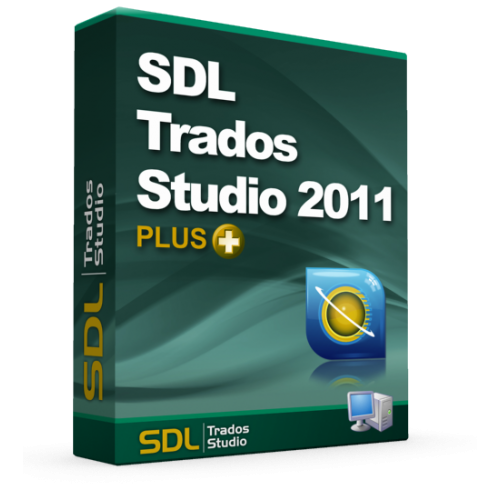 SDL Trados Studio
SDL Trados StudioSDL Trados Studio
SDL Trados Studio is a translation memory tool that provides translation memory and terminology management. It is a software that displays sources and translates its file type by providing the most extensive file format support available in order for it to be able to open and work on a wide range of projects from the latest Microsoft Office file formats to XML. It features AutosSuggest with sub-segment matching suggestions, RevLex, a translation memory engine that has Contect Match for improved concordance searching. It can make suggestions based on source content for translating in any file format with QuickPlace, and if there is no translation match for a particular segment, it can be automatically translated using Automated Translation. Languages, files and deadlines are located in a centralized location for managing and preparing projects using a customizable project wizard that automatically functions for repeated tasks. The software automatically provides word counts, analysis and reports that are created and stored with the project in order for the users to keep track of their progress, they can also review, accept or decline changes with Track Changes, and a real-time QA will check and highlight possible errors in punctuation, terminology and inconsistencies automatically. The software has a selection of apps and plug-ins available, including SDLXLIFF Converter, which allows reviewing of translations in MS Word. It supports industry standards such as XLIFF for bilingual files, TMX for translation memories and TBX for terminology databases.提醒一句
要小心,不要重命名擴展 .sldtm 文件,或任何其他文件。這不會更改文件類型。只有特殊的轉換軟件可以從一個文件類型更改一個文件到另一個。什麼是文件擴展名?
文件擴展名是一組三個或四個字符在文件名的末尾,在這種情況下, .sldtm. 文件擴展名告訴你它是什麼類型的文件,並告訴Windows哪些程序可以打開它。窗戶經常關聯一個默認程序的每個文件的擴展名,這樣,當你雙擊該文件,程序會自動啟動。當該程序不再是您的PC上,有時可以得到一個錯誤,當您試圖打開相關的文件。發表評論
有關 Data Files
.ddb Digidesign Database File
.rsv RSView32 Project File
.sp45 SuperCard Player File
.fnrecipes Food Network Recipe File
.qel Quicken Electronic Library

