| 我們致力本地化我們在盡可能多的語言的網站越好,然而這一頁是機器使用谷歌翻譯翻譯。 | 關閉 |
-
-
產品
-
資源
-
支援
-
公司
-
登入
-
.pdd 文件擴展名
開發商: Adobe Systems/Medtronic文件類型: Adobe PhotoDeluxe Image/Medtronic Programmer Data你在這裡因為你有,有一個文件擴展名結尾的文件 .pdd. 文件與文件擴展名 .pdd 只能通過特定的應用程序推出。這有可能是 .pdd 文件是數據文件,而不是文件或媒體,這意味著他們並不是在所有觀看。什麼是一 .pdd 文件?
該.pdd文件擴展用於通過使用Adobe PhotoDeluxe創建的圖像文件。這個軟件用於編輯照片。該被編輯和使用該軟件保存的圖像被稱為.pdd文件,它們可以被打開,並使用幾個Adobe應用程序。可用於打開和訪問這些PDD文件的內容的程序與用於Microsoft Windows的許多版本支持實現。良好的品質顯卡以及高品質的顯示器用合適的分辨率推薦的硬件規格誰打算將這些Adobe產品安裝到他們的系統的用戶。還有一些嵌入與在Mac平台上運行的計算機支持這些Adobe應用程序的版本。為了兼容性支持集成到這些Windows和Mac系統,這些PDD文件,用戶首先需要安裝Adobe系統這些應用程序,並確保它們正常工作。如何打開 .pdd 文件?
推出 .pdd 文件,或者你的電腦上的任何其他文件,雙擊它。如果你的文件關聯的設置是否正確,這意味著應用程序來打開你的 .pdd 文件將其打開。這是可能的,你可能需要下載或購買正確的應用程序。這也有可能是你有正確的應用程序在PC上,但 .pdd 文件還沒有與它相關聯。在這種情況下,當您嘗試打開一個 .pdd 文件,你可以告訴Windows的應用程序是正確的該文件。從這時起,打開 .pdd 文件將打開正確的應用程序。 點擊這裡修復.pdd文件關聯錯誤打開一個應用程序 .pdd 文件
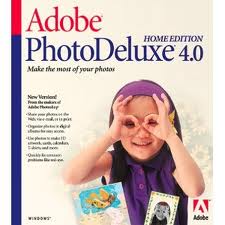 Adobe PhotoDeluxe
Adobe PhotoDeluxeAdobe PhotoDeluxe
Adobe PhotoDeluxe was known to be an image editing software that offers different image processing capabilities from basic to advance. This production of this software ended in July 8, 2002, so no longer version is available for download and technical support also stopped. However, this program featured basic image editing tools, which include red eye removal, adjustment of brightness, contrast, sharpness, resizing, cropping, rotating and application of effects or filters. PhotoDeluxe was also made with some additional applications like image scanner that could extract images from other connected devices, and printing options, in single page or multiple copies. It also allows direct sharing and emailing of images edited by this program. Moreover, this software supports a lot of image file format types such as JPG, GIF, and BMP. The last version released was Adobe PhotoDeluxe Home Edition 4.0 which was designed for Windows computers in a variety of languages including U.S. English, U.K. English, French, German, Dutch, and Swedish. Adobe Photoshop CS6 for Microsoft Windows
Adobe Photoshop CS6 for Microsoft WindowsAdobe Photoshop CS6 for Microsoft Windows
Adobe Photoshop CS6 for Microsoft Windows is an image editing and managing software downloadable on Windows computers, namely Windows 7 (without SP and with SP1) and Windows XP with SP3. This software comes with new features and tools for easy, quick, fun and advanced editing of digital images. One feature that makes this program reliable for image editing is the Adobe Mercury Graphics Engine, which is an engine technology that provides faster and high quality performance. Content-Aware tools are new features designed for retouching images with ease as you can crop images without any effect, auto-correct blurriness or wide-angle lens curvatures, remove red eye, and adjust color balance like brightness and contrast. This image editor is also bundled with auto-recovery feature that can backup any unsaved images, Background Save option, Blur Gallery, Crop tool, video creation, and a whole lot more. With all these new improved features and a modern friendly-user interface, editing digital photos can never be so fun and easy without Photoshop CS6. Adobe Photoshop Elements 10
Adobe Photoshop Elements 10Adobe Photoshop Elements 10
Adobe Photoshop Elements 10 is the 2011 version of Photoshop Elements which is an image editing software. Its main function is to edit digital images but with advanced features and innovative tools included, there is more to image enhancement that a user can do. That is because you can share edited or retouched photos through social networking sites like Facebook, Twitter and YouTube, and Web applications such as Web page design or background. Printing images for scrapbooking, brochures, leaflets and other printed materials is also one option that you can do with this program. It also helps you organize and store images in a more secured or convenient way. New features are available on its Organizer and Elements editor tools, in which you can rely on image analysis techniques and image matching technology. It also has new Smart Brush effects up to 30 and patterns which make editing photos a lot more fun. The Guided Edit effects is for beginners who want to learn new tricks of editing photos without wasting some time. Adobe Photoshop Elements 10 was succeeded by Elements 11 that was released in September of 2012.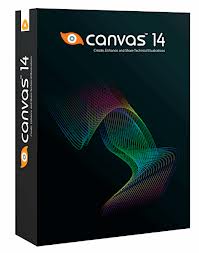 ACD Systems Canvas 14
ACD Systems Canvas 14ACD Systems Canvas 14
ACD Systems International Inc. is the developer of ACD Systems Canvas 14, which is a technical graphics solution software, that enables users to analyze data, enhance graphics and share all information with ease and rapidness. This program is designed with full-featured tools that assist users in making technical graphics and illustrations with accuracy. It consists of editing tools that vary from image editing to object illustration tools. Any results created by this program make good presentations for projects, proposals and other purposes for any line of business related to graphics and engineering. More on the features, users can work with raster images and vector graphics using the same file with the option edit by resizing and scaling objects, drawing shapes, as well as inserting stroke and fill inks or widths. There is also a tool for adding texts or labels and format dimensions, plus creating charts. With this program, users can share finished projects through presentations or publications.提醒一句
要小心,不要重命名擴展 .pdd 文件,或任何其他文件。這不會更改文件類型。只有特殊的轉換軟件可以從一個文件類型更改一個文件到另一個。什麼是文件擴展名?
文件擴展名是一組三個或四個字符在文件名的末尾,在這種情況下, .pdd. 文件擴展名告訴你它是什麼類型的文件,並告訴Windows哪些程序可以打開它。窗戶經常關聯一個默認程序的每個文件的擴展名,這樣,當你雙擊該文件,程序會自動啟動。當該程序不再是您的PC上,有時可以得到一個錯誤,當您試圖打開相關的文件。發表評論
有關 Data Files/Raster Image Files
.pdd Adobe PhotoDeluxe Image/Medtronic Programmer Data

