| 我們致力本地化我們在盡可能多的語言的網站越好,然而這一頁是機器使用谷歌翻譯翻譯。 | 關閉 |
-
-
產品
-
資源
-
支援
-
公司
-
登入
-
.mdx 文件擴展名
開發商: Blizzard Entertainment文件類型: Warcraft 3 Model File你在這裡因為你有,有一個文件擴展名結尾的文件 .mdx. 文件與文件擴展名 .mdx 只能通過特定的應用程序推出。這有可能是 .mdx 文件是數據文件,而不是文件或媒體,這意味著他們並不是在所有觀看。什麼是一 .mdx 文件?
這些文件被歸類為暴雪娛樂公司開發,並作為魔獸爭霸3的模型文件,因為它使用了魔獸爭霸III遊戲中的3D圖像文件。魔獸爭霸III是一種流行的策略遊戲,其中玩家在艾澤拉斯的世界裡,基地建設和控制單元。在3D遊戲模型,包括單元網格和紋理的MDX文件。這些是文件存儲預製的3D模型,並用來與使用編輯定制這些3D模型。有一種MDX文件的文本版本和它們在格式.mdl文件 。 MDX文件,當用戶訪問魔獸爭霸III遊戲中不僅打開。這些文件也可以打開其他應用程序,如暴雪魔獸爭霸3藝術的工具,用於創建,修改和快速預覽模型和動畫程序讓他們可以在自定義的用於映射必要的魔獸爭霸III的世界編輯器功能。如何打開 .mdx 文件?
推出 .mdx 文件,或者你的電腦上的任何其他文件,雙擊它。如果你的文件關聯的設置是否正確,這意味著應用程序來打開你的 .mdx 文件將其打開。這是可能的,你可能需要下載或購買正確的應用程序。這也有可能是你有正確的應用程序在PC上,但 .mdx 文件還沒有與它相關聯。在這種情況下,當您嘗試打開一個 .mdx 文件,你可以告訴Windows的應用程序是正確的該文件。從這時起,打開 .mdx 文件將打開正確的應用程序。 點擊這裡修復.MDX文件關聯錯誤打開一個應用程序 .mdx 文件
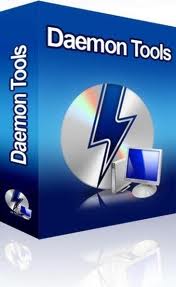 DT Soft DAEMON Tools
DT Soft DAEMON ToolsDT Soft DAEMON Tools
Disk And Execution Monitor is the real meaning of the abbreviation DAEMON. Its purpose is to emulate DVD-ROM, CD-ROM virtually, and can emulate at the maximum of 4 DVD-ROM at the same time. This software can great in netbook or tablets which doesn’t have any CD-ROM or any DVD-Drives. The user can burn the images quickly because DEAMON do not use a container format that is proprietary. DAEMON tools can mount vast amount of common formats. It can also convert images from, *.mdf/*.mds, .mdx and *.iso. It can also burn the mentioned format into a CD, DVD, and Blu-Ray discs. Daemon can compress or separated disc images and make them into several files, and these files can also be protected with password. DAEMON runs in Windows 98 until the latest Windows 7. And for the hardware, 500 MHz for the processor, at least 256 for the RAM and 30 MB of Hard Drive space upon installation. Astroburn
AstroburnAstroburn
Astroburn consists of three disc burning software Pro, Audio and Lite that are available in paid and free versions. This authoring tool works fine with various types of optical storage media and burners, including CD-R/RW, DVD-R/RW, DVD+R/RW, and DVD-RAM. Users can burn, copy or erase their multimedia projects on discs, create image files, and compile images with data or audio files. The Pro edition provides password protection function to burned data on a disc. It's ready to use with DVD, Audio CD, and Blu-Ray optical discs. Its advanced features include mastering a bootable disc, creating an Audio CD in DAO mode, and selecting a UDF or ISO file system for burning. Meanwhile, the Audio edition only burns music compilations of MP3, WAV, WMA, APE, and FLAC files on Audio CDs. The Lite version offers the simplest functions for burning or erasing discs.Warcraft 3 MDX to OBJ File ConverterWarcraft 3 MDX to OBJ File Converter
MDX file is a binary version of .MDL 3D model text files, which can be edited with a text editor. However, if you want to edit the DoTA hero models by using a freeware, you must first download the 3D modeling Software, mdx/blp Extractor and the mdx -> obj converter. Then install the blender and extract the other softwares. To edit your new model, open Warcraft3Viewer and click on File->Open MPQ->wc3 directory (C:\Program Files|Warcraft III)\War3x.mpq then press Ctrl+F to select your model. Click on the "Extract MDX" button and save it somewhere (remember where :P); You may or may not click on "Extract (and convert) texture used by MDX file" and save(remember where :P); Run modelconv (in dos (cmd)) and convert the files to obj. You can copy the address from the explorer window for convenience and then right-click on the dos's title bar and say Edit->Paste. Lastly, run blender and click File->Import->Wavefront (.obj), and find the obj file and click Import Wavefront OBJ, and click OK.提醒一句
要小心,不要重命名擴展 .mdx 文件,或任何其他文件。這不會更改文件類型。只有特殊的轉換軟件可以從一個文件類型更改一個文件到另一個。什麼是文件擴展名?
文件擴展名是一組三個或四個字符在文件名的末尾,在這種情況下, .mdx. 文件擴展名告訴你它是什麼類型的文件,並告訴Windows哪些程序可以打開它。窗戶經常關聯一個默認程序的每個文件的擴展名,這樣,當你雙擊該文件,程序會自動啟動。當該程序不再是您的PC上,有時可以得到一個錯誤,當您試圖打開相關的文件。發表評論

