| ウェブサイトをできるだけ多くの言語で地域化しようとしていますが、このページは現在Google Translateにより機械翻訳されています。 | 終了 |
-
-
製品
-
資料
-
サポート
-
会社
-
ログイン
-
.mdx ファイル拡張子
開発者: Blizzard Entertainmentファイルの種類: Warcraft 3 Model Fileあなたがで終わるファイル拡張子を持つファイルを持っているので、あなたはここにいる .mdx. ファイル拡張子を持つファイル .mdx 特定のアプリケーションだけで起動することができます。それがいる可能性があります .mdx ファイルは、それらが全く観察されることを意図していないことを意味するデータ·ファイルではなく、ドキュメントまたは媒体である。何です .mdx ファイル?
これらのファイルは、それがウォークラフトIIIのゲームで使用されているのでブリザードエンターテイメントが開発し、ウォークラフト3モデルファイルとして使用した3D画像ファイルに分類される。プレイヤーが拠点と制御ユニットを構築し、Azerothのの世界である、請求ウォークラフトIIIは、人気の戦略ゲームです。ユニットのメッシュやテクスチャを含む3DゲームモデルはMDXファイルです。これらのファイルは、予め製造された3Dモデルを保存し、エディタを用いて、これらの3Dモデルをカスタマイズするために使用されている。ありMDXファイルのテキスト版があり、それらは、フォーマットしている.MDL 。ユーザーはウォークラフトIIIのゲームにアクセスすると、MDXファイルにのみ開かれていません。ウォークラフトIIIのワールドエディタが機能するために、彼らはカスタムで使用することができるように、これらのファイルはまた、ブリザードウォークラフト3アートツール、作成、変更、および迅速なモデルやアニメーションをプレビューするために使用されるプログラムなどの他のアプリケーションで開くことができますが、必要にマップ。開く方法 .mdx ファイル?
起動 .mdx ファイル、または、それをダブルクリックして、PC上の他のファイル、。あなたのファイルの関連付けが正しく設定されている場合は、意味のアプリケーションが開くように .mdx ファイルには、それを開きます。それはあなたが適切なアプリケーションをダウンロードしたり購入する必要があります可能性があります。それは、あなたのPC上で適切なアプリケーションを持っている可能性もありますが、 .mdx ファイルはまだそれに関連付けられていない。このケースでは、開こうとすると、 .mdx ファイルは、そのファイルの正しい1であるアプリケーションは、Windowsを伝えることができます。それ以降、開く .mdx ファイルには、適切なアプリケーションを開きます。 .MDXファイルの関連付けのエラーを修正するには、ここをクリックしてください開くアプリケーション .mdx ファイル
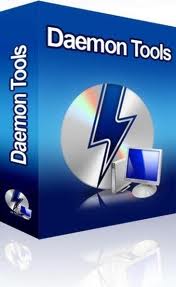 DT Soft DAEMON Tools
DT Soft DAEMON ToolsDT Soft DAEMON Tools
Disk And Execution Monitor is the real meaning of the abbreviation DAEMON. Its purpose is to emulate DVD-ROM, CD-ROM virtually, and can emulate at the maximum of 4 DVD-ROM at the same time. This software can great in netbook or tablets which doesn’t have any CD-ROM or any DVD-Drives. The user can burn the images quickly because DEAMON do not use a container format that is proprietary. DAEMON tools can mount vast amount of common formats. It can also convert images from, *.mdf/*.mds, .mdx and *.iso. It can also burn the mentioned format into a CD, DVD, and Blu-Ray discs. Daemon can compress or separated disc images and make them into several files, and these files can also be protected with password. DAEMON runs in Windows 98 until the latest Windows 7. And for the hardware, 500 MHz for the processor, at least 256 for the RAM and 30 MB of Hard Drive space upon installation. Astroburn
AstroburnAstroburn
Astroburn consists of three disc burning software Pro, Audio and Lite that are available in paid and free versions. This authoring tool works fine with various types of optical storage media and burners, including CD-R/RW, DVD-R/RW, DVD+R/RW, and DVD-RAM. Users can burn, copy or erase their multimedia projects on discs, create image files, and compile images with data or audio files. The Pro edition provides password protection function to burned data on a disc. It's ready to use with DVD, Audio CD, and Blu-Ray optical discs. Its advanced features include mastering a bootable disc, creating an Audio CD in DAO mode, and selecting a UDF or ISO file system for burning. Meanwhile, the Audio edition only burns music compilations of MP3, WAV, WMA, APE, and FLAC files on Audio CDs. The Lite version offers the simplest functions for burning or erasing discs.Warcraft 3 MDX to OBJ File ConverterWarcraft 3 MDX to OBJ File Converter
MDX file is a binary version of .MDL 3D model text files, which can be edited with a text editor. However, if you want to edit the DoTA hero models by using a freeware, you must first download the 3D modeling Software, mdx/blp Extractor and the mdx -> obj converter. Then install the blender and extract the other softwares. To edit your new model, open Warcraft3Viewer and click on File->Open MPQ->wc3 directory (C:\Program Files|Warcraft III)\War3x.mpq then press Ctrl+F to select your model. Click on the "Extract MDX" button and save it somewhere (remember where :P); You may or may not click on "Extract (and convert) texture used by MDX file" and save(remember where :P); Run modelconv (in dos (cmd)) and convert the files to obj. You can copy the address from the explorer window for convenience and then right-click on the dos's title bar and say Edit->Paste. Lastly, run blender and click File->Import->Wavefront (.obj), and find the obj file and click Import Wavefront OBJ, and click OK.戒めの言葉
上の拡張子の名前を変更しないように注意してください .mdx ファイル、またはその他のファイル。これは、ファイルの種類を変更することはありません。特殊な変換ソフトウェアを別のファイルタイプのファイルを変更することができます。ファイルの拡張子は何ですか?
ファイル拡張子は、ファイル名の末尾の3つまたは4つの文字の集合であり、この場合には、 .mdx. ファイル拡張子は、それがファイルのタイプを教えてくれて、それを開くことができますどのようなプログラムは、Windowsを教えてください。あなたがファイルをダブルクリックすると、プログラムが自動的に起動するように、Windowsは、多くの場合、各ファイルの拡張子を既定のプログラムに関連付けます。そのプログラムがPC上でなくなったときに、関連付けられたファイルを開こうとすると、時々エラーを取得することはできません。コメントを残す

