| 我們致力本地化我們在盡可能多的語言的網站越好,然而這一頁是機器使用谷歌翻譯翻譯。 | 關閉 |
-
-
產品
-
資源
-
支援
-
公司
-
登入
-
.joined 文件擴展名
開發商: Freebyte文件類型: HJ-Split Data File你在這裡因為你有,有一個文件擴展名結尾的文件 .joined. 文件與文件擴展名 .joined 只能通過特定的應用程序推出。這有可能是 .joined 文件是數據文件,而不是文件或媒體,這意味著他們並不是在所有觀看。什麼是一 .joined 文件?
由HJ-分割程序創建的數據文件被稱為HJ-拆分數據文件或連接文件。黃建忠 - 分割軟件是用來破碎較大的文件分成幾個較小的部分文件以及本程序也可用於較小的文件重建放回原來的大形式的程序。在HJ-拆分軟件的這個功能接合文件的功能是將表示原始文件的副本重建,但它們是從在附著到他們已經被連接的文件擴展名的術語原始文件只不同。 JOINED文件,也可用於大型數據文件或者備份或發送電子郵件附件傳送。該HJSplit程序是由freebyte開發一個應用程序,它被俗稱為一組文件的分割程序,因為它也包括其他的分割方案,如HJ-PRO分割,經典和JAVA。如何打開 .joined 文件?
推出 .joined 文件,或者你的電腦上的任何其他文件,雙擊它。如果你的文件關聯的設置是否正確,這意味著應用程序來打開你的 .joined 文件將其打開。這是可能的,你可能需要下載或購買正確的應用程序。這也有可能是你有正確的應用程序在PC上,但 .joined 文件還沒有與它相關聯。在這種情況下,當您嘗試打開一個 .joined 文件,你可以告訴Windows的應用程序是正確的該文件。從這時起,打開 .joined 文件將打開正確的應用程序。 點擊這裡修復.joined文件關聯錯誤打開一個應用程序 .joined 文件
 Freebyte HJ-Split
Freebyte HJ-SplitFreebyte HJ-Split
HJ-Split is a free, multi-platform software that splits and recombines files for easier or more convenient sending, receiving, downloading or uploading of smaller parts than the whole file at one time. This is practical when the file has a very large size. HJ-Split also has backup features. You can burn your files on CDs and DVDs, save copies to your USB drives or upload them to the Web using an online backup service. It supports file sizes of up to 100 gigabytes or over on Linux and Windows systems. Split Archive File [.001] is the first part or file of a split archive together with other various file-splitting and joining components. Other files in the split archive will have extensions such as .002, .003, etc.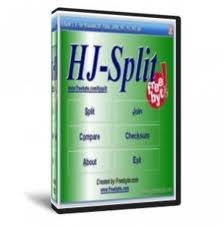 HJ-Split Pro
HJ-Split ProHJ-Split Pro
HJSplit Pro is a free professional file-splitting software that is supported on Windows. It helps you to split and join files in any format. The small application is portable, and does not have an installation kit. It will not change or affect your Windows registry. It has a simple interface with simple usability. You choose from the three functions: Split, Join and Checksum. You can access them from the Function menu or the main window. To split a file, you select the function from the file browser, set the output destination and the output file size. You cannot employ drag and drop. To join a file, you select the function from the file browser and select only the file’s first part since the software can automatically recognize the remaining parts. All pieces, however, must be assigned in the same directory. You can view the output and input file size and amount of files in Join. You cannot split or join several files at the same time. The software has no user documentation. HJ-Split for Java
HJ-Split for JavaHJ-Split for Java
HJSplit for Java edition of HJSplit operates on any platform that contains a Java virtual machine, and can be any of the following: Windows, Mac, FreeBSD, Linux, Solaris, NetBSD among others. HJSplit for Java has two other versions. HJSplit Command-line for Java is a free command-line version application of HJSplit for Java that can split files with 4GB size and larger. HJSplit Special Edition for Java is the extended Java command-line application that is capable of splitting a file into unequal parts.提醒一句
要小心,不要重命名擴展 .joined 文件,或任何其他文件。這不會更改文件類型。只有特殊的轉換軟件可以從一個文件類型更改一個文件到另一個。什麼是文件擴展名?
文件擴展名是一組三個或四個字符在文件名的末尾,在這種情況下, .joined. 文件擴展名告訴你它是什麼類型的文件,並告訴Windows哪些程序可以打開它。窗戶經常關聯一個默認程序的每個文件的擴展名,這樣,當你雙擊該文件,程序會自動啟動。當該程序不再是您的PC上,有時可以得到一個錯誤,當您試圖打開相關的文件。發表評論

