| 我們致力本地化我們在盡可能多的語言的網站越好,然而這一頁是機器使用谷歌翻譯翻譯。 | 關閉 |
-
-
產品
-
資源
-
支援
-
公司
-
登入
-
.dsf 文件擴展名
開發商: Corel Corporation文件類型: Designer File你在這裡因為你有,有一個文件擴展名結尾的文件 .dsf. 文件與文件擴展名 .dsf 只能通過特定的應用程序推出。這有可能是 .dsf 文件是數據文件,而不是文件或媒體,這意味著他們並不是在所有觀看。什麼是一 .dsf 文件?
DSF的文件擴展名是被稱為設計文件或Micrografx設計V7.x時文件的數據格式。 DSF文件關聯到Corel公司設計師,以前的Micrografx擁有一個繪圖程序。它最初是由的Micrografx,於2001年收購了Corel公司開發的。 DSF文件包含矢量圖形,如文本,光柵圖像,並用於創建插圖一樣的公司徽標,營銷材料,及其他印刷及數字圖形繪製的對象。該軟件的最新版本是在2010年發布的Corel DESIGNER技術套件X5。它創建插圖,圖表和有信心的技術文檔。它是有效的創建工程圖,而且還提供了許多功能的圖形設計。主要功能包括精確的矢量繪圖,集成CorelDraw中,增強PHOTO-PAINT和的PowerTRACE。這個軟件是用了超過100文件格式,包括AutoCAD的DWG和DXF文件,微軟的Visio(VSD),CGM,SVG,DOC,DOCX,RTF,JPEG,PNG,TIFF,RIF,XLSL和支持下實施。如何打開 .dsf 文件?
推出 .dsf 文件,或者你的電腦上的任何其他文件,雙擊它。如果你的文件關聯的設置是否正確,這意味著應用程序來打開你的 .dsf 文件將其打開。這是可能的,你可能需要下載或購買正確的應用程序。這也有可能是你有正確的應用程序在PC上,但 .dsf 文件還沒有與它相關聯。在這種情況下,當您嘗試打開一個 .dsf 文件,你可以告訴Windows的應用程序是正確的該文件。從這時起,打開 .dsf 文件將打開正確的應用程序。 點擊這裡修復.dsf文件關聯錯誤打開一個應用程序 .dsf 文件
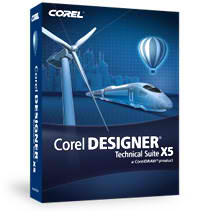 Corel DESIGNER Technical Suite X5
Corel DESIGNER Technical Suite X5Corel DESIGNER Technical Suite X5
Micrografx originally developed the Corel DESIGNER, a vector-based program, and was sold to Corel in 2011. Cores DESIGNER Technical Suite X5 was the 2010's version of the software where you can instantly use an augmentation if you create callouts that will robotically renumber itself, create complimentary materials like brochures, leaflets, and more. The application has a complete professional bitmap editing application where you can publish your finished documents with full support for common technical illustration standards, and you can also convert scanned images or bitmaps into a smooth, editable, vectographics that can be scaled up or down withouth loss of quality. It has an added support WebCGM 2.0/2.1, S1000D profiles along with new Web expert tools and file format compatibility. Cross sections or corner sections for 3D animations is also one of its features where you can make an easy Flash Web animations. This software works with Microsoft Windows 7, Windows Vista or Windows XP with 32-bit or 64-bit editions. DAZ 3D DAZ Studio 4
DAZ 3D DAZ Studio 4DAZ 3D DAZ Studio 4
DAZ 3D DAZ Studio 4 is a 3D software developed by DAZ 3D to create digital illustrations of virtual people, animals, settings and environment. It provides quick and simple procedures for making graphic illustrations like clothes for animation with a rich cache of posing, customization, and animation tools. Video tutorials that provide easy to follow instructions are included within the application to assist users in creating their selected subjects for animation. DAZ studio contains a digital warehouse of 3D characters, virtual environments, and accessories that can be used when creating graphic illustrations and animations. Tools like the 3Delight render engine allow users to create custom 3D characters and avatars just by clicking on their choice of subject and accessories from the digital warehouse, then enhance the rendered graphics to make a unique, custom-designed animation. The digital warehouse also contains virtual environments with fly-throughs that can be used in illustrations for graphic novel and comics. The version DAZ Studio 4.5 contains add-ons like the 3D Bridge for Adobe Photoshop, Autodesk FBX Exporter, the Content Creator Toolkit for creating 3D content, the GoZ Bridge For DAZ Studio 4 to ZBrush, and Texture Atlas. The application runs on platforms supported by Windows and Mac.提醒一句
要小心,不要重命名擴展 .dsf 文件,或任何其他文件。這不會更改文件類型。只有特殊的轉換軟件可以從一個文件類型更改一個文件到另一個。什麼是文件擴展名?
文件擴展名是一組三個或四個字符在文件名的末尾,在這種情況下, .dsf. 文件擴展名告訴你它是什麼類型的文件,並告訴Windows哪些程序可以打開它。窗戶經常關聯一個默認程序的每個文件的擴展名,這樣,當你雙擊該文件,程序會自動啟動。當該程序不再是您的PC上,有時可以得到一個錯誤,當您試圖打開相關的文件。發表評論

