| 我們致力本地化我們在盡可能多的語言的網站越好,然而這一頁是機器使用谷歌翻譯翻譯。 | 關閉 |
-
-
產品
-
資源
-
支援
-
公司
-
登入
-
.adx 文件擴展名
開發商: N/A文件類型: Approach Index File你在這裡因為你有,有一個文件擴展名結尾的文件 .adx. 文件與文件擴展名 .adx 只能通過特定的應用程序推出。這有可能是 .adx 文件是數據文件,而不是文件或媒體,這意味著他們並不是在所有觀看。什麼是一 .adx 文件?
數據文件被分類,因為存儲在數據文件中的內容的性質,例如,與附加了切除擴展名的文件是這些數據文件的例子。也有很多類型的數據文件,並切除的文件被分類為數據庫的參考文件。這是因為相關的應用程序使用存儲在該數據.adx文件當用戶訪問集成到支持程序對應的特徵。也被稱為方法索引文件,這些文件ADX是由Lotus方法軟件創建的。在這些ADX文件的Lotus方法項目輸出文件存儲索引的相關細節,關係型數據庫。用戶可以安裝Lotus方法應用到他們的基於Microsoft Windows的系統,以實現對這些ADX文件的支持。在Lotus方法的軟件捆綁與Lotus智能套件等生產工具。同時將包含在Lotus智能套件中的所有其他應用程序由IBM(國際商用機器公司)開發的Lotus方法的軟件。如何打開 .adx 文件?
推出 .adx 文件,或者你的電腦上的任何其他文件,雙擊它。如果你的文件關聯的設置是否正確,這意味著應用程序來打開你的 .adx 文件將其打開。這是可能的,你可能需要下載或購買正確的應用程序。這也有可能是你有正確的應用程序在PC上,但 .adx 文件還沒有與它相關聯。在這種情況下,當您嘗試打開一個 .adx 文件,你可以告訴Windows的應用程序是正確的該文件。從這時起,打開 .adx 文件將打開正確的應用程序。 點擊這裡修復.adx文件關聯錯誤打開一個應用程序 .adx 文件
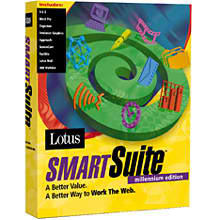 IBM Lotus Approach (part of Lotus SmartSuite)
IBM Lotus Approach (part of Lotus SmartSuite)IBM Lotus Approach (part of Lotus SmartSuite)
Lotus Approach is for professionals who need to analyze, report and manage business information. It offers breakthrough usability, connectivity, outstanding power, analysis capabilities and cross-product integration. It is integrated with Lotus Notes to deliver transparent, fast access to Notes database files formatted as NSF. You can distribute forms, notes, worksheets, mailing labels, charts and crosstabs through Notes mail. Productivity features of Lotus Approach include notes normalizer, dialog editor, Notes R5 compatibility, save to APT file, DB2 compatibility, queries, action bar, infobox, SmartMaster applications, find assistant, PowerClick Reportwriter, crosstabs, charts and drill-down. Internet capabilities include save as [APT file] to the intranet/Internet, automatic generation of HTML pages, publish to the intranet/Internet and one-click Internet link. Connectivity features cover Notes R4 PowerKey, fully transactional database support, DB2 BLOB support, support for SQL back end error message, DB2 QMF support, high-performance data access, pass-through SQL and OLE [object linking and embedding]. Customization solutions include LotusScript control of sort and find functions, automated Approach and LotusScript macro generation and LotusScript programmability. IBM Lotus Smart Suite
IBM Lotus Smart SuiteIBM Lotus Smart Suite
IBM Lotus Smart Suite enables you to convert formats of your files from earlier versions of Lotus SmartSuite and other applications such as Microsoft Office Filters that allows document changes between Microsoft Excel and Lotus 1-2-3, PowerPoint and Freelance Graphics, and Microsoft Word and Word Pro. It provides Windows XP support, InstallShield for Windows Installer and desktop applications co-existence. It has enhanced Microsoft Office compatibility including MS WordArt. It enables easy and quick customizable installation using MSI [Microsoft Software Installer]. It has less downtime, and administrators will experience fewer support calls. These improvements will help reduce desk inquiries and total cost of ownership. It caters to the needs of both the enterprise and the users. It covers desktop productivity functions that make it cost-effective. It increases employee productivity. It enables exchange of documents between different applications.提醒一句
要小心,不要重命名擴展 .adx 文件,或任何其他文件。這不會更改文件類型。只有特殊的轉換軟件可以從一個文件類型更改一個文件到另一個。什麼是文件擴展名?
文件擴展名是一組三個或四個字符在文件名的末尾,在這種情況下, .adx. 文件擴展名告訴你它是什麼類型的文件,並告訴Windows哪些程序可以打開它。窗戶經常關聯一個默認程序的每個文件的擴展名,這樣,當你雙擊該文件,程序會自動啟動。當該程序不再是您的PC上,有時可以得到一個錯誤,當您試圖打開相關的文件。發表評論
有關 Data Files
.ctt Messenger Contact List
.bafl BurnAware File List
.not Notation File
.cpf Cognos Project File
.olk14note Outlook Note File

