| 我们致力本地化我们在尽可能多的语言的网站越好,然而这一页是机器使用谷歌翻译翻译。 | 关闭 |
-
-
产品
-
资源
-
支持
-
公司
-
登录
-
.mos 文件扩展名
开发商: Leaf Imaging文件类型: Leaf Camera RAW File你在这里因为你有,有一个文件扩展名结尾的文件 .mos. 文件与文件扩展名 .mos 只能通过特定的应用程序推出。这有可能是 .mos 文件是数据文件,而不是文件或媒体,这意味着他们并不是在所有观看。什么是一 .mos 文件?
叶相机RAW文件被列为整合与数字图像数据规范专有叶成像,叶相机RAW文件格式的开发商光栅图像文件。某些编码标准也专有叶成像也被实现为这些叶相机RAW文件,因此它可以被存储在MOS格式。这些叶摄像机的内容的RAW文件可以包括与支持的数字相机拍摄的数字照片,其中可能包括玛米亚相机型号和利图奥图视系列中其他数字照相机的类型。贴有.mos扩展,这些叶子相机RAW文件包括可以打开和编辑很多数码照片编辑应用程序未压缩的数字图像。所述的Adobe Photoshop CS6软件是可以用来打开,查看和编辑这些叶相机RAW文件的内容的数码照片开发计划的一个例子。还有一个版本的Mac平台开发的Adobe公司的Photoshop CS6的,而在基于Microsoft Windows的系统上运行的计算机可以与其他版本的Adobe Photoshop CS6安装来实现支持到系统中打开,查看和进行修改和改变这些内容.mos文件。如何打开 .mos 文件?
推出 .mos 文件,或者你的电脑上的任何其他文件,双击它。如果你的文件关联的设置是否正确,这意味着应用程序来打开你的 .mos 文件将其打开。这是可能的,你可能需要下载或购买正确的应用程序。这也有可能是你有正确的应用程序在PC上,但 .mos 文件还没有与它相关联。在这种情况下,当您尝试打开一个 .mos 文件,你可以告诉Windows的应用程序是正确的该文件。从这时起,打开 .mos 文件将打开正确的应用程序。 点击这里修复.mos文件关联错误打开一个应用程序 .mos 文件
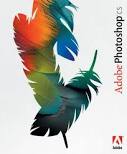 Adobe Photoshop
Adobe PhotoshopAdobe Photoshop
Adobe Photoshop an image and graphics editing software that enables easy and fun editing of images from simple digital images to graphics. Two editions are made available for computer users, both amateur and professional image editors, which are Adobe Photoshop and Adobe Photoshop Extended. Adobe Photoshop Extended has the same basic features of the original Adobe Photoshop but with additions, such as creation of 3D images, advanced image analysis features, and editing of motion graphics. The latest release of Adobe Photoshop is Adobe Photoshop CS, which is named from a new brand called Creative Suite, or CS for short. This contains more features and tools for image and graphics editing but offered in a reasonable price. There are also other editions that belong to the Adobe Photoshop family, and these are Adobe Photoshop Lightroom, Elements and Adobe Photoshop Express. All of these products for editing image and graphics are downloadable on Windows and Mac computers. However, with the use of Wine, Adobe Photoshop CS5 is somehow compatible with Linux computers.Helicon FilterHelicon Filter
Helicon Filter is a full-feature photo editor for digital photography. It features an easy-to-use interface, live preview, contextual help for editing photos and a step-by-step workflow structure to assist you through all stages of post-processing in photo editing. It supports all popular formats including all RAW files. It provides a fast browser for its folders, operations to copy, delete, move and lossless rotate, full IPTC and EXIF data, template-based rename and color profile support. It features selective noise reduction in defined hue, shadows and highlights and color range. It has auto detection of noise level. Brightness features include brightness curve/equalizer, gradient haze compensation, local contrast, brightness in shadows and highlights, exposure, gamma, contrast, black point and white point levels. Colors features exposure warnings, RGB sliders and color map for manual WB, one-click White Balance tool, list of memory colors, saturation for dull and bright colors, selective saturation equalizer, black & white conversion and spectral sensitivity controls. It provides chromatic aberration reduction for high contras areas. Sharpening features include edge sharpening, fine details extraction, white halo control, threshold to prevent noise sharpening and equalizer for sharpening selected color ranges only. Distortions are provided such as perspective correction, pincushion/barrel correction, vignetting correction, squeezing, stretching, rotation, bending and skewing. You can cop and resize using presets for monitor resolutions and popular paper sizes, batch crop or resize functions and proportional selection. You can add or edit frames with overlay frames, color picker for frame color and black & white or blurred image for your frame texture. You can edit your text with placeholders for EXIF data and text styles such as shadowed, semi-transparent, embossed and inverted text. You can do your retouches using clone brush, change brightness brush, delete scratches brush [removing wires, scratches, facial pimples, etc.], change color brush to add color or change hue, change saturation brush, sharpen/blur brush, fix red eye brush, distort brush [to remedy protruding ears, etc.], erase changes brush, edge-sensitivity for all brushes and undo/redo function. You can save your work to disk, print or email it. It supports TIFF [24bit, 48bit, lzw compression], JPEG, JEPG2000, PNG, BMP and PSD formats. Its advanced features are batch processing, user settings support, multiprocessor support and 16bit precision image processing. Adobe DNG Converter
Adobe DNG ConverterAdobe DNG Converter
Adobe DNG Converter is a Digital Negative or DNG converter software that can be installed in Windows 7, Windows Vista, Windows XP and Mac OS X, particularly version 10.4 to 10.8. This specific program is designed to convert all DNG data or camera raw files from digital cameras it supports which include Canon (EOS 650 D or Rebel T4i and EOS M), Nikon (Coolpix P7700 and 1 J2), Fuji (XF1, X-E1 and FinePix F800EXR), Panasonic (DMC-G5, DMC-LX7 and DMC-FZ200), Samsung (EX2F), Sony (Alpha NEX-5R, Alpha NEX-6, Alpha SLT-A99V and DSC-RX100), Pentax (K-30), Leaf (Credo 40 and Credo 60), and Leica (S, D-LUX 6 and V-LUX 4).The latest version downloadable is DNG 7.2 Converter which converts raw files from hundreds of cameras to become DNG raw format. DNG is able to provide a way for photographers, both amateur and professional, to archive files, in a single format, captured from raw cameras this program supports. Adobe Photoshop CS6 for Microsoft Windows
Adobe Photoshop CS6 for Microsoft WindowsAdobe Photoshop CS6 for Microsoft Windows
Adobe Photoshop CS6 for Microsoft Windows is an image editing and managing software downloadable on Windows computers, namely Windows 7 (without SP and with SP1) and Windows XP with SP3. This software comes with new features and tools for easy, quick, fun and advanced editing of digital images. One feature that makes this program reliable for image editing is the Adobe Mercury Graphics Engine, which is an engine technology that provides faster and high quality performance. Content-Aware tools are new features designed for retouching images with ease as you can crop images without any effect, auto-correct blurriness or wide-angle lens curvatures, remove red eye, and adjust color balance like brightness and contrast. This image editor is also bundled with auto-recovery feature that can backup any unsaved images, Background Save option, Blur Gallery, Crop tool, video creation, and a whole lot more. With all these new improved features and a modern friendly-user interface, editing digital photos can never be so fun and easy without Photoshop CS6.提醒一句
要小心,不要重命名扩展 .mos 文件,或任何其他文件。这不会更改文件类型。只有特殊的转换软件可以从一个文件类型更改一个文件到另一个。什么是文件扩展名?
文件扩展名是一组三个或四个字符在文件名的末尾,在这种情况下, .mos. 文件扩展名告诉你它是什么类型的文件,并告诉Windows哪些程序可以打开它。窗户经常关联一个默认程序的每个文件的扩展名,这样,当你双击该文件,程序会自动启动。当该程序不再是您的PC上,有时可以得到一个错误,当您试图打开相关的文件。发表评论

