| Biz ancak bu sayfa şu anda Google Translate kullanarak çevrilen makine, mümkün olduğunca çok dilde web sitemizi lokalize için çaba. | yakın |
-
-
ürünler
-
kaynaklar
-
destek
-
şirket
-
Giriş Yap
-
.prt Dosya Uzantısı
Geliştirici: Parametric TechnologyDosya türü: Pro/ENGINEER Part FileEğer biten bir dosya uzantısına sahip bir dosya var çünkü buradayız .prt. Dosya uzantısı ile Dosyaları .prt sadece belirli uygulamalar tarafından başlatılabilir. Bu mümkün .prt dosya hepsi görülebilmesini anlamına gelmez demektir hangi veri dosyaları yerine belge veya medya vardır.Bir nedir .prt dosya?
Parametrik Teknoloji Pro / ENGINEER yazılım ile dosyaları kullanan bir CAD uygulaması .prt kullanıcıları tarafından kaydedilen projelerin parçası dosyaları olarak uzantısı. Pro / ENGINEER inşaat ve mühendislik dahil olmak üzere farklı sektörlerde, yararlı projelerin geniş bir yelpazede montaj sistemleri ve üretim süreçlerinin geliştirilmesi için kullanılabilir. Bu PRT dosyalar önemli proje ayrıntıları oluşmaktadır. Bu proje kısmı yapı özelliklerini ve 3D modelleme özelliklerini içerebilir. Pro / ENGINEER yazılımı Proje dosyaları ASM uzantısını kullanır. Ayrıca montaj dosyaları veya projeler olarak adlandırılan bu .asm dosyaları birden oluşabilir .prt dosyaları. Kullanıcılar proje veya groupware işbirliği için yararlı olan tek ASM projesinde, farklı PRT dosyaları birleştirmek ve paylaşabilirsiniz. Kenara PRT dosyaları, açık, görünümü oluşturmak ve değiştirmek için Pro / ENGINEER yazılımını kullanarak, Adobe Acrobat X ayrıca dosyaları açmak için kullanılabilir .prt Okino Computer Graphics POLYTRANS, Parametrik Teknoloji Creo ve Autodesk gibi diğer programlarla birlikte uzatma Inventor Fusion.Bir açmak için nasıl .prt dosya?
Bir başlatın .prt dosyası, ya da PC üzerinde herhangi bir diğer dosya ile çift tıklatarak. Dosya ilişkilerini doğru kurmak ise, pinti uygulama açmak için .prt dosya açacaktır. Bu doğru bir uygulama indirmek veya satın almak gerekebilir mümkündür. Bu PC'nizde doğru uygulamayı olması da mümkündür, ama .prt dosyaları henüz onunla ilişkili değildir. Bu durumda, açmaya çalıştığınızda .prt Dosya, o dosya için doğru olanı hangi uygulama Windows'u söyleyebilirim. O andan itibaren, bir açılış .prt Dosya doğru uygulamayı açılacaktır. .prt Dosya dernek hataları düzeltmek için buraya tıklayınBir açık uygulamaları .prt dosya
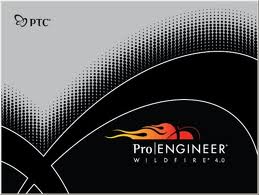 Pro/ENGINEER
Pro/ENGINEERPro/ENGINEER
PTC (Parametric Technology Corporation) is the developer of Pro/Engineer that is now known as Creo Elements/Pro. This supports windows operating system such as winxp SP2 (home and professional edition), Win7 (ultimate, enterprise, business and home premium), and winvista (same with win7). Both 32 and 64 bit are supported. The minimum requirements are 512 MB RAM, 3D capable video card, Pentium III of faster processor and at least 400 MB. In addition, users must install the OpenGL application and Internet connection in order to activate the product. It is essential to activate Pro/Engineer within three days. Pro/Engineer has three main functions and those are analysis, manufacturing and engineering design. Its analysis tool will enable users to weigh the balance of each side of the object created. The engineering tool will help users with the geometric pattern, free hand tool, and reverse engineering with PC (Point Cloud) data. This also supports 2D creation. Parametric Technology Creo
Parametric Technology CreoParametric Technology Creo
Parametric Technology Creo refers to not only a single application developed by Parametric Technology Corporation, but it refers to a family of design software used to support product design by discrete manufacturers. This family of application contains apps that deliver a set of distinct capabilities aimed for developing products. Users can run Creo on Microsoft Windows and the applications it contain are either for 2D design, 3D direct modeling, schematic design, viewing and visualization, 3D CAD, technical illustrations as well as Finite Element Analysis and simulation. The set of applications of Parametric Technology Creo are the Creo Parametric, the Creo Direct, the Creo Simulate, and the Creo layout, Creo Schematics, Creo Illustrate, Creo Sketch, Creo View MCAD, and Creo View ECAD. Parametric Technology Creo supports multiple languages such as English, Korean, German, Chinese, Spanish, Italian, etc. and it is categorized as CAD design software that runs on Windows. Creo features allow users to perform their designing tasks with ease.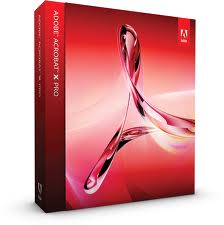 Adobe Acrobat x
Adobe Acrobat xAdobe Acrobat x
Adobe Acrobat X is a PDF management software, which is a set of various applications for the use of Portable Document Format or PDF files. It allows a user to not just view PDF files but also create from scratch or through a template available on the program, manage, print, and share. The 10th version of Acrobat, which is called Adobe Acrobat X, was first introduced in the year 2010 on November 15. It has new cool features like “sandboxing” protection to secure PDF files for the later versions of Windows OS computers, particularly Windows 7, Windows XP, and Windows Vista. This version of Acrobat X is also made compatible with Mac OS, iOS and Android, but not with Linux. The newest version of Acrobat X is Adobe Acrobat XI, which is the 11th version, that was recently announced last October 1, 2012 and expected to be commercially available on October 15, 2012. It is packed with a graphical user interface that is originated from the 10th version for all desktop systems. However, it has new cool features such as the ability to export PDF files to Microsoft PowerPoint presentation file, integration of cloud services, and touch friendly capabilities for compact mobile devices.uyarı bir kelime
Üzerinde uzantısını dikkatli olun .prt dosyaları veya diğer dosyaları. Bu dosya türünü değiştirmek olmaz. Sadece özel dönüştürme yazılımı başka bir dosya türü bir dosyayı değiştirebilirsiniz.Bir dosya uzantısı nedir?
Bir dosya uzantısı Dosya sonunda üç veya dört karakter kümesidir, bu durumda, .prt. Dosya uzantıları olduğunu ne tür bir dosya size, ve hangi programları açabilirsiniz Windows'u söyle. Eğer dosyayı çift tıkladığınızda, program otomatik olarak başlatılır, böylece Windows sık sık, her dosya uzantısı için varsayılan program ilişkilendirir. Bu program bilgisayarınızda artık zaman ilişkili dosyayı açmaya çalıştığınızda, bazen bir hata alabilirsiniz.Yorum bırakmak

