| Biz ancak bu sayfa şu anda Google Translate kullanarak çevrilen makine, mümkün olduğunca çok dilde web sitemizi lokalize için çaba. | yakın |
-
-
ürünler
-
kaynaklar
-
destek
-
şirket
-
Giriş Yap
-
.pcr Dosya Uzantısı
Geliştirici: FutureMarkDosya türü: PCMark Vantage Benchmark FileEğer biten bir dosya uzantısına sahip bir dosya var çünkü buradayız .pcr. Dosya uzantısı ile Dosyaları .pcr sadece belirli uygulamalar tarafından başlatılabilir. Bu mümkün .pcr dosya hepsi görülebilmesini anlamına gelmez demektir hangi veri dosyaları yerine belge veya medya vardır.Bir nedir .pcr dosya?
Dosyalar Pcr uzantısı bu program esas olarak bir Windows bilgisayarda tüm programlar için performans kriterleri oluşturulması için kullanılan burada PCMark Vantage tarafından oluşturulan dosyalardır. Diğer bir deyişle, bu işletim sistemi kendisi de dahil olmak üzere Windows bilgisayarda bulunan tüm programlar, performansını test etmek için kullanılan bir programdır. Bu grubu, deney performansı sonuçları, CPU, disk veya test var bellek performansı olup olmadığı; denir Pcr dosyaları. Onlar bu sistemin bulunan, Windows ve programlar fonksiyonunu yanı sıra, hatta oyunlar, müzik ve diğer uygulamaları geliştirmek için bir çok katkıda bulunur. Dosyalar Pcr uzantısı da Creatcard tarafından oluşturulan proje dosyaları; Bu burada, kullanıcıların düzenleme tebrik kartları oluşturmak ve sağlayan yazılım Pcr dosyaları Kartpostal dosyaları denir. Bunun dışında, Pcr dosya uzantısı da onlar da tebrik kartları oluşturmak için kullanılır, burada böyle Matbaa Deluxe ve PrintMaster gibi uygulamalar tarafından kullanılır. Pcr Bu uygulamalarda kullanılan dosya görüntü dosyaları olarak adlandırılırlar.Bir açmak için nasıl .pcr dosya?
Bir başlatın .pcr dosyası, ya da PC üzerinde herhangi bir diğer dosya ile çift tıklatarak. Dosya ilişkilerini doğru kurmak ise, pinti uygulama açmak için .pcr dosya açacaktır. Bu doğru bir uygulama indirmek veya satın almak gerekebilir mümkündür. Bu PC'nizde doğru uygulamayı olması da mümkündür, ama .pcr dosyaları henüz onunla ilişkili değildir. Bu durumda, açmaya çalıştığınızda .pcr Dosya, o dosya için doğru olanı hangi uygulama Windows'u söyleyebilirim. O andan itibaren, bir açılış .pcr Dosya doğru uygulamayı açılacaktır. Pcr dosya dernek hataları düzeltmek için buraya tıklayınBir açık uygulamaları .pcr dosya
FutureMark PCMark05FutureMark PCMark05
PCMark05 is the benchmark test for PCs using Windows XP platform using one-click performance testing. It offers 5 PC tests to cover your memory, hard disk drive, CPU, graphics and your complete system. It helps you to determine the assets and liabilities of your Windows XP PC. It requires 500MB free hard disk space and DirectX 9 compatibility for graphics. It has three editions: Basic, Advanced and Professional. PCMark05 Basic Edition performs the system test suite for you to get your PCMark score for your notebook, desktop, laptop or PC. The Advanced edition has 5 suites for both component and system level tests in one application. It will test your memory, CPU, hard disk drive, graphics and complete PC system performance testing. The Professional edition is for industrial and business customers. It provides all features covering automation, unlimited test runs, custom testing options and customer priority support.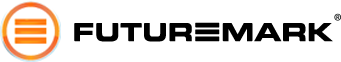 Futuremark PCMark Vantage Online ResultBrowser
Futuremark PCMark Vantage Online ResultBrowserFuturemark PCMark Vantage Online ResultBrowser
PCMark Vantage Online Results Browser lets you register on 3dmark.com to submit your scores and add your name with them. You can save the results of your tests in one place. You can compare and share with other users. You can use unlimited result storage and join contests. You can also perform basic and advanced searches. The results for best 3DMark Vantage Extreme , 3DMark Vantage Performance and 3DMark 11 Extreme are shown and continuously updated through a flashing screen under the column Hall of Fame. The other column, Popular Hardware, has two categories for Most Popular GPU and Most Popular CPU. You can sign in through Google, Facebook or Steam. Futuremark PCMark Vantage
Futuremark PCMark VantageFuturemark PCMark Vantage
PCMark Vantage is a program that tests the performance of PCs on Windows Vista. It will help you find the factors that hinder you from maximizing your PC’s capabilities. It offers one-click performance test. It features 8 tests for your PC including music, games, photos, videos, productivity and communication. It provides a complete test at component level with the range of tests for hard disk drives and CPU. It has three editions: Basic, Advanced and Professional. PCMark Vantage Basic, you can run the test suite to get the PCMark for your system’s score. PCMark Advanced Edition has 8 test suites to cover TV and movies, music, digital memories, gaming, productivity and communications. It offers both component and system level of benchmarking. PCMark Vantage Professional Edition is used for industrial customers. It gives complete set of features such as unlimited test runs, automation, custom tests and customer priority support. PCMark Vantage runs on Windows Vista and Windows 7.uyarı bir kelime
Üzerinde uzantısını dikkatli olun .pcr dosyaları veya diğer dosyaları. Bu dosya türünü değiştirmek olmaz. Sadece özel dönüştürme yazılımı başka bir dosya türü bir dosyayı değiştirebilirsiniz.Bir dosya uzantısı nedir?
Bir dosya uzantısı Dosya sonunda üç veya dört karakter kümesidir, bu durumda, .pcr. Dosya uzantıları olduğunu ne tür bir dosya size, ve hangi programları açabilirsiniz Windows'u söyle. Eğer dosyayı çift tıkladığınızda, program otomatik olarak başlatılır, böylece Windows sık sık, her dosya uzantısı için varsayılan program ilişkilendirir. Bu program bilgisayarınızda artık zaman ilişkili dosyayı açmaya çalıştığınızda, bazen bir hata alabilirsiniz.Yorum bırakmak

