| Biz ancak bu sayfa şu anda Google Translate kullanarak çevrilen makine, mümkün olduğunca çok dilde web sitemizi lokalize için çaba. | yakın |
-
-
ürünler
-
kaynaklar
-
destek
-
şirket
-
Giriş Yap
-
.ipsw Dosya Uzantısı
Geliştirici: AppleDosya türü: iPod and iPhone Software Update FileEğer biten bir dosya uzantısına sahip bir dosya var çünkü buradayız .ipsw. Dosya uzantısı ile Dosyaları .ipsw sadece belirli uygulamalar tarafından başlatılabilir. Bu mümkün .ipsw dosya hepsi görülebilmesini anlamına gelmez demektir hangi veri dosyaları yerine belge veya medya vardır.Bir nedir .ipsw dosya?
IPod ve iPhone yazılım güncelleme dosyası, iPhone ve iPod cihazları gibi Apple ürünleri için geliştirilen Apple iTunes sürümleri geri yükleme kaynak kodunu içerir ve bu iPod ve iPhone yazılım güncelleme dosyalarını da küçük düzeltmeler veya eski sürümleri için küçük güncellemeler uygulamak için kullanılan olabilir Apple iTunes programı şu anda bu cihazların yüklü. IPod ve iPhone yazılım güncelleme dosyası Apple iTunes indirilen ve bir iPod ve iPhone yazılım güncelleme dosyasının silinmesi üzerine, Apple iTunes yazılımı otomatik olarak, özellikle yeni bir sürümünü iPod ve iPhone yazılım güncelleme dosyasının yeni bir kopyasını indirir edilebilir Mevcut. Uyumlu iPhone ve iPod'lar işletim sistemi yüklemek veya Apple iTunes yazılımını güncellemek için gerekli standart işlemleri gerçekleştirmek için iPod ve iPhone yazılım güncellemesi dosyasında saklanan verileri başvuruyor. Bunlar, iPod ve iPhone yazılım güncelleme dosyaları Apple özel kodlama özellikleri ile entegre edilmiştir ve IPSW formatında saklanır ve ile yapıştırılmıştır .ipsw uzantısı.Bir açmak için nasıl .ipsw dosya?
Bir başlatın .ipsw dosyası, ya da PC üzerinde herhangi bir diğer dosya ile çift tıklatarak. Dosya ilişkilerini doğru kurmak ise, pinti uygulama açmak için .ipsw dosya açacaktır. Bu doğru bir uygulama indirmek veya satın almak gerekebilir mümkündür. Bu PC'nizde doğru uygulamayı olması da mümkündür, ama .ipsw dosyaları henüz onunla ilişkili değildir. Bu durumda, açmaya çalıştığınızda .ipsw Dosya, o dosya için doğru olanı hangi uygulama Windows'u söyleyebilirim. O andan itibaren, bir açılış .ipsw Dosya doğru uygulamayı açılacaktır. .ipsw Dosya dernek hataları düzeltmek için buraya tıklayınBir açık uygulamaları .ipsw dosya
 Apple iTunes
Apple iTunesApple iTunes
Apple iTunes is a software categorized as a media player computer application for playing, downloading, organizing and saving various files, which are digital audios and videos. There is also a feature that enables content managements from iPod models, iPad Touch, iPhone, and iPad. This software can be connected to iTunes Store so a user can download or buy music, videos, audio books, ringtones or even games for iPod in just a click of a button. In fact, it allows the download of various applications via the App Store for some Apple devices, which are iPod Touch, iPhone and iPad. The downside of this is that it does not enable music transfer from one device to another unit. This program is compatible for Apple’s Mac OS X version 10.6.8 and other later versions, but also works for current Windows OS such as Windows 7, Windows XP and Windows Vista, then for the upcoming Windows 8. Apple iTunes + iPod
Apple iTunes + iPodApple iTunes + iPod
Apple iTunes + iPod is a combination software that has the features of iPod and iTunes, which are both integrated on most Apple devices, such as iPhone, iPad and iPod Touch. The iPod is a media player which can be taken from any of the models, namely iPod Classic, iPod Touch, iPod Nano, and iPod Shuffle. This plays audios and videos as well as images since it has a storage capacity from 2GB to 160GB. iTunes, on the other hand, is a media player software for computer but also compatible for mobile devices. Its main function is to download, play, save and organize files from audios to videos and images to applications. There are many apps that you can download on iPods via iTunes, so these two particular Apple software products should really be integrated together for a more fun experience of music playing, video watching, image sharing and others.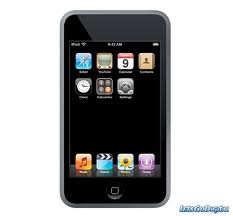 Apple iPod
Apple iPodApple iPod
Apple iPod is a series of media players that is made in a compact, sleek design. Its main function is to provide audios and videos of any files supported by the software installed on it. The line of media players under this category are iPod classic, iPod touch, the iPod Nano, and the iPod shuffle. iPods are also used as external data storage units for images, audios and video clips. The iPod classic is able to store data through the internal hard drive, while the rest of the iPod models rely on flash memory. In terms of storage capacity, it varies from 2GB to 160GB. As years progressed, all models were redesigned and updated with new features, tools and applications. The user interface of most iPod models is in color display that is designed with text, graphics and sliding animations. There are also five buttons built in on some iPods, which major functions are to play, pause and select which next or previous track to be played.uyarı bir kelime
Üzerinde uzantısını dikkatli olun .ipsw dosyaları veya diğer dosyaları. Bu dosya türünü değiştirmek olmaz. Sadece özel dönüştürme yazılımı başka bir dosya türü bir dosyayı değiştirebilirsiniz.Bir dosya uzantısı nedir?
Bir dosya uzantısı Dosya sonunda üç veya dört karakter kümesidir, bu durumda, .ipsw. Dosya uzantıları olduğunu ne tür bir dosya size, ve hangi programları açabilirsiniz Windows'u söyle. Eğer dosyayı çift tıkladığınızda, program otomatik olarak başlatılır, böylece Windows sık sık, her dosya uzantısı için varsayılan program ilişkilendirir. Bu program bilgisayarınızda artık zaman ilişkili dosyayı açmaya çalıştığınızda, bazen bir hata alabilirsiniz.Yorum bırakmak

