| Biz ancak bu sayfa şu anda Google Translate kullanarak çevrilen makine, mümkün olduğunca çok dilde web sitemizi lokalize için çaba. | yakın |
-
-
ürünler
-
kaynaklar
-
destek
-
şirket
-
Giriş Yap
-
.cdpz Dosya Uzantısı
Geliştirici: CS OdessaDosya türü: ConceptDraw PROJECT Document FileEğer biten bir dosya uzantısına sahip bir dosya var çünkü buradayız .cdpz. Dosya uzantısı ile Dosyaları .cdpz sadece belirli uygulamalar tarafından başlatılabilir. Bu mümkün .cdpz dosya hepsi görülebilmesini anlamına gelmez demektir hangi veri dosyaları yerine belge veya medya vardır.Bir nedir .cdpz dosya?
ConceptDraw Proje yazılımı bu programı kullanarak oluşturulan ve açılabilir çıkış proje dosyaları için CDPZ dosya biçimini kullanan bir proje yönetim uygulamasıdır. Proje yönetimi uygulamaları, kullanıcıların düzenlemek ve oluşturulan açıldı ve Microsoft Windows tabanlı sistemleri veya Mac kullanarak izlenebilir görsel belgeler üzerinden kolay ve rahat bir şekilde bir projenin önemli ayrıntıları yönetmenize yardımcı olmak için tasarlanmıştır. CS Odessa ConceptDraw Proje yazılım ve CDPZ dosya biçimini geliştirdi. Dosyalar .cdpz uzantısı projelerine ilgili ayrıntıları içeren ve bu CDPZ dosyaları bu CDPZ dosyaları karşılık gelen belirli projelerin anahtar performans göstergeleri analiz için faydalı bir kaynak malzemeleri hizmet edebilir. ConceptDraw yazılımı da bu uygulamayı kullanarak oluşturulan proje çıktı dosyalarının standart biçimi olarak CDPX formatında dosyaları kullanabilirsiniz. CDP dosya uzantısı da ConceptDraw Proje yazılımı tarafından desteklenen bir formattır.Bir açmak için nasıl .cdpz dosya?
Bir başlatın .cdpz dosyası, ya da PC üzerinde herhangi bir diğer dosya ile çift tıklatarak. Dosya ilişkilerini doğru kurmak ise, pinti uygulama açmak için .cdpz dosya açacaktır. Bu doğru bir uygulama indirmek veya satın almak gerekebilir mümkündür. Bu PC'nizde doğru uygulamayı olması da mümkündür, ama .cdpz dosyaları henüz onunla ilişkili değildir. Bu durumda, açmaya çalıştığınızda .cdpz Dosya, o dosya için doğru olanı hangi uygulama Windows'u söyleyebilirim. O andan itibaren, bir açılış .cdpz Dosya doğru uygulamayı açılacaktır. .cdpz Dosya dernek hataları düzeltmek için buraya tıklayınBir açık uygulamaları .cdpz dosya
 ConceptDraw PROJECT for Microsoft Windows
ConceptDraw PROJECT for Microsoft WindowsConceptDraw PROJECT for Microsoft Windows
The conceptDraw Project is a management solution software that helps users manage their projects. It features data visualization which helps project managers build project dahsboards, make reports and access it in one click, view multiple projects, utilize Gantt charts and view resources. These tools all helps a user in performing tasks like critical planning and management. The software constantly updated its status which are readily available for the user. The teams and stakeholeders all have current information which provide alerts for problems that needs to be addressed quickly. ConceptDraw project has available diagramming and chart functionalities in the ConceptDraw Solution Park add-ons and these tools also become available when the software is integrated with the ConceptDraw Office. When ConceptDraw Project is integrated with ConceptDraw Office, the dashboard will have more key performance indicators displayed for project methodology. ConceptDraw MindMap can help in boosting the presentation and reporting functionalities, and the ConceptDraw PRO will help in generating charts, network diagrams, work breakdown structures and others.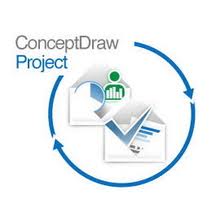 CS Odessa ConceptDraw PROJECT for Mac
CS Odessa ConceptDraw PROJECT for MacCS Odessa ConceptDraw PROJECT for Mac
CS Odessa Concept Draw PROJECT is software that manages project digitally, and can build reports concerning the project and statuses of the task. The information of the project can be accessed easily by the use of hyperlinks and documents which are embedded. The user can the visualize each performance with the indicator on the screen, the recent project data can be monitor if there are changes and can perceive the performance in the limits exceeds. This software helps the planner of the project decide on what would be the right thing to do. It supports HTML, Microsoft Excel, Microsoft Project and Rtf. The data will be accessible with the conventional format. There are tools provided to manage projects and plans. CS Odessa ConceptDraw Runs from Mac OS X 10.6.8, Intel (1.8 GHz and higher), 1.5 GB RAM, 650MB of disk space (1.5 GB during installation), and DVD - ROM for DVD install. CS Odessa ConceptDraw PROJECT for Microsoft Windows
CS Odessa ConceptDraw PROJECT for Microsoft WindowsCS Odessa ConceptDraw PROJECT for Microsoft Windows
A project manager software namely CS Odessa Concept Draw Project accelerates the job in visualizing and illustrating diagrams. There are drawing tools, diagramming tools, libraries and templates are available for a professional output. This software can cover the simplest form of diagram to the complex diagram. CS Odessa Concept Draw together with a unique variation of tools such as INGRE2 which can change projects between each applications. Most of the popular graphics formats can supported by this software like Microsoft Visio XML (.vdx) and PowerPoint (.ppt), SWF and Adobe PDf, .jpg, png, svg, and a bunch more. The presentation of the diagram can be quickly navigated with the Help of the hyperlinks, thus the user may access any Website or any local document. The Business Solutions of the Concept Draw Solution Park provides custom design solution for the activity or the business. This software runs in Microsoft Windows Xp , Vista And Windows 7 (32- bit and 64 bit.), 1.5 GB, 650 MB HDD, DVD- Rom for installation. CS Odessa ConceptDraw PRO for Microsoft Windows
CS Odessa ConceptDraw PRO for Microsoft WindowsCS Odessa ConceptDraw PRO for Microsoft Windows
CS Odessa Concept Draw in diagram building software which allows the users to communicate, displays, and present the diagrams with dynamic impact. The user may be able to draw the simplest flowchart to the complexity of engineering schematic diagrams. The output format would be compatible with the Legacy operating system which is Microsoft Visio XML formats. The set of drawing tools are designed to have a professional output or presentation. There are templates available for the users’ convenience, a large variation of libraries. The company has its own printing and file exports. This software can deliver professional presentations of linked data by the use of Live Object Technology. For the application to run on Microsoft, Window XP, Vista, 7 (23-bit and 64-bit) should the operating system. Intel Pentium 4 1.8 GHz is the minimum processor, 1.5 GB RAM, 540 MB space on the Hard Drive, and a DVD-ROM for the installation of the software.uyarı bir kelime
Üzerinde uzantısını dikkatli olun .cdpz dosyaları veya diğer dosyaları. Bu dosya türünü değiştirmek olmaz. Sadece özel dönüştürme yazılımı başka bir dosya türü bir dosyayı değiştirebilirsiniz.Bir dosya uzantısı nedir?
Bir dosya uzantısı Dosya sonunda üç veya dört karakter kümesidir, bu durumda, .cdpz. Dosya uzantıları olduğunu ne tür bir dosya size, ve hangi programları açabilirsiniz Windows'u söyle. Eğer dosyayı çift tıkladığınızda, program otomatik olarak başlatılır, böylece Windows sık sık, her dosya uzantısı için varsayılan program ilişkilendirir. Bu program bilgisayarınızda artık zaman ilişkili dosyayı açmaya çalıştığınızda, bazen bir hata alabilirsiniz.Yorum bırakmak

