| เราพยายามที่จะ จำกัด วงเว็บไซต์ของเราในภาษามากที่สุดเท่าที่เป็นไปได้ แต่หน้านี้ในปัจจุบันคือเครื่องแปลโดยใช้ Google แปล | ใกล้ |
-
-
ผลิตภัณฑ์
-
แหล่งที่มา
-
สนับสนุน
-
บริษัท
-
ล็อกอิน (or เข้าระบบ)
-
.skv นามสกุลของไฟล์นามสกุล
ผู้พัฒนา: N/Aประเภทไฟล์: Semicolon Separated Values Fileคุณอยู่ที่นี่เพราะคุณมีไฟล์ที่มีนามสกุลไฟล์ที่ลงท้ายด้วย .skv. ไฟล์ที่มีนามสกุลไฟล์ .skv สามารถถูกเปิดตัวโดยการใช้งานบาง เป็นไปได้ว่า .skv ไฟล์ที่เป็นไฟล์มากกว่าข้อมูลเอกสารหรือสื่อซึ่งหมายความว่าพวกเขาไม่ได้หมายถึงการจะดูที่ทั้งหมดสิ่งที่เป็น .skv ไฟล์
ไฟล์ SKV จะเรียกว่าอัฒภาคแยกไฟล์ค่าและเนื้อหาของค่าแยกอัฒภาคไฟล์เหล่านี้อาจรวมถึงข้อความและข้อมูลทางสถิติหรือตัวเลขคั่นด้วยเครื่องหมายอัฒภาค ชิ้นนี้ของตัวเลขอัฒภาคแยกข้อความและข้อมูลทางสถิติเมื่อบันทึกเป็นอัฒภาคแยกไฟล์ค่าจะถูกแยกออกและโครงสร้างในแถวและคอลัมน์คล้ายกับข้อมูลที่จัดเก็บและแสดงบนเอกสารสเปรดชีต อัฒภาคเหล่านี้แยกออกค่าไฟล์จะถูกนำมาใช้กับข้อกำหนดที่ใช้สำหรับการเข้ารหัสรูปแบบไฟล์ SKV และไฟล์ที่ติดอยู่กับ .skv ขยายเป็นอัฒภาคแยกไฟล์ค่า อัฒภาคเหล่านี้แยกไฟล์ค่าจะรวมยังมีการสนับสนุนสำหรับการส่งออกข้อมูลที่เก็บไว้ในไฟล์เหล่านี้ SKV ในรูปแบบสเปรดชีทเช่น CSV และ XLS หมู่คนอื่น ๆ Microsoft Excel 2012 ซอฟแวร์เป็นโปรแกรมสเปรดชีตพัฒนาสำหรับแพลตฟอร์ม Mac ซึ่งยังสามารถใช้ในการเปิดและแก้ไขเนื้อหาของไฟล์เหล่านี้ SKV ใน Microsoft Windows และการประยุกต์ใช้ Microsoft Excel 2010 สำหรับ Microsoft Windows โดยใช้ระบบจะดำเนินการนอกจากนี้ยังมีการสนับสนุนสำหรับ อัฒภาคเหล่านี้แยกออกค่าไฟล์ เอกสาร CSV เป็นแท็บและคั่นด้วยจุลภาคเอกสารสเปรดชีตขณะที่ไฟล์เหล่านี้ SKV มีอัฒภาคแยกไฟล์ข้อมูลสเปรดชีตวิธีการเปิด .skv ไฟล์
เปิดตัว .skv แฟ้มหรือไฟล์อื่น ๆ บนเครื่องคอมพิวเตอร์ของคุณโดยดับเบิลคลิกที่มัน ถ้าความสัมพันธ์ของแฟ้มของคุณจะถูกตั้งค่าอย่างถูกต้องโปรแกรมประยุกต์ที่หมายถึงการเปิดของคุณ .skv แฟ้มจะเปิดมัน มันเป็นไปได้ที่คุณอาจจำเป็นต้องดาวน์โหลดหรือซื้อโปรแกรมที่ถูกต้อง นอกจากนี้ยังเป็นไปได้ว่าคุณมีโปรแกรมที่ถูกต้องในเครื่องคอมพิวเตอร์ของคุณ แต่ .skv ไฟล์ที่ยังไม่ได้ที่เกี่ยวข้องกับมัน ในกรณีนี้เมื่อคุณพยายามที่จะเปิด .skv ไฟล์ที่คุณสามารถบอก Windows ที่แอปพลิเคที่ถูกต้องสำหรับแฟ้มที่ จากนั้นเปิด .skv แฟ้มจะเปิดโปรแกรมที่ถูกต้อง คลิกที่นี่เพื่อแก้ไขความสัมพันธ์ของแฟ้ม .skv ข้อผิดพลาดการใช้งานที่เปิดได้ .skv ไฟล์
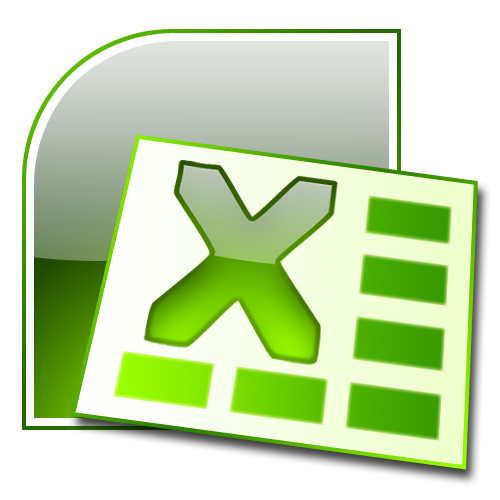 Microsoft Office Excel 2012
Microsoft Office Excel 2012Microsoft Office Excel 2012
Microsoft Excel is a spreadsheet program developed by Microsoft Corporation for Microsoft Windows and Mac OS X. It is a part of Microsoft Office, known for creating graphs, charts and spreadsheets, and its templates are created in a file with .xlt extension containing the default spreadsheet data, which is significant in creating new Excel files. These files can either be created by users or that which is provided by Excel, allowing users to make several workbooks. It works in calculation, graphing tools, pivot tables, and Visual Basic applications via macros. A variety of Microsoft Excel versions support the files with .xlt extension, such as Microsoft Excel Mobile support, Lotus Translation Table, PDF Creator, Microsoft Application Virtualization, Procomm Plus Translation Table and Microsoft Open XML Converter. The present version of this program, as of this writing, is Microsoft Excel 2012. There are some applications that can also be used to open these files, such as PlanMaker, NeoOffice, LibreOffice Calc, OpenOffice Calc, etc. Microsoft Excel 2010
Microsoft Excel 2010Microsoft Excel 2010
Microsoft Excel 2010 is one of the many versions of spread sheet tools that were released by Microsoft. This program has built-in tools which includes the ones being used for visualization and analysis which helps its users highlight as well as track the data trends which are deemed important. This version allows its users to access their data even with just the use of a smartphone or a Web browser. The file that is being created using Microsoft Excel 2010 can be uploaded to the Web which will allow it to be accessible to your colleagues as well so that you can all work together on the file. It has the capability of allowing its users to visualize the summary of their data with the use of the built-in tiny charts that can actually fit inside the cell along with the user’s text data together with Sparklines.คำเตือน
ระวังไม่ให้เปลี่ยนชื่อนามสกุลใน .skv ไฟล์หรือไฟล์อื่น ๆ ซึ่งจะไม่เปลี่ยนประเภทของไฟล์ เพียง แต่ซอฟต์แวร์แปลงพิเศษที่สามารถเปลี่ยนไฟล์จากไฟล์ประเภทหนึ่งไปยังอีกสิ่งที่เป็นนามสกุลของไฟล์หรือไม่
นามสกุลไฟล์เป็นชุดของสามหรือสี่ตัวอักษรที่ส่วนท้ายของชื่อไฟล์นั้นในกรณีนี้ .skv. นามสกุลไฟล์ที่บอกคุณว่าชนิดของไฟล์ที่เป็นของ Windows และบอกสิ่งที่โปรแกรมสามารถเปิดได้ หน้าต่างมักจะร่วมโปรแกรมเริ่มต้นที่จะขยายแต่ละไฟล์เพื่อที่ว่าเมื่อคุณดับเบิลคลิกที่ไฟล์โปรแกรมที่เปิดโดยอัตโนมัติ เมื่อโปรแกรมที่ไม่ได้อยู่บนเครื่องคอมพิวเตอร์ของคุณบางครั้งคุณสามารถได้รับข้อผิดพลาดเมื่อคุณพยายามที่จะเปิดไฟล์ที่เกี่ยวข้องแสดงความคิดเห็น
แก้ไข. ขยายไฟล์. skv ตอนนี้
ค้นหาและซ่อมแซมข้อผิดพลาดในการเชื่อมโยงไฟล์ซึ่งป้องกันไม่ให้ไฟล์ประเภทนี้เปิดขึ้นในคอมพิวเตอร์ของคุณเริ่ม Fix Now ติดตั้ง Registry Reviver®ที่เกี่ยวข้อง Data Files
.olk14note Outlook Note File
.xyzv Celestia Sampled Trajectory File
.dat Data File
.btinstall uTorrent Installer File
.efp Exchange Forms Designer Template File

