| เราพยายามที่จะ จำกัด วงเว็บไซต์ของเราในภาษามากที่สุดเท่าที่เป็นไปได้ แต่หน้านี้ในปัจจุบันคือเครื่องแปลโดยใช้ Google แปล | ใกล้ |
-
-
ผลิตภัณฑ์
-
แหล่งที่มา
-
สนับสนุน
-
บริษัท
-
ล็อกอิน (or เข้าระบบ)
-
.sgm นามสกุลของไฟล์นามสกุล
ผู้พัฒนา: N/Aประเภทไฟล์: SGML Fileคุณอยู่ที่นี่เพราะคุณมีไฟล์ที่มีนามสกุลไฟล์ที่ลงท้ายด้วย .sgm. ไฟล์ที่มีนามสกุลไฟล์ .sgm สามารถถูกเปิดตัวโดยการใช้งานบาง เป็นไปได้ว่า .sgm ไฟล์ที่เป็นไฟล์มากกว่าข้อมูลเอกสารหรือสื่อซึ่งหมายความว่าพวกเขาไม่ได้หมายถึงการจะดูที่ทั้งหมดสิ่งที่เป็น .sgm ไฟล์
"SGM" ใน .sgm นามสกุลไฟล์ย่อมาจากมาตรฐานทั่วไป Markup Language นี่คือการเขียนโปรแกรมภาษาเทคโนโลยีสำหรับการสร้างเอกสารดิจิตอลและนี้ถูกนำมาใช้กันอย่างแพร่หลายในการใช้งานเป็นข้อมูลดิจิตอลร่วมกันมาตรฐาน ไฟล์ในรูปแบบ SGM มีข้อมูลที่เป็นข้อความบางอย่างกับรูปแบบและคุณลักษณะการจัดรูปแบบป้อนโดยผู้สร้างของ .sgm ไฟล์ ในบรรดาชิ้นส่วนเหล่านี้ของข้อความแท็กที่กำหนดเองก็เข้ามาโดยผู้สร้าง .sgm ไฟล์และแท็กเหล่านี้ให้คำอธิบายสั้น ๆ ของเนื้อหาที่จัดเก็บไว้ในแฟ้ม SGM ถูกระบุไว้หรือโครงสร้างโดยผู้สร้างไฟล์เช่นเดียวกับคำอธิบายเกี่ยวกับ ภาพรวมทั่วไปของเนื้อหาในแฟ้ม SGM โดยปกติแล้วไฟล์ SGM เหล่านี้ใช้เอกสารเอกสารนิยามประเภทเป็นข้อมูลอ้างอิงและประเภทเอกสารเหล่านี้นิยามเอกสารเป็นไฟล์ผนวกกับ .dtd ขยาย วัตถุที่สามารถฝังลงในไฟล์เหล่านี้ SGM เช่นเดียวกับแท็กที่กำหนดเองชิ้นส่วนของข้อความคุณลักษณะการจัดรูปแบบและลักษณะรูปแบบข้อความที่ได้รับอนุญาตให้เข้ามาโดยผู้สร้างของไฟล์ SGM จะถูกกำหนดโดยไฟล์ DTD ที่เกี่ยวข้อง SGM ไฟล์เหล่านี้ยังสามารถบันทึกในรูปแบบ SGML บางโปรแกรม Microsoft Windows ที่สามารถนำมาใช้ในการสร้างหรือเปิดดูและแก้ไข / แก้ไขไฟล์ SGM รวมถึง Adobe FrameMaker 10 โปรแกรมและสำนักงาน Corel WordPerfect ซอฟต์แวร์ X6วิธีการเปิด .sgm ไฟล์
เปิดตัว .sgm แฟ้มหรือไฟล์อื่น ๆ บนเครื่องคอมพิวเตอร์ของคุณโดยดับเบิลคลิกที่มัน ถ้าความสัมพันธ์ของแฟ้มของคุณจะถูกตั้งค่าอย่างถูกต้องโปรแกรมประยุกต์ที่หมายถึงการเปิดของคุณ .sgm แฟ้มจะเปิดมัน มันเป็นไปได้ที่คุณอาจจำเป็นต้องดาวน์โหลดหรือซื้อโปรแกรมที่ถูกต้อง นอกจากนี้ยังเป็นไปได้ว่าคุณมีโปรแกรมที่ถูกต้องในเครื่องคอมพิวเตอร์ของคุณ แต่ .sgm ไฟล์ที่ยังไม่ได้ที่เกี่ยวข้องกับมัน ในกรณีนี้เมื่อคุณพยายามที่จะเปิด .sgm ไฟล์ที่คุณสามารถบอก Windows ที่แอปพลิเคที่ถูกต้องสำหรับแฟ้มที่ จากนั้นเปิด .sgm แฟ้มจะเปิดโปรแกรมที่ถูกต้อง คลิกที่นี่เพื่อแก้ไขความสัมพันธ์ของแฟ้ม .sgm ข้อผิดพลาดการใช้งานที่เปิดได้ .sgm ไฟล์
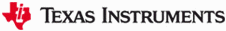 Panorama SGML Viewer
Panorama SGML ViewerPanorama SGML Viewer
The Panorama SGML viewer is developed by SoftQuad and it is known as an SGML content Web browser since it is mainly used to view SGML files. SGML stands for Standard Generalized Markup Language and this refers to the coding language technology used to generate digital documents wherein they could contain text data as well as attributes related to layout and formatting. Panorama SGML viewer is also called a Mosaic and Netscape World-Wide Web browser extension application because this is what the WWW browser invokes when it encounters and needs to download SGML files. This software features a style editor that allows users to define document outlook as well as other versions even feature annotation creation ability and bookmark customization. Running Mosaic and Netscape may also require users to use Panorama SGML viewer in order to browse and view SGML content. Installing Panorama SGML Viewer may require a system to have 80486/33 processor and 8 MB RAM. Adobe FrameMaker
Adobe FrameMakerAdobe FrameMaker
Adobe FrameMaker is a type of document processor software designed specifically for a large-structured document. This is usable for professional writers, particularly technical writers, as it consists of newly improved features. The new version is FrameMaker 11 that has great and improved features, all for publishing and authoring solution, which include XML Code View, WYSIWYG View, Author View, collaboration with PDF based reviews, CMS integration for content management, and a variety of publishing sources. Smart Paste is one unique feature of this program that makes authoring content quicker as it has the capability to convert any unstructured to structured contents. In fact, interactive multimedia, such as videos in FLV, SWF or MP4 format, and images (3D and non-3D), are also considered as contents that you can add to the document. With Hotspots feature, a user can also make linked documents. This software product works on Windows 2010, Windows 2007 and Windows 2007.คำเตือน
ระวังไม่ให้เปลี่ยนชื่อนามสกุลใน .sgm ไฟล์หรือไฟล์อื่น ๆ ซึ่งจะไม่เปลี่ยนประเภทของไฟล์ เพียง แต่ซอฟต์แวร์แปลงพิเศษที่สามารถเปลี่ยนไฟล์จากไฟล์ประเภทหนึ่งไปยังอีกสิ่งที่เป็นนามสกุลของไฟล์หรือไม่
นามสกุลไฟล์เป็นชุดของสามหรือสี่ตัวอักษรที่ส่วนท้ายของชื่อไฟล์นั้นในกรณีนี้ .sgm. นามสกุลไฟล์ที่บอกคุณว่าชนิดของไฟล์ที่เป็นของ Windows และบอกสิ่งที่โปรแกรมสามารถเปิดได้ หน้าต่างมักจะร่วมโปรแกรมเริ่มต้นที่จะขยายแต่ละไฟล์เพื่อที่ว่าเมื่อคุณดับเบิลคลิกที่ไฟล์โปรแกรมที่เปิดโดยอัตโนมัติ เมื่อโปรแกรมที่ไม่ได้อยู่บนเครื่องคอมพิวเตอร์ของคุณบางครั้งคุณสามารถได้รับข้อผิดพลาดเมื่อคุณพยายามที่จะเปิดไฟล์ที่เกี่ยวข้องแสดงความคิดเห็น

