| เราพยายามที่จะ จำกัด วงเว็บไซต์ของเราในภาษามากที่สุดเท่าที่เป็นไปได้ แต่หน้านี้ในปัจจุบันคือเครื่องแปลโดยใช้ Google แปล | ใกล้ |
-
-
ผลิตภัณฑ์
-
แหล่งที่มา
-
สนับสนุน
-
บริษัท
-
ล็อกอิน (or เข้าระบบ)
-
.frl นามสกุลของไฟล์นามสกุล
ผู้พัฒนา: N/Aประเภทไฟล์: Electronic Form Loader Fileคุณอยู่ที่นี่เพราะคุณมีไฟล์ที่มีนามสกุลไฟล์ที่ลงท้ายด้วย .frl. ไฟล์ที่มีนามสกุลไฟล์ .frl สามารถถูกเปิดตัวโดยการใช้งานบาง เป็นไปได้ว่า .frl ไฟล์ที่เป็นไฟล์มากกว่าข้อมูลเอกสารหรือสื่อซึ่งหมายความว่าพวกเขาไม่ได้หมายถึงการจะดูที่ทั้งหมดสิ่งที่เป็น .frl ไฟล์
ซอฟแวร์ FormFlow เป็นซอฟต์แวร์ที่สำคัญที่ใช้ .frl นามสกุลไฟล์ รูปแบบที่สร้างซอฟแวร์ที่มี .frl ไฟล์หรือ .frl รูปแบบ ซอฟแวร์เป็นเครื่องมือที่มีประโยชน์เมื่อมันมาถึงการกรอกแบบฟอร์มอิเล็กทรอนิกส์ ในวันก่อนหน้านี้, การกรอกแบบฟอร์มโดยใช้ปากกาสามารถทำได้จริงและด้วยตนเองผ่านทางปากกาและกระดาษ แต่ตอนนี้มันมีอยู่แล้วไปได้ที่จะกรอกแบบฟอร์มที่ใช้ปากกาอิเล็กทรอนิกส์ผ่านซอฟต์แวร์ Formflow นี้จะทำให้มันง่ายสำหรับไฟล์เหล่านี้จะใช้ร่วมกันออนไลน์ ดังนั้นถ้าผู้ใช้กรอกแบบฟอร์มในที่เดียวและต้องส่งไปยังสถานที่อื่นจะไม่มีการรบกวนใด ๆ แล้วเพราะซอฟต์แวร์นี้จะช่วยให้ไฟล์ทั้งหมดที่สร้างขึ้นเพื่อส่งผ่านระบบอิเล็กทรอนิกส์ และนี่ก็เป็นเพราะมันเป็นไปได้ที่จะส่งออก .frl ไฟล์ไปยัง .pdf และ .pdf ไฟล์เป็นไฟล์ที่สามารถดาวน์โหลดไปยังเครื่องคอมพิวเตอร์ไม่ว่าผู้ใช้จะอยู่ ซอฟแวร์อื่น ๆ ที่เกี่ยวข้องกับ .frl นามสกุลไฟล์เป็นห้องสมุด GP-มาและดำเนินการวิธีการเปิด .frl ไฟล์
เปิดตัว .frl แฟ้มหรือไฟล์อื่น ๆ บนเครื่องคอมพิวเตอร์ของคุณโดยดับเบิลคลิกที่มัน ถ้าความสัมพันธ์ของแฟ้มของคุณจะถูกตั้งค่าอย่างถูกต้องโปรแกรมประยุกต์ที่หมายถึงการเปิดของคุณ .frl แฟ้มจะเปิดมัน มันเป็นไปได้ที่คุณอาจจำเป็นต้องดาวน์โหลดหรือซื้อโปรแกรมที่ถูกต้อง นอกจากนี้ยังเป็นไปได้ว่าคุณมีโปรแกรมที่ถูกต้องในเครื่องคอมพิวเตอร์ของคุณ แต่ .frl ไฟล์ที่ยังไม่ได้ที่เกี่ยวข้องกับมัน ในกรณีนี้เมื่อคุณพยายามที่จะเปิด .frl ไฟล์ที่คุณสามารถบอก Windows ที่แอปพลิเคที่ถูกต้องสำหรับแฟ้มที่ จากนั้นเปิด .frl แฟ้มจะเปิดโปรแกรมที่ถูกต้อง คลิกที่นี่เพื่อแก้ไขความสัมพันธ์ของแฟ้ม .frl ข้อผิดพลาดการใช้งานที่เปิดได้ .frl ไฟล์
 Accelio FormFlow
Accelio FormFlowAccelio FormFlow
Accelio FormFlow is an electronic forms software which is originally called as FormFlow when it’s developed by Delrina during the 1990s but 5 years after Symantec bought it until JetForm was the last one to adopted it. The chain of adoption didn’t stop there as JetForm was later changed into Accelio but not so long until Adobe Systems Incorporated bought the company and their products, which include Accelio FormFlow. Many features of FormFlow are updated, and these include the form control add-on and spelling checking add-on that allows users to create scripts and insert special characters or symbols like Euro symbol. There is no crash issue and errors when creating forms too, which makes designing and managing more efficient to a user. All data of a form is encoded in UTF-8 but that is if it is posted with the use of HTTP Post object. Furthermore, any data, such as ISG data control and signature object, to fill in or make forms is now faster to load than before.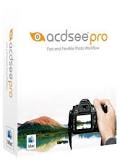 ACDSee Mac
ACDSee MacACDSee Mac
ACDSee Mac is a digital image manager software which is also considered as a photo viewing program, exclusively for Mac computer users. Images created by digital cameras are now better to view, manage and store using this application on your Mac computer. It is easy to customize and organize hundreds or even thousands of photos as the way you want them to be right on your very own device. This software gives you access to any images from a variety of digital cameras through the connection of hard drive, microSD slot and cables. From there, you can categorize each and every photo as you store them in folders with the option to create a filename. By the way, this same program views images of 27 file formats which also include RAW file formats. There is also a quick search add on that enables you to find any images that you need to view, import, print or share. Generally, it saves time and effort to manage photos regardless of how many items are there on the computer.คำเตือน
ระวังไม่ให้เปลี่ยนชื่อนามสกุลใน .frl ไฟล์หรือไฟล์อื่น ๆ ซึ่งจะไม่เปลี่ยนประเภทของไฟล์ เพียง แต่ซอฟต์แวร์แปลงพิเศษที่สามารถเปลี่ยนไฟล์จากไฟล์ประเภทหนึ่งไปยังอีกสิ่งที่เป็นนามสกุลของไฟล์หรือไม่
นามสกุลไฟล์เป็นชุดของสามหรือสี่ตัวอักษรที่ส่วนท้ายของชื่อไฟล์นั้นในกรณีนี้ .frl. นามสกุลไฟล์ที่บอกคุณว่าชนิดของไฟล์ที่เป็นของ Windows และบอกสิ่งที่โปรแกรมสามารถเปิดได้ หน้าต่างมักจะร่วมโปรแกรมเริ่มต้นที่จะขยายแต่ละไฟล์เพื่อที่ว่าเมื่อคุณดับเบิลคลิกที่ไฟล์โปรแกรมที่เปิดโดยอัตโนมัติ เมื่อโปรแกรมที่ไม่ได้อยู่บนเครื่องคอมพิวเตอร์ของคุณบางครั้งคุณสามารถได้รับข้อผิดพลาดเมื่อคุณพยายามที่จะเปิดไฟล์ที่เกี่ยวข้องแสดงความคิดเห็น

