| เราพยายามที่จะ จำกัด วงเว็บไซต์ของเราในภาษามากที่สุดเท่าที่เป็นไปได้ แต่หน้านี้ในปัจจุบันคือเครื่องแปลโดยใช้ Google แปล | ใกล้ |
-
-
ผลิตภัณฑ์
-
แหล่งที่มา
-
สนับสนุน
-
บริษัท
-
ล็อกอิน (or เข้าระบบ)
-
.esq นามสกุลของไฟล์นามสกุล
ผู้พัฒนา: VSM Groupประเภทไฟล์: Embroidery Sequence Fileคุณอยู่ที่นี่เพราะคุณมีไฟล์ที่มีนามสกุลไฟล์ที่ลงท้ายด้วย .esq. ไฟล์ที่มีนามสกุลไฟล์ .esq สามารถถูกเปิดตัวโดยการใช้งานบาง เป็นไปได้ว่า .esq ไฟล์ที่เป็นไฟล์มากกว่าข้อมูลเอกสารหรือสื่อซึ่งหมายความว่าพวกเขาไม่ได้หมายถึงการจะดูที่ทั้งหมดสิ่งที่เป็น .esq ไฟล์
ไฟล์ที่ใช้ .esq ขยายเป็นที่รู้จักกันเป็นลำดับเย็บปักถักร้อยชนิดของแฟ้ม นี้ .esq นามสกุลไฟล์ส่วนใหญ่จะใช้ในการบันทึกไฟล์ที่สร้างขึ้นโดยซอฟต์แวร์เครื่องปัก Pfaff ทั้งซอฟต์แวร์และ .esq นามสกุลไฟล์ถูกสร้างขึ้นโดยกลุ่ม VSM ในขณะที่ซอฟต์แวร์เป็นชุดของซอฟแวร์ที่แตกต่างกันที่ใช้สำหรับการออกแบบปักคอมพิวเตอร์ข้อมูลเช่นการออกแบบภาพที่ปรากฏในซอฟต์แวร์นี้หรือข้อมูลที่ผู้ใช้สามารถปรับเปลี่ยนหรือเลือกเมื่อมีการสร้างหรือการออกแบบเย็บปักถักร้อยผ่านซอฟแวร์ที่มีทั้งหมด บันทึกไว้โดยใช้ .esq รูปแบบขยาย ข้อมูลที่มีอยู่ในซอฟแวร์นี้นอกจากนี้ยังมีข้อมูลเกี่ยวกับการออกแบบเย็บปักถักร้อยที่แตกต่างกัน นามสกุลไฟล์นี้ยังช่วยให้การจัดลำดับของการออกแบบทำให้มันง่ายสำหรับผู้ใช้เพื่อสร้างการออกแบบรูปแบบการเย็บปักถักร้อยของพวกเขา ตั้งแต่ซอฟต์แวร์เครื่องปัก Pfaff ประกอบด้วยซอฟต์แวร์ 3D ต่างๆอีเทอร์หนึ่งของซอฟต์แวร์นี้สามารถใช้ในการเปิดไฟล์ที่มี .esq ขยายวิธีการเปิด .esq ไฟล์
เปิดตัว .esq แฟ้มหรือไฟล์อื่น ๆ บนเครื่องคอมพิวเตอร์ของคุณโดยดับเบิลคลิกที่มัน ถ้าความสัมพันธ์ของแฟ้มของคุณจะถูกตั้งค่าอย่างถูกต้องโปรแกรมประยุกต์ที่หมายถึงการเปิดของคุณ .esq แฟ้มจะเปิดมัน มันเป็นไปได้ที่คุณอาจจำเป็นต้องดาวน์โหลดหรือซื้อโปรแกรมที่ถูกต้อง นอกจากนี้ยังเป็นไปได้ว่าคุณมีโปรแกรมที่ถูกต้องในเครื่องคอมพิวเตอร์ของคุณ แต่ .esq ไฟล์ที่ยังไม่ได้ที่เกี่ยวข้องกับมัน ในกรณีนี้เมื่อคุณพยายามที่จะเปิด .esq ไฟล์ที่คุณสามารถบอก Windows ที่แอปพลิเคที่ถูกต้องสำหรับแฟ้มที่ จากนั้นเปิด .esq แฟ้มจะเปิดโปรแกรมที่ถูกต้อง คลิกที่นี่เพื่อแก้ไขความสัมพันธ์ของแฟ้ม .esq ข้อผิดพลาดการใช้งานที่เปิดได้ .esq ไฟล์
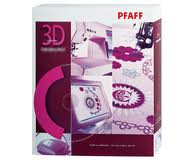 creative 3D Embroidery software
creative 3D Embroidery softwarecreative 3D Embroidery software
Creative 3d Embroidery software is one among the collection of software which deal specifically in embroidery. Softwares that are included are bundled with it are 3d vision, organizer, stitch editor, design splitter, digitizing, Font Digitizing, Picture Stitch, Cross Stitcher , and Stitch Artist. The users can make any designs and view the designs before sewing it. There 200 templates for embroidery included in this software. The users may resizer; rotate designs, record details in the notepad using .vp3 and .vip. The designs may also be mirror on all corners for accurate duplication. The undo and redo function is unlimited. This system runs in Windows platforms from 95,98, Nt, Me, 2000. A 600MHZ processor would do, with the 64 MB of RAM, 160 MB of Hard disk space, 1024 x 768 for the display. CD – Drive for the installation of the software. Serial port (COM), USB of parallel Port may also be needed. VSM Group Pfaff creative 4D Software
VSM Group Pfaff creative 4D SoftwareVSM Group Pfaff creative 4D Software
Pfaff creative 4D Software is an embroidery software with various suites. Generally, it enables you to view and print designs in 3D, choose thread-color palettes/themes of your own choice, and personalize your thread stash or connection options. 4D suites includes: Embroidery Extra that allows you to digitize and edit letters and shapes; Anchor where you can design your own stuff in just one click; 100 Fonts with multiple colors like the daisy font, mice and cheese fonts; QuickFont program allows you to use any font that is on your computer, a great way to enhance and expand your font collections; Design Enhancer which includes stitch editor program in customizing designs on your own garment. Stitch editor also includes morphing where you can stretch or enhance the designs; 4D Sketch where you can take a beautiful background from your previous projects and enhance it by using the sketch; Cross Stitcher where you can create personalized cross stitched gifts.คำเตือน
ระวังไม่ให้เปลี่ยนชื่อนามสกุลใน .esq ไฟล์หรือไฟล์อื่น ๆ ซึ่งจะไม่เปลี่ยนประเภทของไฟล์ เพียง แต่ซอฟต์แวร์แปลงพิเศษที่สามารถเปลี่ยนไฟล์จากไฟล์ประเภทหนึ่งไปยังอีกสิ่งที่เป็นนามสกุลของไฟล์หรือไม่
นามสกุลไฟล์เป็นชุดของสามหรือสี่ตัวอักษรที่ส่วนท้ายของชื่อไฟล์นั้นในกรณีนี้ .esq. นามสกุลไฟล์ที่บอกคุณว่าชนิดของไฟล์ที่เป็นของ Windows และบอกสิ่งที่โปรแกรมสามารถเปิดได้ หน้าต่างมักจะร่วมโปรแกรมเริ่มต้นที่จะขยายแต่ละไฟล์เพื่อที่ว่าเมื่อคุณดับเบิลคลิกที่ไฟล์โปรแกรมที่เปิดโดยอัตโนมัติ เมื่อโปรแกรมที่ไม่ได้อยู่บนเครื่องคอมพิวเตอร์ของคุณบางครั้งคุณสามารถได้รับข้อผิดพลาดเมื่อคุณพยายามที่จะเปิดไฟล์ที่เกี่ยวข้องแสดงความคิดเห็น

