| Мы стараемся локализовать наш веб-сайт на максимально возможном количестве языков, однако в настоящее время эта страница переведена с использованием Google Translate. | закрыть |
-
-
продукты
-
ресурсы
-
поддержка
-
компания
-
Логин
-
.ALZ Расширение файла
Разработчик: ESTsoftТип файла: ALZip ArchiveВы здесь, потому у вас есть файл, который имеет расширение файла, заканчивающийся в .ALZ. Файлы с расширением .ALZ может быть запущен только некоторыми программами. Вполне возможно, что .ALZ являются файлами данных, а не документы или средства массовой информации, что означает, что они не предназначены для просмотра на всех.что такое .ALZ файл?
Формат ALZ файл реализуется в сжатых файлов, определенных как ALZip архивов и кодирования ALZ данных и технологии сжатия файловый формат, который был подготовлен разработчиками инструмент для сжатия файлов под названием ALZip. Это программное обеспечение создано ESTsoft для частного размещения по широко используемых версий Microsoft Windows. ALZip сжатия файлов и декомпрессии инструмент расширяет свою поддержку более чем 36 различных архивов модулей и программ сжатия, включая поддержку ZIP алгоритма. Формат ALZ файл был выпущен в 1999 году, а ALZip вместе с форматом файла ALZ не имеет высокий предел для виртуального размера файла и типа расширения, и эта программа позволяет система Windows диктовать ограничения на размер данных для своих выходных файлов. Пользователи Windows, следует установить ALZip или сжатия файлов и декомпрессии инструмент, который реализуется при поддержке для распаковки файлов, закодированных и прикреплены с .alz расширения, для того, чтобы открыть и получить доступ к содержимому этих файлов ALZ.как открыть .ALZ файл?
Запустите .ALZ файл или любой другой файл на своем компьютере, дважды щелкнув его. Если ваши ассоциации файлов настроены правильно, приложение, которое предназначается, чтобы открыть свой .ALZ файл будет открыть его. Возможно, вы, возможно, потребуется загрузить или приобрести правильное применение. Кроме того, возможно, что у вас есть правильное применение на вашем компьютере, но .ALZ Файлы еще не связанные с ним. В этом случае, при попытке открыть .ALZ файл, вы можете сказать, Окна, какое приложение является правильным для этого файла. С тех пор, открывая .ALZ файл откроется правильное применение. Нажмите здесь, чтобы исправить ошибки ассоциации .ALZ файловприложения, которые открываются .ALZ файл
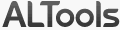 ESTsoft ALZip
ESTsoft ALZipESTsoft ALZip
In 1999, ALZip is originally developed as an internal application at South Korean software company EST soft. It is an archive and compression utility designed for Microsoft Windows to address their employees frustration with using English interface in WinZip. It can unzip 40 different file archives and can ZIP into eight different file archives like TAR, EGG, ZIP and many others. It runs in Windows 2000, Windows XP, Windows Vista with 32/64 bit, and Windows 7 with 32/64 bit. ALZip has the ability to set password using AES-128 bit or AES-256 bit encryption; span a ZIP file into ZIP files; merge spanned files in one, restore corrupted files; check for virus using your anti-virus software; create self-extracting archive (EXE) that enables users to open the archive without installing file compression program; check errors in ZIP files; and command line functions for expert users. ALZip is a shareware and is available in English, Korean and Japanese language.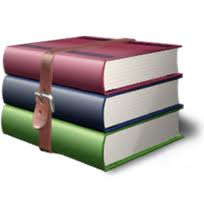 WinRAR
WinRARWinRAR
Eugene Roshal developed an application that can create RAR archives called WinRAR. It is a shareware file archiver and data compression utility released by Ron Dwight in 1993, while Alexander Roshal, Eugene Roshal's brother runs the business. WinRAR provides the complete support for RAR, which is WinRAR's original format in compression, ZIP archives, and unpacking of 7z, EXE, ISO, JAR, BZ2, UUE, ACE, GZ, TAR, LZH, ARJ and Z archives. It has multithreaded compression and can create archive with multi-volume and self-extracting. Damaged archives are provided with date redundancy through recovery record and recovery volumes for reconstruction. It also supports in the advancement in file names of Unicode and file system of NTFS. It has also AES (Advanced Encryption Standard) 128-bit key to be used optionally in archive encryption. The software is available in forty seven languages. It is written in C++ and runs with Windows 95, 98, Me, 2000, XP, Vista, 7 Mac OS X, FreeBSD, LInux (Wine required for GUI), and OS/2.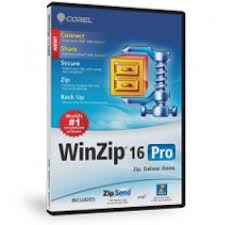 Corel WinZip 16 Pro
Corel WinZip 16 ProCorel WinZip 16 Pro
Compressing files frees up space in the hard disk, and Corel Win Zip 16 Pro can compress files into different formats. This software allows users to choose the level of compression and the compression method that they want to integrate into their files and folders. All Major compressed formats can be extracted by this application, and this compression and decompression software runs in Microsoft Windows XP, Vista And window 7. Internet connectivity is needed for activating this program. Corel WinZip 16 Pro can provide users with access to Zipsend, which is use to compress and send large files through email. This software may also provide users with access to Zipshare, which is use to upload compressed files to various social Websites. Backups are necessary for the important data of the user, and Corel WinZip 16 Pro provides an automated process for backing up files. Users can burn backups directly unto a CD/DVD or Blu-ray disc, or send the compressed files to the user’s email address for virtual backups. Corel WinZip Mac Edition
Corel WinZip Mac EditionCorel WinZip Mac Edition
Corel WinZip was originally for Microsoft operating system, and Corel Corporation made this software for Macintosh. And this will work with various versions such as Mac OS X 10.5X or 10.6X. Internet will be needed to activate the product. This will help the users to save up spaces where they store their files. This program offers file encryption which secures the file upon sharing. The files won’t be accessed by unauthorized personnel. Corel Winzip also provides security such as protecting email attachments. This application provides a viewing functionality that is well suited for Mac operating system. It also includes editing of files inside the zipped folder without unzipping the folder. The zip file would be manageable, safer, and smaller by the use of WinZip Mac Edition. This works with the email tool of Mac which is built for the user’s convenience. While organizing the files, the reduced size of the attachments will make it faster to be uploading once it is compressed.слово предупреждения
Будьте осторожны, не переименовать расширение на .ALZ файлы или любые другие файлы. Это не будет изменить тип файла. Только специальная программа для конвертирования можете изменить файл из одного типа файла в другой.что такое расширение файла?
Расширение файла является набор из трех или четырех символов в конце имени файла, в этом случае, .ALZ. Расширения файлов сказать вам, какой тип файла он есть, и сказать Окна, какие программы можно открыть. Окна часто связывает программу по умолчанию для каждого расширения файла, так что, когда вы дважды щелкните файл, программа запускается автоматически. При том, что программа больше не на вашем компьютере, вы можете иногда получить сообщение об ошибке при попытке открыть соответствующий файл.оставить комментарий
Компания| Партнёры| EULA| Официальное Уведомление| Не продавать/не делиться моей информацией| Управление моими файлами cookieCopyright © 2026 Corel Corporation. Все права защищены. Условия эксплуатации | Конфиденциальность | Cookies

