| We proberen onze website in zoveel mogelijk talen te lokaliseren, maar deze pagina is nu vertaald per machine met gebruik van Google Vertaal. | sluit |
-
-
producten
-
bronnen
-
ondersteuning
-
bedrijf
-
Login
-
.lue Bestandsextensie
Developer: Symantec CorporationBestandstype: Norton Live Update Log FileJe bent hier omdat je een bestand met de extensie eindigt in heeft hebben .lue. Bestanden met de extensie .lue kan alleen worden gestart door bepaalde toepassingen. Het is mogelijk dat .lue bestanden zijn bestanden in plaats van documenten of media, wat betekent dat ze niet bedoeld helemaal worden bekeken.wat een .lue bestand?
De LUE bestandsextensie wordt gebruikt voor een Norton Live Update Log File en ontwikkeld door Symantec. Het is een applicatie die automatisch downloadt en installeert elke beveiligingsupdate die essentieel is voor een Norton-product. Deze beveiligingsupdates kunnen worden in de vorm van een anti-virus signature bestand, firewall, spyware en software patch. .lue bestanden worden binnen Norton \ Lue \ Logs standaard opgeslagen. De primaire logbestand is Log.lue terwijl de TempLog.lue bespaart tijdelijke loggegevens. Het besturingssysteem wordt gebruikt door Norton Live Update ca zowel Microsoft Windows en Mac OS X. Live Update vraagt vaak om gegronde abonnementen voordat het kan worden gebruikt. Live Update loopt in zowel Express en Interactieve modi. De voormalige automatisch alle updates die momenteel beschikbaar zijn te downloaden en toe te passen, terwijl de laatstgenoemde stelt gebruikers in staat om te kiezen welke updates te downloaden en die moet worden toegepast. Een herstart is vereist bij normaal gebruik na de installatie van een Norton Live Update.hoe u een te openen .lue bestand?
Lanceer een .lue bestand, of andere bestanden op uw pc, door erop te dubbelklikken. Als uw bestand verenigingen juist zijn ingesteld, de toepassing die is bedoeld om open uw .lue bestand te openen. Het is mogelijk dat u moet downloaden of de aankoop van de juiste toepassing. Het is ook mogelijk dat u de juiste applicatie op uw pc, maar .lue bestanden zijn nog niet gekoppeld. In dit geval, wanneer u probeert te openen een .lue bestand, kunt u Windows vertellen welke toepassing de juiste is voor dat bestand. Vanaf dat moment, het openen van een .lue bestand zal de juiste toepassing te openen. Klik hier om .lue bestandskoppeling fouten te reparerentoepassingen die een te openen .lue bestand
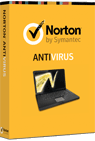 Norton Antivirus
Norton AntivirusNorton Antivirus
The Norton Anti-virus software was developed by Symantec Corporation for the prevention as well as the removal of malware and other threats that could harm the computer. This anti-virus software can effectively prevent the system from being attacked by all kinds of viruses; be it Trojan, worms, etc. And should these viruses made their way to a system; Norton Anti-virus can also effectively remove them. The software can do this through excellent detection methods that allow them to detect the type of virus attacking the computer and eradicate it quickly. Norton Anti-virus is one of the most popular antivirus software not only because of its functions but also because it is user-friendly to install and use, as well as it is compatible with Windows operating systems and utilizes only a small space in the hard drive. This software allows users to surf the Web without fear of being attacked by viruses. Aside from its main features, this software also comes with chat support features that allow users to seek help and assistance when the need arises. Norton Clean Sweep
Norton Clean SweepNorton Clean Sweep
Norton CleanSweep was originally designed by Quarterdeck but since it was acquired by Symantec Corporation, it is now called Norton Cleansweep. This software was deigned to remove unwanted programs within a system. Cleansweep works by loading three components automatically and this is when the changes necessary for uninstallation are logged and tracked. There are several modules that Clean sweep is comprised of; the SmartSweep, InternetSweep, and the UsageWatch. The Smartsweep is used to monitor setup program that are currently running while the Internetsweep takes care of the monitoring of ActiveX control and plug-in installations and the tracking of files being accessed are done by the UsageWatch. Norton Cleansweep is also used to backup all programs which are not installed and it features file restoration wherein users can easily restore files that have been removed accidentally. The software is also comprised of several wizards such as Archive wizard, backup wizard, move wizard, etc.een woord van waarschuwing
Wees voorzichtig dat u de extensie op niet te hernoemen .lue bestanden of andere bestanden. Dit zal niet veranderen het bestandstype. Alleen speciale conversie software kan een bestand van een bestand wijzigen naar een andere.wat is een bestandsextensie?
Een extensie is de set van drie of vier tekens aan het einde van een bestandsnaam, in dit geval, .lue. Bestandsextensies u vertellen wat voor soort bestand het gaat, en geef Windows welke programma's kan openen. Windows associeert vaak een standaard programma om elk bestand extensie, zodat wanneer u dubbelklikt op het bestand, wordt het programma automatisch gestart. Als dat programma niet meer op uw pc, kunt u soms een foutmelding wanneer u probeert om het bijbehorende bestand te openen.geef een commentaar
Bedrijf| Partners| EULA| Juridische mededeling| Verkoop/Deel mijn gegevens niet| Beheer mijn cookiesCopyright © 2026 Corel Corporation. Alle rechten voorbehouden. Gebruiksvoorwaarden | Privacy | Cookies

