| We proberen onze website in zoveel mogelijk talen te lokaliseren, maar deze pagina is nu vertaald per machine met gebruik van Google Vertaal. | sluit |
-
-
producten
-
bronnen
-
ondersteuning
-
bedrijf
-
Login
-
.ff Bestandsextensie
Developer: ActivisionBestandstype: Call of Duty 4 Fast FileJe bent hier omdat je een bestand met de extensie eindigt in heeft hebben .ff. Bestanden met de extensie .ff kan alleen worden gestart door bepaalde toepassingen. Het is mogelijk dat .ff bestanden zijn bestanden in plaats van documenten of media, wat betekent dat ze niet bedoeld helemaal worden bekeken.wat een .ff bestand?
Een Call of Duty 4 snelle bestandsoverdracht is geïntegreerd met het coderen en compilatie specificaties en normen eigendom van Activision, en deze Call of Duty 4 fast-bestanden worden opgeslagen in de FF-formaat. Activision ontwikkelde de FF bestandsformaat voor hun Call of Duty video game producten. Deze Call of Duty 4 snel bestanden worden aangebracht met de .ff extensie, en de inhoud van een FF-bestand mag niet worden gewijzigd, omdat de gegevens die zijn opgeslagen in een FF-bestand wordt gebruikt door de Call of Duty 4 video game om gamers te voorzien van de set functionaliteiten geïntegreerd in de video game tijdens het spelen. De Call of Duty 4 video game is geclassificeerd als een first-person shooter video game applicatie ontwikkeld voor computers draait op Microsoft Windows-systemen, en deze software wordt ook wel Call of Duty 4: Modern Warfare. De Call of Duty: Black Ops video game, een ander softwareproduct van Activision, maakt ook gebruik van deze FF bestanden. Deze video game toepassing kan ook in Microsoft Windows-systemen worden geïnstalleerd om ondersteuning voor deze FF bestanden. Met ingang van dit schrijven, zijn er versies van deze video games ontwikkeld door Activision voor Mac-platforms.hoe u een te openen .ff bestand?
Lanceer een .ff bestand, of andere bestanden op uw pc, door erop te dubbelklikken. Als uw bestand verenigingen juist zijn ingesteld, de toepassing die is bedoeld om open uw .ff bestand te openen. Het is mogelijk dat u moet downloaden of de aankoop van de juiste toepassing. Het is ook mogelijk dat u de juiste applicatie op uw pc, maar .ff bestanden zijn nog niet gekoppeld. In dit geval, wanneer u probeert te openen een .ff bestand, kunt u Windows vertellen welke toepassing de juiste is voor dat bestand. Vanaf dat moment, het openen van een .ff bestand zal de juiste toepassing te openen. Klik hier om .ff bestandskoppeling fouten te reparerentoepassingen die een te openen .ff bestand
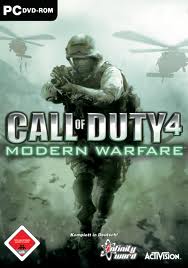 Activision Call of Duty 4: Modern Warfare for Mac
Activision Call of Duty 4: Modern Warfare for MacActivision Call of Duty 4: Modern Warfare for Mac
Activision Call of Duty 4: Modern Warfare for Mac is a game application, categorized as first person shooter or FPS video game, for Mac OS X 10.3.9 or later versions. It is the fourth sequel of the famous, original Call of Duty created by Activision Publishing, Inc. Storyline is twice interesting, challenging and intense compared to the third sequel, with lots of added features that enable players to use a wide range of weapons, vehicles, and other tactic capabilities all for an action-packed game play. Missions are added and tougher to break as well but playing is more incredibly exciting. Special visual and audio effects make gameplay realistic too as it is supported with new and innovative engine, plus rim lighting, texture streaming, and depth of field. Like other versions, Call of Duty 4 is played online or offline but requires a Mac computer system to have at least 1.8GHz PowerPC G5/Intel chipset processor or 2GHz Core 2 Duo, with 512 MB RAM, ATI Radeon 9600 or X1600, or NVidia GeForce FX 5200 or 7300. Activision Call of Duty: Black Ops for Mac
Activision Call of Duty: Black Ops for MacActivision Call of Duty: Black Ops for Mac
Activision Call of Duty: Black Ops for Mac is a first-person shooter video or PC game for Macintosh computer users. This game application is absolute downloadable for Mac computers with the following system requirements: 2.4 to 2.6 GHz processor, 4GB RAM, 15 GB free disk drive space, 512MB Video RAM, and supported video cards such as ATI Radeon HD 6970M, HD 6770M, HD 6750M, HD 5870, HD 5770, HD 5750, HD 5670, HD 4850, or 3870. Furthermore, this program comes with new 4 multi-player maps, 5 diverse maps, huge selection of modern-day weapons and gears, with zombie experience. More levels, more challenges, more tactics and more enemies to deal with when you play this video game but double the fun and excitement for sure. Aside from those, this version of Call of Duty includes First Strike DLC. In terms of graphics and audio effects, Black Ops for Mac is designed with superior lighting effects, streaming texture technology, and enhanced graphics or visual designs that are more realistic.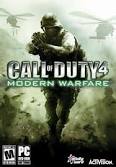 Activision Call of Duty 4: Modern Warfare for Microsoft Windows
Activision Call of Duty 4: Modern Warfare for Microsoft WindowsActivision Call of Duty 4: Modern Warfare for Microsoft Windows
Activision Call of Duty 4: Modern Warfare for Microsoft Windows is the fourth version first-person shooter video game application for Windows Vista and Windows XP. It was released in 2007 for Windows computer users that enable an unlimited gameplay until all missions are completed. This version is packed with new and enhanced features, which include improved real-like special visual and audio effects through its new technology engine. Players are given more chance to showcase skill, tactics and strategy using a variety of weapons to select from. In fact, there are new 70 more weapons and gear available that vary from sniper rifles to assault rifles, machine guns to laser rifles, plus modern-day gears like night vision goggles, ghillie suits, and helmet. This game application is available for gameplay online and offline. Start a game whether by playing against computer generated enemies or other real computer-user opponents via the World Wide Web.een woord van waarschuwing
Wees voorzichtig dat u de extensie op niet te hernoemen .ff bestanden of andere bestanden. Dit zal niet veranderen het bestandstype. Alleen speciale conversie software kan een bestand van een bestand wijzigen naar een andere.wat is een bestandsextensie?
Een extensie is de set van drie of vier tekens aan het einde van een bestandsnaam, in dit geval, .ff. Bestandsextensies u vertellen wat voor soort bestand het gaat, en geef Windows welke programma's kan openen. Windows associeert vaak een standaard programma om elk bestand extensie, zodat wanneer u dubbelklikt op het bestand, wordt het programma automatisch gestart. Als dat programma niet meer op uw pc, kunt u soms een foutmelding wanneer u probeert om het bijbehorende bestand te openen.geef een commentaar
Bedrijf| Partners| EULA| Juridische mededeling| Verkoop/Deel mijn gegevens niet| Beheer mijn cookiesCopyright © 2026 Corel Corporation. Alle rechten voorbehouden. Gebruiksvoorwaarden | Privacy | Cookies

