| ウェブサイトをできるだけ多くの言語で地域化しようとしていますが、このページは現在Google Translateにより機械翻訳されています。 | 終了 |
-
-
製品
-
資料
-
サポート
-
会社
-
ログイン
-
.xgmml ファイル拡張子
開発者: N/Aファイルの種類: XGMML Graph Fileあなたがで終わるファイル拡張子を持つファイルを持っているので、あなたはここにいる .xgmml. ファイル拡張子を持つファイル .xgmml 特定のアプリケーションだけで起動することができます。それがいる可能性があります .xgmml ファイルは、それらが全く観察されることを意図していないことを意味するデータ·ファイルではなく、ドキュメントまたは媒体である。何です .xgmml ファイル?
含むファイル.xgmml拡張子は最も一般的にXGMMLグラフファイルとして知られています。これらのファイルは、XGMLフォーマットまたは拡張可能なマークアップのグラフやモデリング言語、構造化されたグラフを記述するために使用される非常に優れたフォーマットを使用して作成されます。グラフが含まれているすべてのノードと頂点がこれらに記載されている.xgmmlファイル。これら開くために使用できるアプリケーション.xgmmlファイルがyWorks YEDグラフエディタとCytoscapeです。 yWorks YEDグラフエディタは、可能な限り迅速かつ効率的に高品質な図を生成するためのプログラムです。これは、ユーザーが作成することを可能にするとインポート図と、このソフトウェアは、Windows、MAC OSおよびLinuxで利用可能です。一方、Cytoscapeはこれらのネットワークは、属性情報の様々なタイプと統合されることにより、複雑なネットワークを可視化するために使用されるソフトウェアです。このプログラムは、通常、ゲノミクス、生物学およびプロテオミクスで使用されている。 .xgmmlファイルコンバータと.xgmmlファイルの編集者はまた、上記の2つのアプリケーションがシステムにインストールされていない場合、これらのファイルを開くために使用することができます。開く方法 .xgmml ファイル?
起動 .xgmml ファイル、または、それをダブルクリックして、PC上の他のファイル、。あなたのファイルの関連付けが正しく設定されている場合は、意味のアプリケーションが開くように .xgmml ファイルには、それを開きます。それはあなたが適切なアプリケーションをダウンロードしたり購入する必要があります可能性があります。それは、あなたのPC上で適切なアプリケーションを持っている可能性もありますが、 .xgmml ファイルはまだそれに関連付けられていない。このケースでは、開こうとすると、 .xgmml ファイルは、そのファイルの正しい1であるアプリケーションは、Windowsを伝えることができます。それ以降、開く .xgmml ファイルには、適切なアプリケーションを開きます。 .xgmmlファイルの関連付けのエラーを修正するには、ここをクリックしてください開くアプリケーション .xgmml ファイル
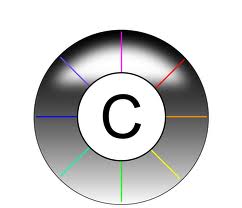 Cytoscape
CytoscapeCytoscape
Cytoscape is a software which deal in the bioinformatics, semantic Web and social network. This software is use mainly in System Biology which deals in bimolecular interaction network. This software can visualize interaction with the networks and pathways regarding biology with make it into an annotations, state data, and gene expression profiles. Annotation file formats such as SMBl, BioPAX, PSI-MI, Excel, SIF,OBO,GML, XGMML and many more are supported by this software. This software offers a multi- lingual interface to provide users utilizing the comfort of their own language. The cytoscapes system requirements will depend on the desired network to be loaded in the program. It runs in these operating system such as Windows, Mac, and Linux. 1GHz or higher processor, at least 512 RAM, and an XGA 1024 x 768 screen resolution. And an onboard video Graphics Card would do. In Addition to that, the user must have to install the JAVA SE 5 or 6. yWorks yEd Graph Editor
yWorks yEd Graph EditoryWorks yEd Graph Editor
yEd Graph Editor is a program that was developed by yWorks which acts as an application used for desktop computers. The main goal of this program is to provide its users with a program which can be used in order to rapidly and efficiently generate superior diagrams. The user has the capability of either creating the diagram using the manual method or by importing the user’s data external to be used for analysis. It has a built-in layout algorithm automatically arranges all types of data sets including the large ones with the use of the button. It is free software and works on different types of platforms which include Unix/Linux, Mac OS X and Windows. There were several versions that were released for this program and the version 3.10.1 is the latest one. It supports different types of diagrams including BPMN, Family Trees and UML Class among the others.戒めの言葉
上の拡張子の名前を変更しないように注意してください .xgmml ファイル、またはその他のファイル。これは、ファイルの種類を変更することはありません。特殊な変換ソフトウェアを別のファイルタイプのファイルを変更することができます。ファイルの拡張子は何ですか?
ファイル拡張子は、ファイル名の末尾の3つまたは4つの文字の集合であり、この場合には、 .xgmml. ファイル拡張子は、それがファイルのタイプを教えてくれて、それを開くことができますどのようなプログラムは、Windowsを教えてください。あなたがファイルをダブルクリックすると、プログラムが自動的に起動するように、Windowsは、多くの場合、各ファイルの拡張子を既定のプログラムに関連付けます。そのプログラムがPC上でなくなったときに、関連付けられたファイルを開こうとすると、時々エラーを取得することはできません。コメントを残す

