| ウェブサイトをできるだけ多くの言語で地域化しようとしていますが、このページは現在Google Translateにより機械翻訳されています。 | 終了 |
-
-
製品
-
資料
-
サポート
-
会社
-
ログイン
-
.mos ファイル拡張子
開発者: Leaf Imagingファイルの種類: Leaf Camera RAW Fileあなたがで終わるファイル拡張子を持つファイルを持っているので、あなたはここにいる .mos. ファイル拡張子を持つファイル .mos 特定のアプリケーションだけで起動することができます。それがいる可能性があります .mos ファイルは、それらが全く観察されることを意図していないことを意味するデータ·ファイルではなく、ドキュメントまたは媒体である。何です .mos ファイル?
葉のカメラのRAWファイルはリーフイメージング、葉のカメラのRAWファイル形式の開発者に独自のデジタル画像データの仕様に統合ラスター画像ファイルとして分類されます。それはMOS形式で保存できるように独自のリーフイメージングまた、特定の符号化規格は、これらの葉のカメラRAWファイルに実装されています。これらの葉のカメラの内容RAWファイルは、他のデジタルカメラの種類のうち、マミヤカメラモデルとリーフAPTUSシリーズを含むことができるサポートデジタルカメラで撮影したデジタル写真を含むことができます。を貼付.mosの拡張機能は、これらの葉のカメラのRAWファイルには、多くのデジタル写真編集アプリケーションで開いて編集することができます非圧縮デジタル画像で構成されています。 Adobe PhotoshopのCS6ソフトウェアは、ビューを開き、これらの葉のカメラRAWファイルの内容を編集するために使用することができるデジタルフォト開発プログラムの一例です。 Microsoft Windowsベースのシステム上で実行しているコンピュータが表示との修正および変更を行うこと、開口部のためのシステムへのサポートを実装するには、AdobeのPhotoshop CS6の別のバージョンを使用してインストールすることができ、一方のMacプラットフォーム用に開発されたAdobe PhotoshopのCS6のバージョンがあり、これらのコンテンツ.mosのファイル。開く方法 .mos ファイル?
起動 .mos ファイル、または、それをダブルクリックして、PC上の他のファイル、。あなたのファイルの関連付けが正しく設定されている場合は、意味のアプリケーションが開くように .mos ファイルには、それを開きます。それはあなたが適切なアプリケーションをダウンロードしたり購入する必要があります可能性があります。それは、あなたのPC上で適切なアプリケーションを持っている可能性もありますが、 .mos ファイルはまだそれに関連付けられていない。このケースでは、開こうとすると、 .mos ファイルは、そのファイルの正しい1であるアプリケーションは、Windowsを伝えることができます。それ以降、開く .mos ファイルには、適切なアプリケーションを開きます。 .mosファイルの関連付けのエラーを修正するには、ここをクリックしてください開くアプリケーション .mos ファイル
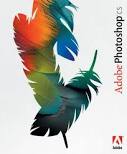 Adobe Photoshop
Adobe PhotoshopAdobe Photoshop
Adobe Photoshop an image and graphics editing software that enables easy and fun editing of images from simple digital images to graphics. Two editions are made available for computer users, both amateur and professional image editors, which are Adobe Photoshop and Adobe Photoshop Extended. Adobe Photoshop Extended has the same basic features of the original Adobe Photoshop but with additions, such as creation of 3D images, advanced image analysis features, and editing of motion graphics. The latest release of Adobe Photoshop is Adobe Photoshop CS, which is named from a new brand called Creative Suite, or CS for short. This contains more features and tools for image and graphics editing but offered in a reasonable price. There are also other editions that belong to the Adobe Photoshop family, and these are Adobe Photoshop Lightroom, Elements and Adobe Photoshop Express. All of these products for editing image and graphics are downloadable on Windows and Mac computers. However, with the use of Wine, Adobe Photoshop CS5 is somehow compatible with Linux computers.Helicon FilterHelicon Filter
Helicon Filter is a full-feature photo editor for digital photography. It features an easy-to-use interface, live preview, contextual help for editing photos and a step-by-step workflow structure to assist you through all stages of post-processing in photo editing. It supports all popular formats including all RAW files. It provides a fast browser for its folders, operations to copy, delete, move and lossless rotate, full IPTC and EXIF data, template-based rename and color profile support. It features selective noise reduction in defined hue, shadows and highlights and color range. It has auto detection of noise level. Brightness features include brightness curve/equalizer, gradient haze compensation, local contrast, brightness in shadows and highlights, exposure, gamma, contrast, black point and white point levels. Colors features exposure warnings, RGB sliders and color map for manual WB, one-click White Balance tool, list of memory colors, saturation for dull and bright colors, selective saturation equalizer, black & white conversion and spectral sensitivity controls. It provides chromatic aberration reduction for high contras areas. Sharpening features include edge sharpening, fine details extraction, white halo control, threshold to prevent noise sharpening and equalizer for sharpening selected color ranges only. Distortions are provided such as perspective correction, pincushion/barrel correction, vignetting correction, squeezing, stretching, rotation, bending and skewing. You can cop and resize using presets for monitor resolutions and popular paper sizes, batch crop or resize functions and proportional selection. You can add or edit frames with overlay frames, color picker for frame color and black & white or blurred image for your frame texture. You can edit your text with placeholders for EXIF data and text styles such as shadowed, semi-transparent, embossed and inverted text. You can do your retouches using clone brush, change brightness brush, delete scratches brush [removing wires, scratches, facial pimples, etc.], change color brush to add color or change hue, change saturation brush, sharpen/blur brush, fix red eye brush, distort brush [to remedy protruding ears, etc.], erase changes brush, edge-sensitivity for all brushes and undo/redo function. You can save your work to disk, print or email it. It supports TIFF [24bit, 48bit, lzw compression], JPEG, JEPG2000, PNG, BMP and PSD formats. Its advanced features are batch processing, user settings support, multiprocessor support and 16bit precision image processing. Adobe DNG Converter
Adobe DNG ConverterAdobe DNG Converter
Adobe DNG Converter is a Digital Negative or DNG converter software that can be installed in Windows 7, Windows Vista, Windows XP and Mac OS X, particularly version 10.4 to 10.8. This specific program is designed to convert all DNG data or camera raw files from digital cameras it supports which include Canon (EOS 650 D or Rebel T4i and EOS M), Nikon (Coolpix P7700 and 1 J2), Fuji (XF1, X-E1 and FinePix F800EXR), Panasonic (DMC-G5, DMC-LX7 and DMC-FZ200), Samsung (EX2F), Sony (Alpha NEX-5R, Alpha NEX-6, Alpha SLT-A99V and DSC-RX100), Pentax (K-30), Leaf (Credo 40 and Credo 60), and Leica (S, D-LUX 6 and V-LUX 4).The latest version downloadable is DNG 7.2 Converter which converts raw files from hundreds of cameras to become DNG raw format. DNG is able to provide a way for photographers, both amateur and professional, to archive files, in a single format, captured from raw cameras this program supports. Adobe Photoshop CS6 for Microsoft Windows
Adobe Photoshop CS6 for Microsoft WindowsAdobe Photoshop CS6 for Microsoft Windows
Adobe Photoshop CS6 for Microsoft Windows is an image editing and managing software downloadable on Windows computers, namely Windows 7 (without SP and with SP1) and Windows XP with SP3. This software comes with new features and tools for easy, quick, fun and advanced editing of digital images. One feature that makes this program reliable for image editing is the Adobe Mercury Graphics Engine, which is an engine technology that provides faster and high quality performance. Content-Aware tools are new features designed for retouching images with ease as you can crop images without any effect, auto-correct blurriness or wide-angle lens curvatures, remove red eye, and adjust color balance like brightness and contrast. This image editor is also bundled with auto-recovery feature that can backup any unsaved images, Background Save option, Blur Gallery, Crop tool, video creation, and a whole lot more. With all these new improved features and a modern friendly-user interface, editing digital photos can never be so fun and easy without Photoshop CS6.戒めの言葉
上の拡張子の名前を変更しないように注意してください .mos ファイル、またはその他のファイル。これは、ファイルの種類を変更することはありません。特殊な変換ソフトウェアを別のファイルタイプのファイルを変更することができます。ファイルの拡張子は何ですか?
ファイル拡張子は、ファイル名の末尾の3つまたは4つの文字の集合であり、この場合には、 .mos. ファイル拡張子は、それがファイルのタイプを教えてくれて、それを開くことができますどのようなプログラムは、Windowsを教えてください。あなたがファイルをダブルクリックすると、プログラムが自動的に起動するように、Windowsは、多くの場合、各ファイルの拡張子を既定のプログラムに関連付けます。そのプログラムがPC上でなくなったときに、関連付けられたファイルを開こうとすると、時々エラーを取得することはできません。コメントを残す

