| ウェブサイトをできるだけ多くの言語で地域化しようとしていますが、このページは現在Google Translateにより機械翻訳されています。 | 終了 |
-
-
製品
-
資料
-
サポート
-
会社
-
ログイン
-
.etd ファイル拡張子
開発者: Adobe Systemsファイルの種類: Adobe Reader EBX Transfer Data Fileあなたがで終わるファイル拡張子を持つファイルを持っているので、あなたはここにいる .etd. ファイル拡張子を持つファイル .etd 特定のアプリケーションだけで起動することができます。それがいる可能性があります .etd ファイルは、それらが全く観察されることを意図していないことを意味するデータ·ファイルではなく、ドキュメントまたは媒体である。何です .etd ファイル?
.etdファイル拡張子は、Adobe Reader EBX転送データファイルとして主に使用されるため、広く知られているファイル形式です。これは、インターネットからダウンロードすることができますいくつかの電子書籍の形式であるため、ETD拡張子を持つファイルも転送データと呼ばれます。これは電子ブックファイルやその内容を保存することができますフォーマットではありません。これは、単に伝送またはダウンロードプロセス中に電子ブックのフォーマットです。このファイルの拡張子はまた、EBX転送データとして知られています。 EBX転送データや、EDTファイル拡張子は、電子ブックの不可欠な部分です。このファイル形式は、ユーザーが自分のコンピュータに電子ブックをダウンロードすることができますものです。また、ユーザーのコンピュータ内のファイルの読み取りまたはオンラインでアクセス、それはこのファイル拡張子に関連付けられて提供できる理由です。つまり、オンラインまたはオフラインのユーザーのアクセスファイルかどうか、それは、EDTファイル拡張子で可能です。それが電子書籍で主に扱っているので、、EDTファイル拡張子は主にAdobe ReaderおよびAcrobatなどのアプリケーションに関連付けられています。開く方法 .etd ファイル?
起動 .etd ファイル、または、それをダブルクリックして、PC上の他のファイル、。あなたのファイルの関連付けが正しく設定されている場合は、意味のアプリケーションが開くように .etd ファイルには、それを開きます。それはあなたが適切なアプリケーションをダウンロードしたり購入する必要があります可能性があります。それは、あなたのPC上で適切なアプリケーションを持っている可能性もありますが、 .etd ファイルはまだそれに関連付けられていない。このケースでは、開こうとすると、 .etd ファイルは、そのファイルの正しい1であるアプリケーションは、Windowsを伝えることができます。それ以降、開く .etd ファイルには、適切なアプリケーションを開きます。 .etdファイルの関連付けのエラーを修正するには、ここをクリックしてください開くアプリケーション .etd ファイル
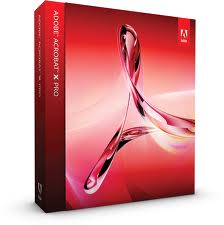 Adobe Acrobat x
Adobe Acrobat xAdobe Acrobat x
Adobe Acrobat X is a PDF management software, which is a set of various applications for the use of Portable Document Format or PDF files. It allows a user to not just view PDF files but also create from scratch or through a template available on the program, manage, print, and share. The 10th version of Acrobat, which is called Adobe Acrobat X, was first introduced in the year 2010 on November 15. It has new cool features like “sandboxing” protection to secure PDF files for the later versions of Windows OS computers, particularly Windows 7, Windows XP, and Windows Vista. This version of Acrobat X is also made compatible with Mac OS, iOS and Android, but not with Linux. The newest version of Acrobat X is Adobe Acrobat XI, which is the 11th version, that was recently announced last October 1, 2012 and expected to be commercially available on October 15, 2012. It is packed with a graphical user interface that is originated from the 10th version for all desktop systems. However, it has new cool features such as the ability to export PDF files to Microsoft PowerPoint presentation file, integration of cloud services, and touch friendly capabilities for compact mobile devices. Adobe Acrobat Professional
Adobe Acrobat ProfessionalAdobe Acrobat Professional
Adobe Acrobat Professional is a PDF management software that has several functions exclusively for viewing, creating, managing, and printing Portable Document Format or PDF files. It is integrated with numerous applications, which are also created by Adobe Systems. These include the Adobe Reader, also known as Acrobat Reader, that is considered a freeware, which means can be installed separately. The rest of the applications included on Acrobat Professional are proprietary commercial programs. The first Acrobat Professional was found on Acrobat 6.0 in 2003, but a limited version without some form design features, pre-press support, and Adobe Catalog. The only new feature included on this limited version of Acrobat 6 is Distiller. The next version Acrobat 7 has also Acrobat Professional edition but comes with Adobe LiveCycle Designer 7.0 for all Windows OS it supports. The newest version, Acrobat XI Pro, has new features to offer, which include the new editing tool for text and images simply by the use of a point-and-click interface. A user can also convert any PDF files to Microsoft PowerPoint presentation file. Aside from PDF file creation, Acrobat XI Pro also lets a user make Web form using a template that is available on the program or starting from scratch.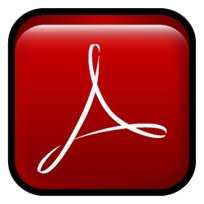 Acrobat Reader
Acrobat ReaderAcrobat Reader
Adobe Reader is a versatile software used for opening, viewing, and interacting with PDF documents. Among the many different programs that open PDF documents, Adobe Reader boasts being able to open and interact with all different types of PDF documents. This program allows you to search for keywords and phrases within the document, print all or a fraction of the document, and zoom in varying degrees to view the content at a smaller or larger size. PDF documents are used heavily today because they allow a person to view a document exactly as it was originally created and to print a document to exact specifications, regardless of what text editors or other viewing programs are available to that person. It works for the latest Windows operating systems, including Windows Vista and Windows Server 2008.戒めの言葉
上の拡張子の名前を変更しないように注意してください .etd ファイル、またはその他のファイル。これは、ファイルの種類を変更することはありません。特殊な変換ソフトウェアを別のファイルタイプのファイルを変更することができます。ファイルの拡張子は何ですか?
ファイル拡張子は、ファイル名の末尾の3つまたは4つの文字の集合であり、この場合には、 .etd. ファイル拡張子は、それがファイルのタイプを教えてくれて、それを開くことができますどのようなプログラムは、Windowsを教えてください。あなたがファイルをダブルクリックすると、プログラムが自動的に起動するように、Windowsは、多くの場合、各ファイルの拡張子を既定のプログラムに関連付けます。そのプログラムがPC上でなくなったときに、関連付けられたファイルを開こうとすると、時々エラーを取得することはできません。コメントを残す

