| ウェブサイトをできるだけ多くの言語で地域化しようとしていますが、このページは現在Google Translateにより機械翻訳されています。 | 終了 |
-
-
製品
-
資料
-
サポート
-
会社
-
ログイン
-
.aiff ファイル拡張子
開発者: Appleファイルの種類: Interchange Fileあなたがで終わるファイル拡張子を持つファイルを持っているので、あなたはここにいる .aiff. ファイル拡張子を持つファイル .aiff 特定のアプリケーションだけで起動することができます。それがいる可能性があります .aiff ファイルは、それらが全く観察されることを意図していないことを意味するデータ·ファイルではなく、ドキュメントまたは媒体である。何です .aiff ファイル?
AIFFファイルの拡張子は、オーディオ交換ファイル形式として知られています。 AIFFファイルはIFFフォーマットに基づいていたし、1988年にアップル社によって開発されました。これらのファイルは、44.1キロヘルツで記録された16ビットサンプルサイズを持つ非圧縮ステレオオーディオの2チャンネルを含む。これらは、CD品質のオーディオ」のために作られている、これはWAVファイルに似て、ディスク領域の40メガバイトを必要とするAIF形式で4分の曲を意味します。これは、サイズが比較的大きいことを意味します。彼らは唯一の非圧縮PCMデータに対応しています。それらはのために使用されているオーディオの録音音質を確保する非圧縮形式で保存されますが、それらは輸出用の圧縮形式で保存されています。彼らは、AIFファイルと同じであるが、AIFがより広くPCユーザーで使用されています。ファイルは、AIFF形式でのAppleのQuickTimeで開くことができますプレイヤーは、AppleのiTunes、およびMacオペレーティングシステムおよびMicrosoft WindowsベースのシステムでAdobe AuditionのCS6。開く方法 .aiff ファイル?
起動 .aiff ファイル、または、それをダブルクリックして、PC上の他のファイル、。あなたのファイルの関連付けが正しく設定されている場合は、意味のアプリケーションが開くように .aiff ファイルには、それを開きます。それはあなたが適切なアプリケーションをダウンロードしたり購入する必要があります可能性があります。それは、あなたのPC上で適切なアプリケーションを持っている可能性もありますが、 .aiff ファイルはまだそれに関連付けられていない。このケースでは、開こうとすると、 .aiff ファイルは、そのファイルの正しい1であるアプリケーションは、Windowsを伝えることができます。それ以降、開く .aiff ファイルには、適切なアプリケーションを開きます。 .aiffのファイルの関連付けのエラーを修正するには、ここをクリックしてください開くアプリケーション .aiff ファイル
 Apple iTunes
Apple iTunesApple iTunes
Apple iTunes is a software categorized as a media player computer application for playing, downloading, organizing and saving various files, which are digital audios and videos. There is also a feature that enables content managements from iPod models, iPad Touch, iPhone, and iPad. This software can be connected to iTunes Store so a user can download or buy music, videos, audio books, ringtones or even games for iPod in just a click of a button. In fact, it allows the download of various applications via the App Store for some Apple devices, which are iPod Touch, iPhone and iPad. The downside of this is that it does not enable music transfer from one device to another unit. This program is compatible for Apple’s Mac OS X version 10.6.8 and other later versions, but also works for current Windows OS such as Windows 7, Windows XP and Windows Vista, then for the upcoming Windows 8. Apple QuickTime Player
Apple QuickTime PlayerApple QuickTime Player
Apple QuickTime Player is a multimedia player software that handles a variety of files of different formats from digital photos to panoramic images, audios to videos as well as interactivity. This multimedia player program is available for Mac OS X computers as well as later versions of Windows computers. This software product by Apple has Software Development Kits or SDKs which is available to the public as long as subscribed with the Apple Developer Connection or ADC. It has QuickTime framework, which is compatible with other free player applications, that provide several functions. These include the encoding of audios and videos, transcoding of those same files, decoding with the option to send a decoded stream to graphics subsystem or audio subsystem, and a component plugin architecture to support other codecs (third party like DivX). The latest version of this software is QuickTime Player 7 which is downloadable for free for Mac and Windows computers. Microsoft Windows Media Player
Microsoft Windows Media PlayerMicrosoft Windows Media Player
Windows Media Player Playlist (WPL) is a computer file format that keeps multimedia playlists for video and audio collections. It is an owned file format utilized in Microsoft Windows Media Player versions 9 to 12. The fundamentals of WPL files are represented in XML format. These .WPL files can be accessed and utilized by the Nullsoft Winamp Media Player 5.6 application version as well as the Roxio Creator 2012 program. WPL files are also known as Windows Media Player playlist files, which are indicated by the Microsoft Windows Media Player or the other media players with support for WPL files as reference data when users open these playlist files and begin to access the content stored in it. The top-level aspect specifies that the file's elements go after the Synchronized Multimedia Integration Language (SMIL) structure. The information contained in these WPL files are directory locations to the video files and audio content chose by the creator of the .WPL file, this enables the media player application to quickly and easily find and play the video and audio content from their directory locations.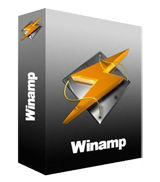 Nullsoft Winamp Media Player 5.6
Nullsoft Winamp Media Player 5.6Nullsoft Winamp Media Player 5.6
Winamp Media Player 5.6 is a popular media player for Windows. This player was developed by Nullsoft and it allows users to play multimedia content such as audio and video. The software not only provides users with all the tools they need to organize their audio and video files but it also allows them to burn and rip CDs and even sync files from mobile devices. Winamp also features a playlist editor that allows users to create and manage their song lists as well as its media library effectively organizes all the audio and video files so that they can be located in one location. This software also has visualization features wherein animated graphics can be displayed along with the music being played. This media player also comes with a customizable user interface wherein users can change skins, as well as it supports not only a large number of file formats but it also supports a lot of user-developed plug ins. Adobe Audition CS6
Adobe Audition CS6Adobe Audition CS6
Originally called as Cool Edit Pro, Adobe Audition CS6 is a digital audio workstation software that basically features a multi-track mix and edit environment, waveform editing view and other tools for editing and mixing audio, for effects, and for restoration. It is also bundled with new and advanced features like the real-time clip stretching, control surface support for faster delivery of projects, and automatic speech alignment. Overall, both basic and advanced features can enable a fast editing and mixing of audios as well as videos. Other features include EUCON support for the control surfaces of Avid Artist Series, parameter automation of mixes through write, touch and latch parameter modes, automatic pitch problem correction and adjustment through the Spectral Pitch Display view, Media Browser for importing assets or previewing, Quick Search field, customized templates, expanded output options to mixdown, audio CD or session archive, and high-definition (HD) video playback without transcoding.戒めの言葉
上の拡張子の名前を変更しないように注意してください .aiff ファイル、またはその他のファイル。これは、ファイルの種類を変更することはありません。特殊な変換ソフトウェアを別のファイルタイプのファイルを変更することができます。ファイルの拡張子は何ですか?
ファイル拡張子は、ファイル名の末尾の3つまたは4つの文字の集合であり、この場合には、 .aiff. ファイル拡張子は、それがファイルのタイプを教えてくれて、それを開くことができますどのようなプログラムは、Windowsを教えてください。あなたがファイルをダブルクリックすると、プログラムが自動的に起動するように、Windowsは、多くの場合、各ファイルの拡張子を既定のプログラムに関連付けます。そのプログラムがPC上でなくなったときに、関連付けられたファイルを開こうとすると、時々エラーを取得することはできません。コメントを残す

