| Cerchiamo di localizzare il nostro sito internet in quante più lingue possibili, tuttavia questa pagina è attualmente tradotta automaticamente utilizzando Google Translate. | chiudi |
-
-
prodotti
-
risorse
-
supporto
-
compagnia
-
Login
-
.ppt Estensione file
Sviluppatore: MicrosoftTipo di file: PowerPoint PresentationSei qui perché avete un file che ha una estensione di file che termina in .ppt. I file con l'estensione del file .ppt può essere lanciato solo da alcune applicazioni. E 'possibile che .ppt sono file di dati piuttosto che documenti o supporti, il che significa che non sono stati concepiti per essere visualizzato affatto.quello che è un .ppt file?
L'estensione del file PPT viene usato per file di presentazione indicate creati da Microsoft PowerPoint, il noto software utilizzato per creare presentazioni con l'uso di presentazioni. Microsoft PowerPoint supporta anche l'uso di oggetti diversi media quali immagini, file audio e video, collegamenti ipertestuali e altri oggetti multimediali che possono essere organizzati liberamente. Può anche essere presentato in diretta su un computer, e guidato attraverso al comando del presentatore. La presentazione fatta può anche essere stampato per una copia cartacea. I file con il formato PPT vengono salvate come presentazioni e non come presentazioni sola, quindi possono essere visualizzati e modificati attraverso il suo software di authoring che è PowerPoint. Altri Presentazione software può essere utilizzato anche per visualizzare e gestire i file PPT come Kingsoft Presentazione e Open Office. Per visualizzare attraverso altri programmi, può richiedere all'utente di convertire il file PPT in un altro formato.come aprire un .ppt file?
Lanciare un .ppt file o qualsiasi altro file sul tuo PC, facendo doppio clic su di esso. Se le vostre associazioni dei file sono impostati correttamente, l'applicazione che è destinata ad aprire il vostro .ppt il file si aprirà. E 'possibile, potrebbe essere necessario scaricare o acquistare l'applicazione corretta. E 'anche possibile che si ha la corretta applicazione sul vostro PC, ma .ppt file non sono ancora associati con esso. In questo caso, quando si tenta di aprire un .ppt il file, si può dire di Windows quale applicazione è quella giusta per quel file. Da allora in poi, l'apertura di un .ppt il file si aprirà la corretta applicazione. Clicca qui per correggere gli errori di associazione di file .pptapplicazioni che aprono un .ppt file
 Microsoft PowerPoint 2010 with ScreenCam plug-in
Microsoft PowerPoint 2010 with ScreenCam plug-inMicrosoft PowerPoint 2010 with ScreenCam plug-in
ScreenCam, formerly Lotus/IBM ScreenCam, is a Screen cast tool for Microsoft Windows that is utilized to create software demonstrations, software simulations, branched scenarios, and tutorials in .swf - also known as Adobe Flash format. IBM Lotus was primarily the developer of the ScreenCam application, but now, the program is owned by SmartGuyz. Microsoft PowerPoint 2010 can be utilized to open or view the video content saved in an SCM file, though the ScreenCam plug-in needs to be installed. ScreenCam was mainly intended for users who need to create video-oriented instructional materials. The ScreenCam plug-in was developed by SmartGuyz for users of Microsoft PowerPoint 2010 to incorporate SCM files into their MS PowerPoint presentations. Files with .scm extension are ScreenCam screen recording files having video content created from screen capture sequences. These screen capture videos can be generated with the use of the ScreenCam screen capture application. This program is capable to make documentation on the PC screen and adapt the recorded video content into viewable video files stored in the SCM format. The Stream Cam application can be utilized to stream the video content of files with the .scm extension.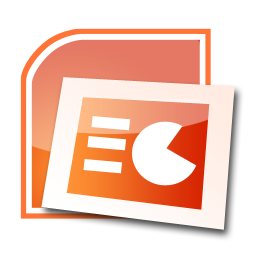 Microsoft Office PowerPoint
Microsoft Office PowerPointMicrosoft Office PowerPoint
Microsoft PowerPoint is the name of an owned software presentation program developed by Microsoft. It is utilized to create slideshows, on-screen projections, for printing or Web based displays. It was officially released on May 22, 1990 as a part of the Microsoft Office suite, and runs on Microsoft Windows and Apple's Mac OS X operating system. The present versions are Microsoft Office PowerPoint 2010 for Windows and Microsoft Office PowerPoint 2011 for Mac. Files with the PPTM format are utilized to indicate macro-enabled presentation files made by Microsoft PowerPoint, popular software used to make presentations with the use of slide shows. Microsoft PowerPoint also supports the use of other media objects such as audio and video files, images, hyperlinks and other multimedia objects that can be freely arranged. It may also be shown live on a computer, and navigated through at the command of the presenter. Files with the .PPTM extension are saved as presentations and not as slide shows alone, it may be viewed and edited thru its authoring software called PowerPoint. The said files also enable macro features like marketing, business, and academic presentation materials. Other Presentation software may also be used to view and manage PPT files like Kingsoft Presentation and Open Office. It may require the user to convert the PPT file to another format to view through other programs. Microsoft PowerPoint Viewer
Microsoft PowerPoint ViewerMicrosoft PowerPoint Viewer
Microsoft Office PowerPoint Viewer is a program utilized to work on presentations for computers that do not have PowerPoint installed. Office PowerPoint Viewer is an added by default application to the same disk or network location that contains one or more presentations packaged by using the Package for CD feature. PowerPoint Viewer is installed by default with a Microsoft Office 2003 installation for use with the Package for CD feature. The PowerPoint Viewer file is also available for download from the Microsoft Office Online Web site. Presentations are protected with password for opening or modifying; it can be opened by PowerPoint Viewer. The Package for CD feature permits packaging any password-protected file or location a new password for all packaged presentations. PowerPoint Viewer prompts for a password if the file is open password-protected. PowerPoint Viewer supports opening presentations made using PowerPoint 97 and later versions. In addition, it supports all file content except OLE objects and scripting. PowerPoint Viewer is currently only available for computers running on Microsoft Windows. Microsoft Office
Microsoft OfficeMicrosoft Office
Microsoft Office is an office suite of desktop applications, servers and services, released by Microsoft on August 1, 1989 for the Microsoft Windows and Mac OS X operating systems. Originally, the first version of Microsoft Office contained Microsoft Word, a word processor and was previously considered the main program in Office; Microsoft Excel, a spreadsheet program that originally competed with the dominant Lotus 1-2-3; and Microsoft PowerPoint, a popular presentation program for Windows and Mac.; a marketing term for a bundled set of applications. As years passed by, Office applications have grown significantly closer with shared features such as a common spell checker, Object Linking and Embedding (OLE) data integration and Microsoft Visual Basic for Applications scripting language. Microsoft also positions Office as a development platform for line-of-business software under the Office Business Applications brand. The current versions are Office 2010 for Windows, released on June 15, 2010; and Office 2011 for Mac OS X, released October 26, 2010.The new Office 2013 (version 15 of the Office suite) is reported to be released around December 2012. Ability Office
Ability OfficeAbility Office
The Ability Office contains 3 core applications, a Word Processor, Spreadsheet and Presentation. Users can work from home, which allows files to be edited and exchanged with users in the office. It is compatible with Windows 7 and Microsoft Office 2010,. With similar interface, users can also load, save and edit in Microsoft Word, Microsoft Excel and Microsoft PowerPoint. As a Word processor, it has grammar checking, autospelling and autocorrect, with indexing, TOC, task panes, sections and WriteFX effects. It also has vector drawing layer, autoshapes, linked frames and tables. As a spreadsheet, it ha pivot table wizard, vector drawing later and autoshapes, It can set print area, preview page breaks, and a cell property pane, as well as more than 250 built-in functions and 25 different chart types. As a presentation, it can export PDF, XPS, HTML Web album and image used in slides, has a thumb outliner, slide sorter, and master slide view, autoshapes, pictures, charts and WriteFX effects, The software also has Photopaint which is used in photo and image editing. As a major feature, it accepts Adobe PDF files within any application which allows security in original documents for quick online publishing.una parola di avvertimento
Fare attenzione a non rinominare l'estensione .ppt file o qualsiasi altro file. Questo non cambierà il tipo di file. Solo software di conversione speciale può modificare un file da un tipo di file a un altro.che cosa è un estensione del file?
Una estensione è l'insieme di tre o quattro caratteri alla fine di un nome di file, in questo caso, .ppt. Le estensioni dei file indicano il tipo di file che è, e raccontano di Windows quali programmi possono aprire. Finestre spesso associa un programma predefinito per ogni estensione di file, in modo che quando si fa doppio clic sul file, il programma si avvia automaticamente. Quando questo programma non è più sul vostro PC, a volte è possibile ottenere un errore quando si tenta di aprire il file associato.lascia un commento
Risolto il problema con l' estensione del file .ppt
Trova e ripara gli errori di associazione dei file che impediscono l'apertura di questo tipo di file sul tuo computer.Inizia la correzione ora Installa Registry Reviver®Connesso Data Files
.dam DeltaMaster Analysis Model File
.qpb QuickBooks Point of Sale Data File
.bdic Chrome Dictionary File
.olk14even Outlook Calendar Event File
.edf ESRF Data File

