| Καταβάλλουμε κάθε δυνατή προσπάθεια να εντοπίσουν την ιστοσελίδα μας σε όσο το δυνατόν περισσότερες γλώσσες, ωστόσο αυτή η σελίδα είναι μηχανή μεταφραστεί χρησιμοποιώντας το Google Translate. | κοντά |
-
-
προϊόντα
-
πόροι
-
υποστήριξη
-
εταιρία
-
Σύνδεση
-
.ppt Επέκταση αρχείου
Προγραμματιστής: MicrosoftΤύπος αρχείου: PowerPoint PresentationΕίστε εδώ επειδή έχετε ένα αρχείο που έχει επέκταση αρχείου που καταλήγει σε .ppt. Τα αρχεία με την επέκταση αρχείου .ppt μπορεί να ξεκινήσει μόνο από ορισμένες εφαρμογές. Είναι πιθανό ότι .ppt αρχεία είναι αρχεία δεδομένων αντί εγγράφων ή των μέσων ενημέρωσης, πράγμα που σημαίνει ότι δεν είναι γραφτό να είναι ορατό σε όλους.τι είναι ένα .ppt αρχείο;
Η επέκταση του αρχείου PPT χρησιμοποιείται για να αναφέρεται αρχεία παρουσίαση που δημιουργήθηκε από τη Microsoft το PowerPoint, ένα πολύ γνωστό λογισμικό που χρησιμοποιείται για τη δημιουργία παρουσιάσεων με τη χρήση των παρουσιάσεων. Microsoft PowerPoint υποστηρίζει επίσης τη χρήση των διαφόρων αντικείμενο πολυμέσων, όπως εικόνες, αρχεία ήχου και βίντεο, υπερσυνδέσμους και άλλα αντικείμενα πολυμέσων που μπορούν να οργανωθούν ελεύθερα. Μπορεί επίσης να παρουσιαστεί ζωντανά σε έναν υπολογιστή, και να πλοηγηθείτε μέσω των κατά την εντολή του παρουσιαστή. Η παρουσίαση που μπορεί να εκτυπωθεί μόνο για μια έντυπη μορφή. Τα αρχεία με τη μορφή PPT αποθηκεύονται ως παρουσιάσεις και όχι ως slide shows από μόνη της, έτσι ώστε να μπορεί να προβληθεί και να επεξεργαστεί μέσω του λογισμικού συγγραφής του, που είναι το PowerPoint. Μπορεί επίσης να χρησιμοποιηθεί άλλο λογισμικό παρουσίασης για να δείτε και να διαχειριστείτε τα αρχεία PPT, όπως Kingsoft Παρουσίαση και Open Office. Για να δείτε μέσω άλλων προγραμμάτων, μπορεί να απαιτήσει από το χρήστη να μετατρέψει το αρχείο PPT σε άλλη μορφή.πώς να ανοίξει ένα .ppt αρχείο;
Ξεκινήστε με ένα .ppt αρχείο, ή οποιοδήποτε άλλο αρχείο στον υπολογιστή σας, κάνοντας διπλό κλικ σε αυτό. Αν οι ενώσεις αρχείο σας ρυθμιστεί σωστά, η εφαρμογή που είναι γραφτό να ανοίξετε σας .ppt το αρχείο θα ανοίξει. Είναι δυνατόν μπορεί να χρειαστεί να κατεβάσετε ή να αγοράσετε τη σωστή εφαρμογή. Είναι επίσης πιθανό ότι έχετε τη σωστή εφαρμογή στον υπολογιστή σας, αλλά .ppt αρχεία δεν έχουν ακόμη συνδέονται με αυτό. Στην περίπτωση αυτή, όταν προσπαθείτε να ανοίξετε ένα .ppt αρχείο, μπορείτε να πείτε τα Windows ποια εφαρμογή είναι η σωστή για αυτό το αρχείο. Από κει και πέρα, το άνοιγμα ενός .ppt αρχείο θα ανοίξει την ορθή εφαρμογή. Κάντε κλικ εδώ για να καθορίσει .ppt αρχείο σφάλματα σύνδεσηςεφαρμογές που ανοίγουν ένα .ppt αρχείο
 Microsoft PowerPoint 2010 with ScreenCam plug-in
Microsoft PowerPoint 2010 with ScreenCam plug-inMicrosoft PowerPoint 2010 with ScreenCam plug-in
ScreenCam, formerly Lotus/IBM ScreenCam, is a Screen cast tool for Microsoft Windows that is utilized to create software demonstrations, software simulations, branched scenarios, and tutorials in .swf - also known as Adobe Flash format. IBM Lotus was primarily the developer of the ScreenCam application, but now, the program is owned by SmartGuyz. Microsoft PowerPoint 2010 can be utilized to open or view the video content saved in an SCM file, though the ScreenCam plug-in needs to be installed. ScreenCam was mainly intended for users who need to create video-oriented instructional materials. The ScreenCam plug-in was developed by SmartGuyz for users of Microsoft PowerPoint 2010 to incorporate SCM files into their MS PowerPoint presentations. Files with .scm extension are ScreenCam screen recording files having video content created from screen capture sequences. These screen capture videos can be generated with the use of the ScreenCam screen capture application. This program is capable to make documentation on the PC screen and adapt the recorded video content into viewable video files stored in the SCM format. The Stream Cam application can be utilized to stream the video content of files with the .scm extension.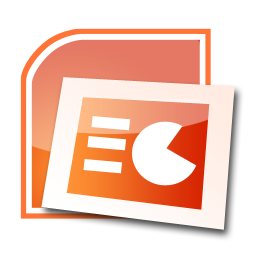 Microsoft Office PowerPoint
Microsoft Office PowerPointMicrosoft Office PowerPoint
Microsoft PowerPoint is the name of an owned software presentation program developed by Microsoft. It is utilized to create slideshows, on-screen projections, for printing or Web based displays. It was officially released on May 22, 1990 as a part of the Microsoft Office suite, and runs on Microsoft Windows and Apple's Mac OS X operating system. The present versions are Microsoft Office PowerPoint 2010 for Windows and Microsoft Office PowerPoint 2011 for Mac. Files with the PPTM format are utilized to indicate macro-enabled presentation files made by Microsoft PowerPoint, popular software used to make presentations with the use of slide shows. Microsoft PowerPoint also supports the use of other media objects such as audio and video files, images, hyperlinks and other multimedia objects that can be freely arranged. It may also be shown live on a computer, and navigated through at the command of the presenter. Files with the .PPTM extension are saved as presentations and not as slide shows alone, it may be viewed and edited thru its authoring software called PowerPoint. The said files also enable macro features like marketing, business, and academic presentation materials. Other Presentation software may also be used to view and manage PPT files like Kingsoft Presentation and Open Office. It may require the user to convert the PPT file to another format to view through other programs. Microsoft PowerPoint Viewer
Microsoft PowerPoint ViewerMicrosoft PowerPoint Viewer
Microsoft Office PowerPoint Viewer is a program utilized to work on presentations for computers that do not have PowerPoint installed. Office PowerPoint Viewer is an added by default application to the same disk or network location that contains one or more presentations packaged by using the Package for CD feature. PowerPoint Viewer is installed by default with a Microsoft Office 2003 installation for use with the Package for CD feature. The PowerPoint Viewer file is also available for download from the Microsoft Office Online Web site. Presentations are protected with password for opening or modifying; it can be opened by PowerPoint Viewer. The Package for CD feature permits packaging any password-protected file or location a new password for all packaged presentations. PowerPoint Viewer prompts for a password if the file is open password-protected. PowerPoint Viewer supports opening presentations made using PowerPoint 97 and later versions. In addition, it supports all file content except OLE objects and scripting. PowerPoint Viewer is currently only available for computers running on Microsoft Windows. Microsoft Office
Microsoft OfficeMicrosoft Office
Microsoft Office is an office suite of desktop applications, servers and services, released by Microsoft on August 1, 1989 for the Microsoft Windows and Mac OS X operating systems. Originally, the first version of Microsoft Office contained Microsoft Word, a word processor and was previously considered the main program in Office; Microsoft Excel, a spreadsheet program that originally competed with the dominant Lotus 1-2-3; and Microsoft PowerPoint, a popular presentation program for Windows and Mac.; a marketing term for a bundled set of applications. As years passed by, Office applications have grown significantly closer with shared features such as a common spell checker, Object Linking and Embedding (OLE) data integration and Microsoft Visual Basic for Applications scripting language. Microsoft also positions Office as a development platform for line-of-business software under the Office Business Applications brand. The current versions are Office 2010 for Windows, released on June 15, 2010; and Office 2011 for Mac OS X, released October 26, 2010.The new Office 2013 (version 15 of the Office suite) is reported to be released around December 2012. Ability Office
Ability OfficeAbility Office
The Ability Office contains 3 core applications, a Word Processor, Spreadsheet and Presentation. Users can work from home, which allows files to be edited and exchanged with users in the office. It is compatible with Windows 7 and Microsoft Office 2010,. With similar interface, users can also load, save and edit in Microsoft Word, Microsoft Excel and Microsoft PowerPoint. As a Word processor, it has grammar checking, autospelling and autocorrect, with indexing, TOC, task panes, sections and WriteFX effects. It also has vector drawing layer, autoshapes, linked frames and tables. As a spreadsheet, it ha pivot table wizard, vector drawing later and autoshapes, It can set print area, preview page breaks, and a cell property pane, as well as more than 250 built-in functions and 25 different chart types. As a presentation, it can export PDF, XPS, HTML Web album and image used in slides, has a thumb outliner, slide sorter, and master slide view, autoshapes, pictures, charts and WriteFX effects, The software also has Photopaint which is used in photo and image editing. As a major feature, it accepts Adobe PDF files within any application which allows security in original documents for quick online publishing.μια λέξη της προειδοποίησης
Να είστε προσεκτικοί για να μην μετονομάσει την επέκταση στις .ppt αρχεία, ή οποιαδήποτε άλλα αρχεία. Αυτό δεν θα αλλάξει τον τύπο του αρχείου. Μόνο ειδικό λογισμικό μετατροπής μπορεί να αλλάξει ένα αρχείο από έναν τύπο αρχείου σε έναν άλλο.τι είναι μια επέκταση αρχείου;
Η επέκταση αρχείου είναι το σύνολο των τριών ή τεσσάρων χαρακτήρων στο τέλος του αρχείου? Στην περίπτωση αυτή, .ppt. Οι επεκτάσεις αρχείων σας πω τι είδους αρχείο είναι, και πείτε τα Windows ποια προγράμματα μπορεί να το ανοίξει. Τα Windows συνδέει συχνά ένα προεπιλεγμένο πρόγραμμα σε κάθε επέκταση του αρχείου, έτσι ώστε όταν κάνετε διπλό κλικ στο αρχείο, το πρόγραμμα ξεκινά αυτόματα. Όταν αυτό το πρόγραμμα δεν είναι πλέον στον υπολογιστή σας, μπορείτε να πάρετε μερικές φορές ένα μήνυμα σφάλματος όταν προσπαθείτε να ανοίξετε το σχετικό αρχείο.αφήστε ένα σχόλιο
Εταιρεία| Συνέταιροι| EULA| Νομική Σημείωση| Μην πωλείτε/Κοινοποιείτε τις πληροφορίες μου| Διαχείριση των cookies μουCopyright © 2026 Corel Corporation. Ολα τα δικαιώματα διατηρούνται. Οροι χρήσης | Μυστικότητα | Cookies

