| Arra törekszünk, hogy lokalizálni honlapunkon minél több nyelven lehetséges, de ez az oldal jelenleg gépi fordítása a Google Translate. | szorosan |
-
-
termékek
-
erőforrások
-
támogatás
-
cég
-
Belépés
-
.mos Fájl kiterjesztése
Fejlesztő: Leaf ImagingFájl típus: Leaf Camera RAW FileAzért, mert van egy fájl, amely a fájl kiterjesztését végződő .mos. Fájlok a fájl kiterjesztését .mos csak elindított bizonyos alkalmazásokat. Lehetséges, hogy .mos fájlok adatfájlok helyett dokumentumokat, illetve a média, ami azt jelenti, hogy nem azt jelentette, hogy tekinthető egyáltalán.mi is az a .mos fájlt?
A Leaf RAW fájl minősül raszteres képfájl integrált digitális kép adatokra vonatkozó előírások tulajdonosi Leaf Imaging, fejlesztő a Leaf RAW formátumban. Bizonyos kódolási szabványok is szabadalmaztatott, hogy Leaf Imaging is ültetni ezeket a Leaf RAW fájlokat, így lehet tárolni a MOS formátumban. Ezek tartalma Leaf RAW fájlok lehetnek digitális fényképeket készített a támogatott digitális kamerák, amelyek magukban foglalhatják a Mamiya fényképezőgép típusok és a Leaf Aptus-sorozat többek között digitális fényképezőgép típusok. Elhelyezni a .mos kiterjesztése, ezek a Leaf RAW fájlok állnak tömörítetlen digitális képeket lehet nyitni és szerkeszteni sok digitális képszerkesztő alkalmazások. Az Adobe Photoshop CS6 szoftver egy példa egy digitális fotót fejlesztési program, amely használható megnyithatja, megtekintheti és szerkesztheti a tartalom ezen Leaf RAW fájlok. Van egy változata az Adobe Photoshop CS6 kifejlesztett Mac platformokra, míg a számítógépek futó Microsoft Windows alapú rendszerek telepíthetők más verziójú Adobe Photoshop CS6 végrehajtásához támogatást a rendszerbe megnyitására, megtekintésére és a módosításokat és változtatásokat a tartalmáról .mos fájlokat.hogyan lehet megnyitni a .mos fájlt?
Indítása .mos fájl, vagy bármilyen más fájlt a számítógépen, dupla kattintással. Ha a fájl egyesületek vannak beállítva, az alkalmazás, amely azt jelentette, hogy nyissa meg a .mos fájl megnyitásához. Ez lehetséges, akkor szükség lehet letölteni, vagy megvásárolja a megfelelő alkalmazást. Az is lehetséges, hogy a megfelelő alkalmazást a PC-n, de .mos fájlok még nem társul hozzá. Ebben az esetben, amikor megpróbálja megnyitni a .mos fájlt, akkor mondd meg a Windows melyik alkalmazás a helyes az, hogy a fájl. Ettől kezdve a nyitó .mos fájl nyissa meg a megfelelő alkalmazást. Kattintson ide, hogy meghatározza .mos fájltársítást hibákalkalmazásokat, hogy nyissa meg a .mos reszelő
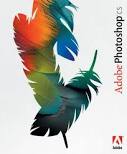 Adobe Photoshop
Adobe PhotoshopAdobe Photoshop
Adobe Photoshop an image and graphics editing software that enables easy and fun editing of images from simple digital images to graphics. Two editions are made available for computer users, both amateur and professional image editors, which are Adobe Photoshop and Adobe Photoshop Extended. Adobe Photoshop Extended has the same basic features of the original Adobe Photoshop but with additions, such as creation of 3D images, advanced image analysis features, and editing of motion graphics. The latest release of Adobe Photoshop is Adobe Photoshop CS, which is named from a new brand called Creative Suite, or CS for short. This contains more features and tools for image and graphics editing but offered in a reasonable price. There are also other editions that belong to the Adobe Photoshop family, and these are Adobe Photoshop Lightroom, Elements and Adobe Photoshop Express. All of these products for editing image and graphics are downloadable on Windows and Mac computers. However, with the use of Wine, Adobe Photoshop CS5 is somehow compatible with Linux computers.Helicon FilterHelicon Filter
Helicon Filter is a full-feature photo editor for digital photography. It features an easy-to-use interface, live preview, contextual help for editing photos and a step-by-step workflow structure to assist you through all stages of post-processing in photo editing. It supports all popular formats including all RAW files. It provides a fast browser for its folders, operations to copy, delete, move and lossless rotate, full IPTC and EXIF data, template-based rename and color profile support. It features selective noise reduction in defined hue, shadows and highlights and color range. It has auto detection of noise level. Brightness features include brightness curve/equalizer, gradient haze compensation, local contrast, brightness in shadows and highlights, exposure, gamma, contrast, black point and white point levels. Colors features exposure warnings, RGB sliders and color map for manual WB, one-click White Balance tool, list of memory colors, saturation for dull and bright colors, selective saturation equalizer, black & white conversion and spectral sensitivity controls. It provides chromatic aberration reduction for high contras areas. Sharpening features include edge sharpening, fine details extraction, white halo control, threshold to prevent noise sharpening and equalizer for sharpening selected color ranges only. Distortions are provided such as perspective correction, pincushion/barrel correction, vignetting correction, squeezing, stretching, rotation, bending and skewing. You can cop and resize using presets for monitor resolutions and popular paper sizes, batch crop or resize functions and proportional selection. You can add or edit frames with overlay frames, color picker for frame color and black & white or blurred image for your frame texture. You can edit your text with placeholders for EXIF data and text styles such as shadowed, semi-transparent, embossed and inverted text. You can do your retouches using clone brush, change brightness brush, delete scratches brush [removing wires, scratches, facial pimples, etc.], change color brush to add color or change hue, change saturation brush, sharpen/blur brush, fix red eye brush, distort brush [to remedy protruding ears, etc.], erase changes brush, edge-sensitivity for all brushes and undo/redo function. You can save your work to disk, print or email it. It supports TIFF [24bit, 48bit, lzw compression], JPEG, JEPG2000, PNG, BMP and PSD formats. Its advanced features are batch processing, user settings support, multiprocessor support and 16bit precision image processing. Adobe DNG Converter
Adobe DNG ConverterAdobe DNG Converter
Adobe DNG Converter is a Digital Negative or DNG converter software that can be installed in Windows 7, Windows Vista, Windows XP and Mac OS X, particularly version 10.4 to 10.8. This specific program is designed to convert all DNG data or camera raw files from digital cameras it supports which include Canon (EOS 650 D or Rebel T4i and EOS M), Nikon (Coolpix P7700 and 1 J2), Fuji (XF1, X-E1 and FinePix F800EXR), Panasonic (DMC-G5, DMC-LX7 and DMC-FZ200), Samsung (EX2F), Sony (Alpha NEX-5R, Alpha NEX-6, Alpha SLT-A99V and DSC-RX100), Pentax (K-30), Leaf (Credo 40 and Credo 60), and Leica (S, D-LUX 6 and V-LUX 4).The latest version downloadable is DNG 7.2 Converter which converts raw files from hundreds of cameras to become DNG raw format. DNG is able to provide a way for photographers, both amateur and professional, to archive files, in a single format, captured from raw cameras this program supports. Adobe Photoshop CS6 for Microsoft Windows
Adobe Photoshop CS6 for Microsoft WindowsAdobe Photoshop CS6 for Microsoft Windows
Adobe Photoshop CS6 for Microsoft Windows is an image editing and managing software downloadable on Windows computers, namely Windows 7 (without SP and with SP1) and Windows XP with SP3. This software comes with new features and tools for easy, quick, fun and advanced editing of digital images. One feature that makes this program reliable for image editing is the Adobe Mercury Graphics Engine, which is an engine technology that provides faster and high quality performance. Content-Aware tools are new features designed for retouching images with ease as you can crop images without any effect, auto-correct blurriness or wide-angle lens curvatures, remove red eye, and adjust color balance like brightness and contrast. This image editor is also bundled with auto-recovery feature that can backup any unsaved images, Background Save option, Blur Gallery, Crop tool, video creation, and a whole lot more. With all these new improved features and a modern friendly-user interface, editing digital photos can never be so fun and easy without Photoshop CS6.egy figyelmeztető szót
Legyen óvatos, ne nevezze át a kiterjesztést .mos kép, vagy bármilyen más fájlokat. Ez nem fogja megváltoztatni a fájltípust. Csak speciális konverziós szoftver lehet változtatni a fájlt egy fájltípust a másik.mi az a fájl kiterjesztése?
A fájl kiterjesztés a készlet három vagy négy karakter a végén egy fájlnevet, ebben az esetben, .mos. Fájlkiterjesztések megmondja, hogy milyen típusú fájl van, és mondd el a Windows milyen programokat nyithat meg. A Windows gyakran társul alapértelmezett program minden egyes fájl kiterjesztését úgy, hogy ha duplán kattint a fájlra, a program automatikusan elindul. Amikor ez a program már nem a számítógépen, ha néha kap egy hiba, amikor megpróbálja megnyitni a kapcsolódó fájlt.hagyott megjegyzést
Copyright © 2026 Corel Corporation. Minden jog fenntartva. Használati feltételek | Magánélet | Cookies

