| Pyrimme paikallistaa sivuillamme niin monella kielellä kuin mahdollista, mutta tämä sivu on tällä hetkellä kone Google-kääntäjän avulla. | lähellä |
-
-
tuotteet
-
resurssit
-
tuki
-
yritys
-
Kirjaatuminen
-
.pre Tiedostopääte
Kehittäjä: IBMTiedostotyyppi: Lotus Freelance Graphics FileOlet täällä, koska sinulla on tiedosto, joka on tiedostopääte päättyy .pre. Tiedostot, joiden tiedostopääte .pre voidaan laukaista ainoastaan tietyissä sovelluksissa. On mahdollista, että .pre tiedostot ovat tiedostoja sijaan asiakirjoja tai media, mikä tarkoittaa he ole tarkoitettu katsottavaksi ollenkaan.mikä on .pre tiedoston?
PRE tiedostopääte käytetään tietojen luotuja tiedostoja IBM: n Lotus Freelance Graphics, kehittämä Lotus Software pyritään luomaan esityksiä ja tietoa grafiikkaa. Hakemus alun perin luotu lisälaitteen Lotuksen taulukkolaskentaohjelma. Sen avulla käyttäjät voivat luoda, koota ja järjestää vapaasti valittu esineitä, kuten tekstiä, kaavioita, kaavioita, taulukoita, digitaalisia kuvia ja perus piirustukset digitaaliseen diaesityksen. Freelance Graphics suosio alkoi laskea, kun sen ohjelma on kehitetty IBM: n OS / 2, kun sen kilpailija, PowerPoint, muuntaa Windows-järjestelmän. PRE-tiedostoja, kuten useimmat esitys kuvaa, sisältävät tietoja esityskalvojen itse mukaan lukien layout, kuvia, tekstiä ja muita objekteja. Lisäksi se voidaan käyttää antaa visuaalisen ja suullisia esityksiä. Jos haluat tarkastella ja hallita PRE tiedostoja, käyttäjät voivat käyttää authoring ohjelmaa, joka on Lotus Freelance Graphics. Tällaiset tiedostot voidaan myös muuntaa MS PowerPoint-tiedostona.miten avata .pre tiedoston?
Launch .pre tiedosto tai jokin muu tiedosto tietokoneeseen, kaksoisnapsauttamalla sitä. Jos tiedosto yhdistykset perustettu oikein, sovellus, joka on tarkoitus avata .pre tiedosto avaa se. On mahdollista, et ehkä ladata tai ostaa oikean soveltamisen. On myös mahdollista, että sinulla on oikea sovellus tietokoneeseen, mutta .pre tiedostoja ei vielä liittyy siihen. Tässä tapauksessa, kun yrität avata .pre tiedoston, voit kertoa Windows mikä sovellus on oikea kyseisen tiedoston. Siitä lähtien, avaamalla .pre tiedosto avautuu oikean soveltamisen. Klikkaa tästä vahvistaa .pre tiedostokytkennän virheitäsovelluksia, jotka avaavat .pre tiedosto
 IBM Lotus Smart Suite
IBM Lotus Smart SuiteIBM Lotus Smart Suite
IBM Lotus Smart Suite enables you to convert formats of your files from earlier versions of Lotus SmartSuite and other applications such as Microsoft Office Filters that allows document changes between Microsoft Excel and Lotus 1-2-3, PowerPoint and Freelance Graphics, and Microsoft Word and Word Pro. It provides Windows XP support, InstallShield for Windows Installer and desktop applications co-existence. It has enhanced Microsoft Office compatibility including MS WordArt. It enables easy and quick customizable installation using MSI [Microsoft Software Installer]. It has less downtime, and administrators will experience fewer support calls. These improvements will help reduce desk inquiries and total cost of ownership. It caters to the needs of both the enterprise and the users. It covers desktop productivity functions that make it cost-effective. It increases employee productivity. It enables exchange of documents between different applications.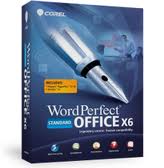 Corel WordPerfect office X6
Corel WordPerfect office X6Corel WordPerfect office X6
Corel has developed this software for almost thirty years. This Office suite became popular to the people. And this software works on Microsoft operating systems such as Windows, Window 7, Windows Vista and Windows Xp (SP3). 466 MHz processor, 256 RAM and for the display 800 X 600 will be just fine to operate on this application. During installation, Internet connection may require to verify the serial numbers. It can support 60 different formats including the Microsoft Office Formats. It also supports multiple monitors to improve the productivity of the user. This packed application comes with learning resources that is built-in, so tutorials are very handy. It has a feature that will resize the text to fit the number of pages. The users can view the desired file without opening the file. It has 300 + templates, 175+ photos, 10,000 clipart images, and 900+ True Type fonts. This package has word processors, Spreadsheet program, presentations, Digital Notebook, document manager, training videos, Video editor, and eBook publisher. Microsoft Office
Microsoft OfficeMicrosoft Office
Microsoft Office is an office suite of desktop applications, servers and services, released by Microsoft on August 1, 1989 for the Microsoft Windows and Mac OS X operating systems. Originally, the first version of Microsoft Office contained Microsoft Word, a word processor and was previously considered the main program in Office; Microsoft Excel, a spreadsheet program that originally competed with the dominant Lotus 1-2-3; and Microsoft PowerPoint, a popular presentation program for Windows and Mac.; a marketing term for a bundled set of applications. As years passed by, Office applications have grown significantly closer with shared features such as a common spell checker, Object Linking and Embedding (OLE) data integration and Microsoft Visual Basic for Applications scripting language. Microsoft also positions Office as a development platform for line-of-business software under the Office Business Applications brand. The current versions are Office 2010 for Windows, released on June 15, 2010; and Office 2011 for Mac OS X, released October 26, 2010.The new Office 2013 (version 15 of the Office suite) is reported to be released around December 2012.Varoituksen sana
Varo nimetä laajennus .pre tiedostoja tai muita tiedostoja. Tämä ei muuta tiedostotyyppiä. Ainoa erityinen muuntaminen ohjelmisto voi muuttaa tiedoston yhdestä tiedostotyypin toiseen.mikä on tiedostopääte?
Tiedostopääte on asetettu kolmen tai neljän merkin lopussa tiedostonimi, tässä tapauksessa, .pre. Tiedostopäätteet kertoa minkälainen tiedosto on kyseessä, ja kertoa Windows mitä ohjelmia voi avata sen. Windows usein liittää oletuksena ohjelmaa jokaiselle tiedostopääte, niin että kun kaksoisnapsauttamalla tiedostoa, ohjelma käynnistyy automaattisesti. Kun kyseinen ohjelma ei ole enää tietokoneessa, voit joskus saada virheilmoituksen, kun yrität avata liittyvää tiedostoa.jättänyt kommenttia

