| Pyrimme paikallistaa sivuillamme niin monella kielellä kuin mahdollista, mutta tämä sivu on tällä hetkellä kone Google-kääntäjän avulla. | lähellä |
-
-
tuotteet
-
resurssit
-
tuki
-
yritys
-
Kirjaatuminen
-
.bup Tiedostopääte
Kehittäjä: N/ATiedostotyyppi: DVD Information Backup FileOlet täällä, koska sinulla on tiedosto, joka on tiedostopääte päättyy .bup. Tiedostot, joiden tiedostopääte .bup voidaan laukaista ainoastaan tietyissä sovelluksissa. On mahdollista, että .bup tiedostot ovat tiedostoja sijaan asiakirjoja tai media, mikä tarkoittaa he ole tarkoitettu katsottavaksi ollenkaan.mikä on .bup tiedoston?
DVD tieto varmuuskopio tunnetaan myös varmuuskopio IFO-tiedoston, joka on kytköksissä DVD tietoihin. Nämä DVD tietojen varmuuskopiointi tiedostoja toteutetaan hyödyllisyys DVD tietojen palauttaminen ja korjaus sovelluksia kun todellinen DVD tiedostoja on vioittunut tai vahingossa poistanut. Sisältö DVD tietojen varmuuskopio tiedosto sisältää otsikot ja tietoja toistojärjestystä järjestyksessä videotiedostot mukana DVD. Tämä tarkoittaa, että nämä DVD tietojen varmuuskopiointi tiedostot on integroitu ASCII tekstiä ja XML-pohjainen muotoiluja spesifikaatioita, joita käytetään tallentaa liittyvien metatietojen yksityiskohtia, jotka vastaavat video- ja äänitiedostoja sisältyy DVD. Nämä DVD tieto varmuuskopiotiedostojen myös toteutetaan datakoodausta standardeja, jotka mahdollistavat sisällön tallentamisen BUP tiedostomuodossa ja tuloksena tiedostot voidaan kiinnittää kanssa .BUP laajennus.miten avata .bup tiedoston?
Launch .bup tiedosto tai jokin muu tiedosto tietokoneeseen, kaksoisnapsauttamalla sitä. Jos tiedosto yhdistykset perustettu oikein, sovellus, joka on tarkoitus avata .bup tiedosto avaa se. On mahdollista, et ehkä ladata tai ostaa oikean soveltamisen. On myös mahdollista, että sinulla on oikea sovellus tietokoneeseen, mutta .bup tiedostoja ei vielä liittyy siihen. Tässä tapauksessa, kun yrität avata .bup tiedoston, voit kertoa Windows mikä sovellus on oikea kyseisen tiedoston. Siitä lähtien, avaamalla .bup tiedosto avautuu oikean soveltamisen. Klikkaa tästä vahvistaa .BUP tiedostokytkennän virheitäsovelluksia, jotka avaavat .bup tiedosto
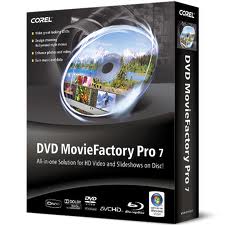 Corel Ulead DVD MovieFactory
Corel Ulead DVD MovieFactoryCorel Ulead DVD MovieFactory
Either a Hobbyist or a professional video editor, Corel DVD Movie factory is able to the job. You can share you own choice of video and photos by writing it in a disc. The user of this application can also get and design photos from anywhere, with the professional look of the menus. Creating movies and slideshows by this application would work on Windows XP and vista only. With Intel Pentium 4 3.0 Ghz,1GB of RAM, 30 GB free space of Hard disk for the installation of the Program. At least 1024 X 768 for the resolution, and that would be 16- bit or higher. The users can also create High Definition videos with this program by using the provided Blu- ray templates or the AVCHD. It can support almost every video, audio and image formats. The users can also enhance their photos and the quality of the videos to be viewed. The users may create backups of the precious memories by this application. DVD-lab v1.3.1
DVD-lab v1.3.1DVD-lab v1.3.1
DVD-Lab is a DVD authoring software which has many features. DVDlab works with an audio and video which is in DVD format (DivX, AVI will not work if added on the project). It has the ability to reroute the menus such as the changing of arrows to where the user may move the highlight. This software has over 250 menu templates for the user, it also has a built in animated transitions for a professional look and the user may also put some audio background on the menu. The software offers up to 99 titles every DVD. The software offers an easy way of edition DVDs and during compilation process; the user can work with other DVD. The software's minimum system requirements at least 1 GHz processor, 2 GB or RAM, 1 GB Hard Drive space and 1024 x 768 screen resolution. This application runs in Window XP, Windows Vista, and Window 7 on both 32-bit and 64-bit versions. DVDisaster for Linux
DVDisaster for LinuxDVDisaster for Linux
DVDisater for Linux is a software designed for burning data in the disc with the ability to enhance the data in the optical disc. This software can also be used to write with correcting and error detection that the data recovery software may recover even the damage portion of the data. This software is enclosed with Error-Correcting Code technology used for the improvement of ISO image. This software is under the license of GNU (General Public License). The ECC which is created by the DVDisaster will be a separate file that makes the data readable even though the optical disc is scratch of deteriorating. This system is design as a Cross- Platform which means this software can run in various operating systems such as Linux, FreeBSD, NetBSD, Mac OS X, and Windows 2000 up to Window7. This software will run in SPARC , x 86, PowerPC processors, SATA/ATAPI/SCSI interface of CD/DVD/Bru-ray discs.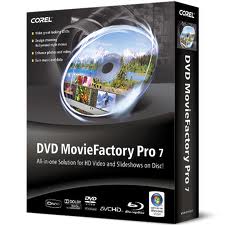 DVD MovieFactory Pro 7
DVD MovieFactory Pro 7DVD MovieFactory Pro 7
DVD MovieFactory is a software creates a DVD, which enables the user to organize the photos and the videos with a professional look. The menus can be edited where with the user can choose from the built-in templates for a sophisticated taste. After grabbing the photos and also videos from any location, the user may now create a movie out of it and create slideshows of presentation from the photos. After it, the user may now burn it to any kind of disc. The user may also choose between HD, DVD, Blu-ray formats for its output. This software is can also burn MP3, and can create custom design for the label of the disc. DVD Movies Factory runs in Windows operating system such as Window XP (SP3), Vista (SP1). At least Intel Pentium 4 3.0 GHz or AMD Athlon 64 3800+ for the processor, 1 GB RAM , 30 GB free Hard Drive space, and 1024 x 768 with 16-bit graphics card. CyberLink PowerDVD 12
CyberLink PowerDVD 12CyberLink PowerDVD 12
CyberLink Power DVD 12 is a multimedia player that can play all media matters such as music, photos, movies and videos. This software can convert the Blu-ray format movies to High definition movies and 3 dimensional movies. The user may also enhance the videos for a more professional look, and enjoy the photos with an improve quality. The software has provided an "Instant scale" to make the files viewable without playing it. The user may also preview the photos inside a folder without opening the folders by using the "Instant View tool". CyberLink Power DVD 12 Runs on Window XP (SP3), Window Vista and Windows 7. The processor would be Pentium 4 3.2 GHz or higher, A VGA card (NVIDIA GeForce GTX 400 or higher/ AMD Radeon HD 6000 or higher) and 330 MB for the Hard Drive. An Internet connection is also required for the initial activation of the software.Varoituksen sana
Varo nimetä laajennus .bup tiedostoja tai muita tiedostoja. Tämä ei muuta tiedostotyyppiä. Ainoa erityinen muuntaminen ohjelmisto voi muuttaa tiedoston yhdestä tiedostotyypin toiseen.mikä on tiedostopääte?
Tiedostopääte on asetettu kolmen tai neljän merkin lopussa tiedostonimi, tässä tapauksessa, .bup. Tiedostopäätteet kertoa minkälainen tiedosto on kyseessä, ja kertoa Windows mitä ohjelmia voi avata sen. Windows usein liittää oletuksena ohjelmaa jokaiselle tiedostopääte, niin että kun kaksoisnapsauttamalla tiedostoa, ohjelma käynnistyy automaattisesti. Kun kyseinen ohjelma ei ole enää tietokoneessa, voit joskus saada virheilmoituksen, kun yrität avata liittyvää tiedostoa.jättänyt kommenttia

