| Snažíme se lokalizovat naše webové stránky v co největším počtu jazyků, jak je to možné, ale tato stránka je v současné době stroje přeloženy pomocí Google Translate. | zavřít |
-
-
produkty
-
prostředky
-
podpora
-
společnost
-
Přihlásit se
-
.bup Přípona souboru
Vývojář: N/ATyp souboru: DVD Information Backup FileJsi tady, protože máte soubor, který má příponu souboru končí v .bup. Soubory s příponou souboru .bup může být spuštěn pouze některých aplikací. Je možné, že .bup jsou datové soubory, spíše než dokumenty nebo média, což znamená, že to není chtěl být viděn vůbec.to, co je .bup soubor?
Informace o DVD záložní soubor je také známý jako záložní kopie souboru IFO, který je svázaný s DVD daty. Tyto informační DVD záložní soubory jsou implementovány pro nástroj renovace a opravy DVD dat aplikací v případě, že skutečné DVD datové soubory byly poškozeny nebo omylem odstraněny. Obsah DVD záložní soubor obsahuje informace záhlaví a informace o přehrávání sekvenční pořadí video souborů obsažených v DVD. To znamená, že tyto informace DVD záložní soubory jsou integrovány s prostý text ASCII a specifikací založených na XML formátování, které se používají k ukládání spojené detaily metadat, které odpovídají na video a audio soubory zahrnuty do DVD. Tyto informační DVD záložní soubory jsou rovněž prováděny s kódování dat norem, které umožňují jeho obsah musí být uložen ve formátu BUP souboru a výsledné soubory, které mají být připevněny s .BUP prodloužení.jak otevřít .bup soubor?
Spuštění .bup soubor, nebo jakýkoliv jiný soubor na vašem PC, poklepáním jej. Pokud jsou vaše asociace souborů nastaven správně, aplikace, která je možno otevřít svůj .bup Soubor se otevře ji. Je to možné, budete muset stáhnout nebo zakoupit správnou aplikaci. Je také možné, že máte správnou aplikaci na vašem PC, ale .bup Soubory se dosud s ním spojené. V tomto případě, když se pokusíte otevřít .bup souboru, můžete říct, Windows, která aplikace je ten správný pro daný soubor. Od té doby, otevření .bup Soubor se otevře správnou aplikaci. Klikněte zde pro opravu chyb asociační .bup souborůaplikace, které otevírají .bup soubor
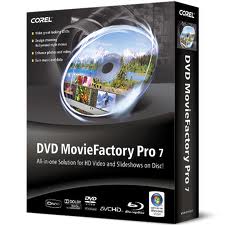 Corel Ulead DVD MovieFactory
Corel Ulead DVD MovieFactoryCorel Ulead DVD MovieFactory
Either a Hobbyist or a professional video editor, Corel DVD Movie factory is able to the job. You can share you own choice of video and photos by writing it in a disc. The user of this application can also get and design photos from anywhere, with the professional look of the menus. Creating movies and slideshows by this application would work on Windows XP and vista only. With Intel Pentium 4 3.0 Ghz,1GB of RAM, 30 GB free space of Hard disk for the installation of the Program. At least 1024 X 768 for the resolution, and that would be 16- bit or higher. The users can also create High Definition videos with this program by using the provided Blu- ray templates or the AVCHD. It can support almost every video, audio and image formats. The users can also enhance their photos and the quality of the videos to be viewed. The users may create backups of the precious memories by this application. DVD-lab v1.3.1
DVD-lab v1.3.1DVD-lab v1.3.1
DVD-Lab is a DVD authoring software which has many features. DVDlab works with an audio and video which is in DVD format (DivX, AVI will not work if added on the project). It has the ability to reroute the menus such as the changing of arrows to where the user may move the highlight. This software has over 250 menu templates for the user, it also has a built in animated transitions for a professional look and the user may also put some audio background on the menu. The software offers up to 99 titles every DVD. The software offers an easy way of edition DVDs and during compilation process; the user can work with other DVD. The software's minimum system requirements at least 1 GHz processor, 2 GB or RAM, 1 GB Hard Drive space and 1024 x 768 screen resolution. This application runs in Window XP, Windows Vista, and Window 7 on both 32-bit and 64-bit versions. DVDisaster for Linux
DVDisaster for LinuxDVDisaster for Linux
DVDisater for Linux is a software designed for burning data in the disc with the ability to enhance the data in the optical disc. This software can also be used to write with correcting and error detection that the data recovery software may recover even the damage portion of the data. This software is enclosed with Error-Correcting Code technology used for the improvement of ISO image. This software is under the license of GNU (General Public License). The ECC which is created by the DVDisaster will be a separate file that makes the data readable even though the optical disc is scratch of deteriorating. This system is design as a Cross- Platform which means this software can run in various operating systems such as Linux, FreeBSD, NetBSD, Mac OS X, and Windows 2000 up to Window7. This software will run in SPARC , x 86, PowerPC processors, SATA/ATAPI/SCSI interface of CD/DVD/Bru-ray discs.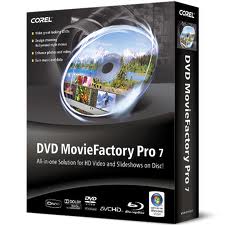 DVD MovieFactory Pro 7
DVD MovieFactory Pro 7DVD MovieFactory Pro 7
DVD MovieFactory is a software creates a DVD, which enables the user to organize the photos and the videos with a professional look. The menus can be edited where with the user can choose from the built-in templates for a sophisticated taste. After grabbing the photos and also videos from any location, the user may now create a movie out of it and create slideshows of presentation from the photos. After it, the user may now burn it to any kind of disc. The user may also choose between HD, DVD, Blu-ray formats for its output. This software is can also burn MP3, and can create custom design for the label of the disc. DVD Movies Factory runs in Windows operating system such as Window XP (SP3), Vista (SP1). At least Intel Pentium 4 3.0 GHz or AMD Athlon 64 3800+ for the processor, 1 GB RAM , 30 GB free Hard Drive space, and 1024 x 768 with 16-bit graphics card. CyberLink PowerDVD 12
CyberLink PowerDVD 12CyberLink PowerDVD 12
CyberLink Power DVD 12 is a multimedia player that can play all media matters such as music, photos, movies and videos. This software can convert the Blu-ray format movies to High definition movies and 3 dimensional movies. The user may also enhance the videos for a more professional look, and enjoy the photos with an improve quality. The software has provided an "Instant scale" to make the files viewable without playing it. The user may also preview the photos inside a folder without opening the folders by using the "Instant View tool". CyberLink Power DVD 12 Runs on Window XP (SP3), Window Vista and Windows 7. The processor would be Pentium 4 3.2 GHz or higher, A VGA card (NVIDIA GeForce GTX 400 or higher/ AMD Radeon HD 6000 or higher) and 330 MB for the Hard Drive. An Internet connection is also required for the initial activation of the software.slovo varování
Dávejte pozor, abyste přejmenovat příponu na .bup soubory, nebo jiné soubory. To se nezmění typ souboru. Pouze speciální konverzní software může změnit soubor z jednoho typu souboru do druhého.Co je příponu souboru?
Přípona souboru je sada tří nebo čtyř postav na konci souboru, v tomto případě, .bup. Přípony souborů řeknu, jaký typ souboru je to, a řekni Windows jaké programy lze otevřít. Windows často spojuje výchozí program pro každou příponu souboru, takže při poklepání na soubor, program se spustí automaticky. Když tento program je již na vašem počítači, můžete občas se vyskytne chyba při pokusu otevřít příslušný soubor.zanechat komentář

