-
-
products
-
resources
-
support
-
company
-
Login
-
ReviverSoft
Answers
Get Answers from our
Community of Computer Experts-
Home
-
Resources
-
Questions & Answers
- My laptops hard disk is not working. Only c drive is showing and nothing else
My laptops hard disk is not working. Only c drive is showing and nothing else
 i like this question0 Like ItFollowIt happened after I installed a pc tune up utility from a pop up in chrome.Operating System:Windows 8Answer this questionbest answerHi John,
i like this question0 Like ItFollowIt happened after I installed a pc tune up utility from a pop up in chrome.Operating System:Windows 8Answer this questionbest answerHi John,
Please follow the below solutions to resolve the issue related to hard disk:
Solution 1. Safe cleanup of junk files and large files
Instead of teaching you how to use Disk Cleanup to delete unwanted files and temporary internet files in order to free up some space, it's easier to start out by using a third-party free partition manager software, because all Windows versions are doing the same with it.
Step 1. Download EaseUS Partition Master Free. Launch it after the successful installation.
Download NowStep 2. Click the Cleanup and Optimization.
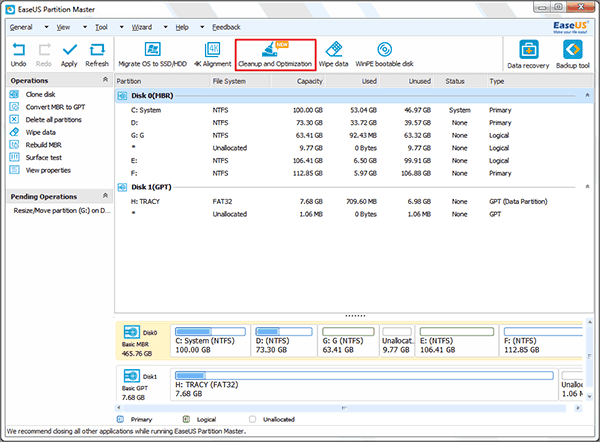
Step 3. Now you have 3 options to go: Junk File Cleanup, Large File Cleanup and Disk Optimization. Let's start from the first one.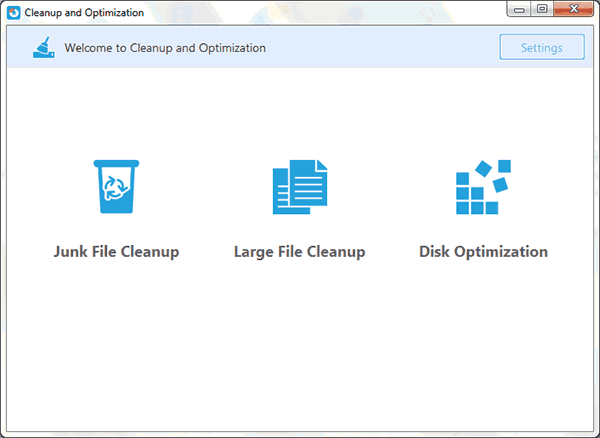
Step 4. Junk File Cleanup allows you to remove system junk files, junk files generated by browsers, Windows built-in applications and other applications. Click Analyze and get ready to Clean up.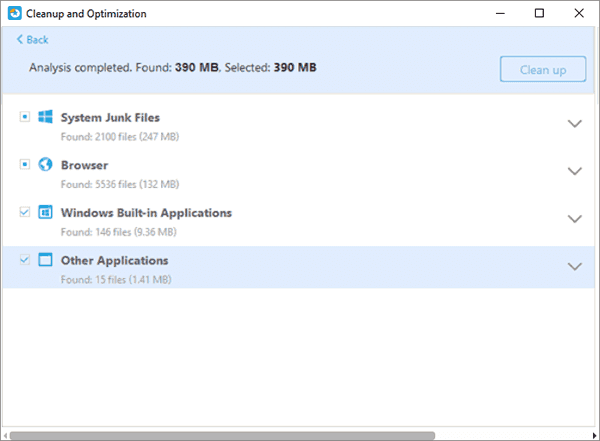
A thorough cleanup of junk files that was usually invisible would help us greatly reduce the likelihood of low disk space on hard drive, and rectify the problem when hard drive shows full but it's really not.Solution 2. Show hidden files & folders
For the case that hard drive showing full but no files were seen, you can try to unhide files and folders to determine whether the disk space is occupied by hidden items.
How to show hidden files/folders in Windows 10/8/7?
Open Control Panel -> File Explorer Options -> Click View tab -> Check the box in front of Show hidden files, folders and drives.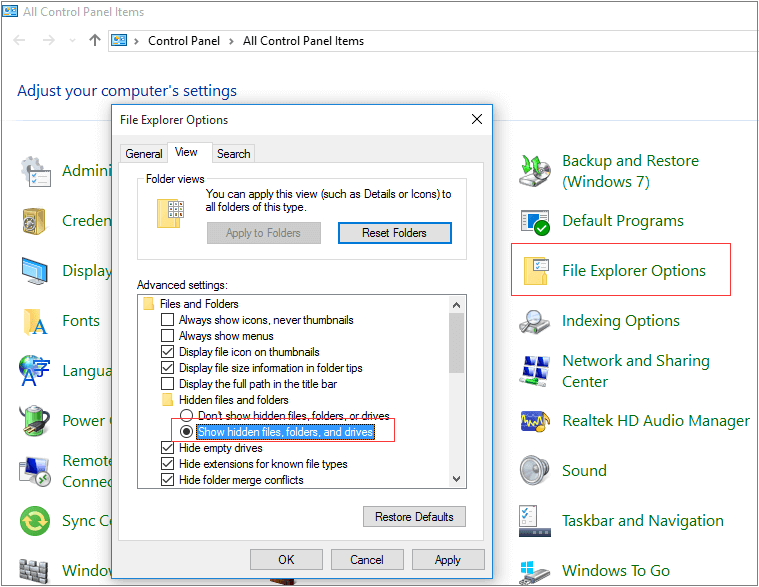
Solution 3. Temporarily disable System Restore
Here is the last resort you can rely on, which is to temporarily disable System Restore function in Windows computer. You'd amazed at how much space has saved from disabling System Restore in a Windows computer.
I hope this helps.
Open Control Panel -> System -> System Protection -> click the Configure under Protection Settings -> Select the option Disable sytem protection.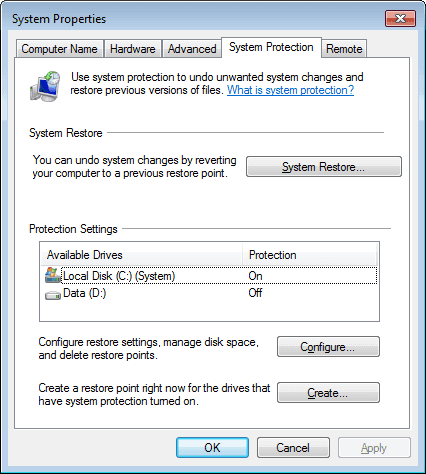
Regards,
Lokesh
There are no answers yet.
Welcome to Reviversoft Answers
ReviverSoft Answers is a place to ask any question you have about your computer and have it answered by the expert community.Post your question
Ask your question to the community nowSimilar questions
When I connect an external microphone to the jack, it is not working. I can see it in the "Sound" tab, but the levels is very low. I have tried with several microphones.VIEW ANSWERS40Show full questionI kept getting the blue screen with Driver Power State Failure error message and then my computer would restart. I found your product and it did not happen any more. I just purchased an anti-virus (kaspersky) and now it is doing it again. It is so frustrating. My computer is only 6 months old. It is a Asus desktop.VIEW ANSWERS8Show full questionI have had Driver Reviver since Jan 2013 and it just started giving me this error message today on October 6th, 2013.VIEW ANSWERS19Show full questionHaving trouble with your PC?Complete a free PC scan using Driver Reviver now.DownloadStart Free Scan -
