-
-
products
-
resources
-
support
-
company
-
Login
-
ReviverSoft
Answers
Get Answers from our
Community of Computer Experts-
Home
-
Resources
-
Questions & Answers
- on start up it shuts back down then says it didn't open right with two options 1 continue to open windows 8 or 2 open advance (advance is a complete reinstall lossing all my personal data)
on start up it shuts back down then says it didn't open right with two options 1 continue to open windows 8 or 2 open advance (advance is a complete reinstall lossing all my personal data)
 i like this question0 Like ItFollowThis started within the last couple days. It freezes or hangs on pages. Last but not least it either shuts down when it wants or refuses to shut down period!Operating System:Windows 8.1Answer this questionbest answerHi Yvonne,
i like this question0 Like ItFollowThis started within the last couple days. It freezes or hangs on pages. Last but not least it either shuts down when it wants or refuses to shut down period!Operating System:Windows 8.1Answer this questionbest answerHi Yvonne,
If a system running Windows 8 doesn’t launch Windows, the system reboots and runs Automatic System Repair. If it is unable to repair the problem, you will be prompted to shut down your computer or click Advanced Options.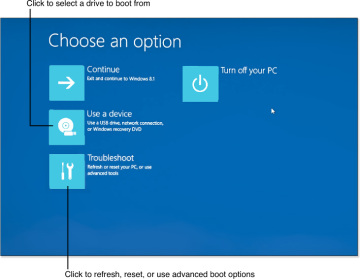
You can boot from a Windows USB drive or disc, choose from troubleshooting tools, turn off your computer, or try to restart Windows 8.1 from the Choose an option menu.
Click Troubleshoot to select options to Refresh Your PC, Reset Your PC, or see Advanced Options.
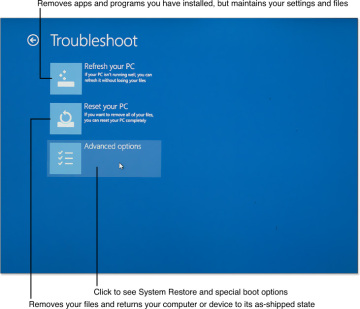
Note: If you want to restore a complete backup (system image) made with a third-party backup program that uses a bootable USB or optical disc, insert that drive or disc, then choose Use a Device, and choose the drive to reboot from.Use the Advanced Options menu to run System Restore, repair startup files, use Startup settings such as Safe Mode, or change UEFI firmware settings.
If you select Startup Settings from the Advanced menu, you will see the options.
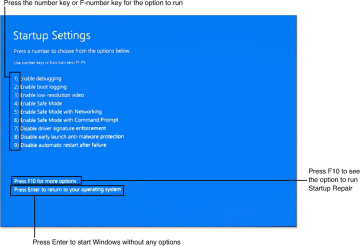
Method 2: Refresh Your PC
Windows 8 introduced Refresh Your PC as a way to solve major problems with your computer without wiping out your information.
1. If you are unable to start your computer or have other major problems with it, choose Refresh Your PC from the Troubleshoot menu.
2. Refresh Your PC removes programs you installed but does not disturb your personal files. After you run it, your system reboots. At that point, you will need to reinstall apps and software you have downloaded from sources other than the Windows Store or installed from optical or USB media (apps you installed from the Windows Store or that were bundled with your computer are not affected).
3. If you want to keep these apps, create a custom refresh image using recimg.exe and start the refresh process with System Image Recovery.
Windows displays a list of removed apps on the Windows Desktop after your system restarts.
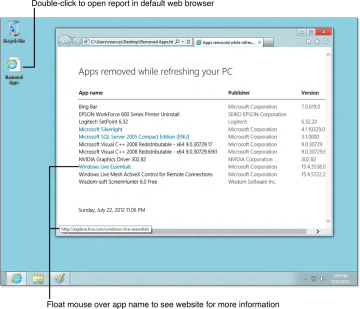
I hope this helps.
Regards,
Lokesh
There are no answers yet.
Welcome to Reviversoft Answers
ReviverSoft Answers is a place to ask any question you have about your computer and have it answered by the expert community.Post your question
Ask your question to the community nowSimilar questions
I have had Driver Reviver since Jan 2013 and it just started giving me this error message today on October 6th, 2013.VIEW ANSWERS19Show full questionShow full questionpour désactiver la mémoire virtuelle: Clic droit sur Ordinateur "Propriétés" Ensuite "paramètres système avancés". Dans la partie Performances, clique sur Paramètres. Dans l'onglet avancé de performances, partie "Mémoire virtuelle" clique sur modifier Ça va afficher quelle quantité de mémoire virtuelle et à quel endroit... si c'est sur C:, clique sur la ligne C: et choisis "aucun fichier d'échange" puis Définir Ferme en validant par OK, Appliquer OK et redémarre la machineVIEW ANSWERS1Show full questionHaving trouble with your PC?Complete a free PC scan using Driver Reviver now.DownloadStart Free Scan -
