-
-
products
-
resources
-
support
-
company
-
Login
-
ReviverSoft
Answers
Get Answers from our
Community of Computer Experts-
Home
-
Resources
-
Questions & Answers
- Using avast for years but now it is not removing viruses
0 votes
00Hi Aldert,
Thank you for contacting us and I am sorry to hear about the problem you are experiencing.
There are a lots of reasons why your computer is not running or doing the tasks in needs to be, it might be that you have a lot of unnecessary programs running or installed on your computer, I suggest removing those programs.
We have created a 9 steps instructions on how to make your computer run like new, please see the link below.
https://www.revivers...
I would also suggest updating your Avast software and its anti-virus engine to receive latest updates and remove threats and viruses on your computer.
However, if the problem persists, I highly recommend using alternative security software if you doubt your Avast is not doing its job, I suggest using SecurityReviver program, Security Reviver identifies threats and vulnerabilities on your PC and will neutralize them quickly and easily. It then constantly monitors your PC to ensure you’re protected against future infection.
To know more about SecurityReviver, please visit link below.
http://reviversoft.c...
I hope this helps!
If you have any other questions, please let me know.
Sincerely,
Christian
0 votes
00Hi Aldert,
If your Avast is not detecting any virus, either it might be an issue within the software itself or it is also possible that there are no virus present in your PC/laptop.
If certain program components and features are not working properly in Avast Antivirus, I would recommend you to repair your installation using the Avast Setup wizard. The repair process resets your software configuration by fixing or replacing program files which may be out of date, corrupted, or missing.
You can access the Avast Setup wizard from your Control Panel in Windows.
Fix 1: Please follow these steps using the Avast Setup wizard which you can access via the Programs and FeaturesAdd or Remove Programs section of your Windows Control Panel:- Press the
Winkey andXkey simultaneously, then select Programs and Features from the menu that appears.
- Right-click your version of Avast Antivirus, then select Change from the drop-down menu.
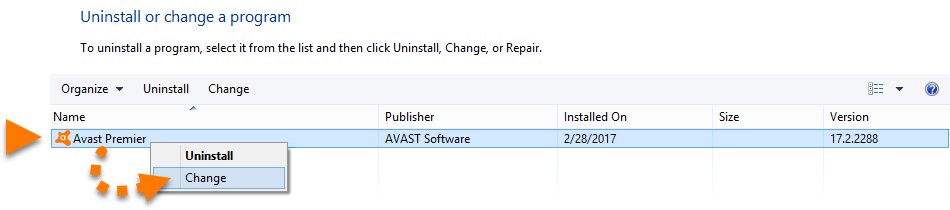
- When the Avast Setup wizard appears, click Repair.
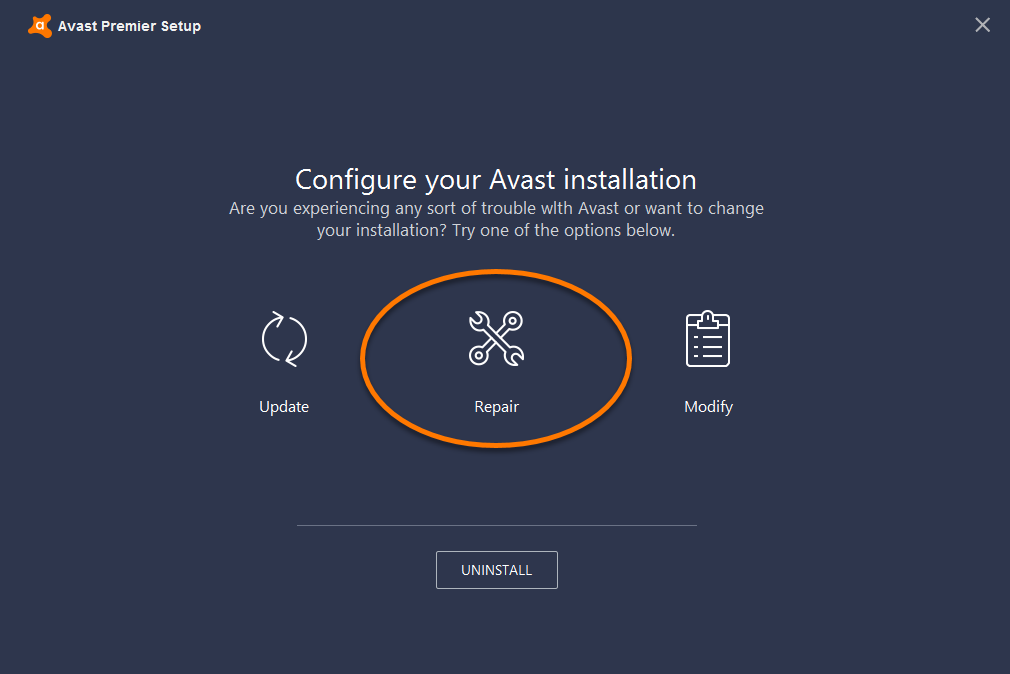
- When the update is complete, click Done.
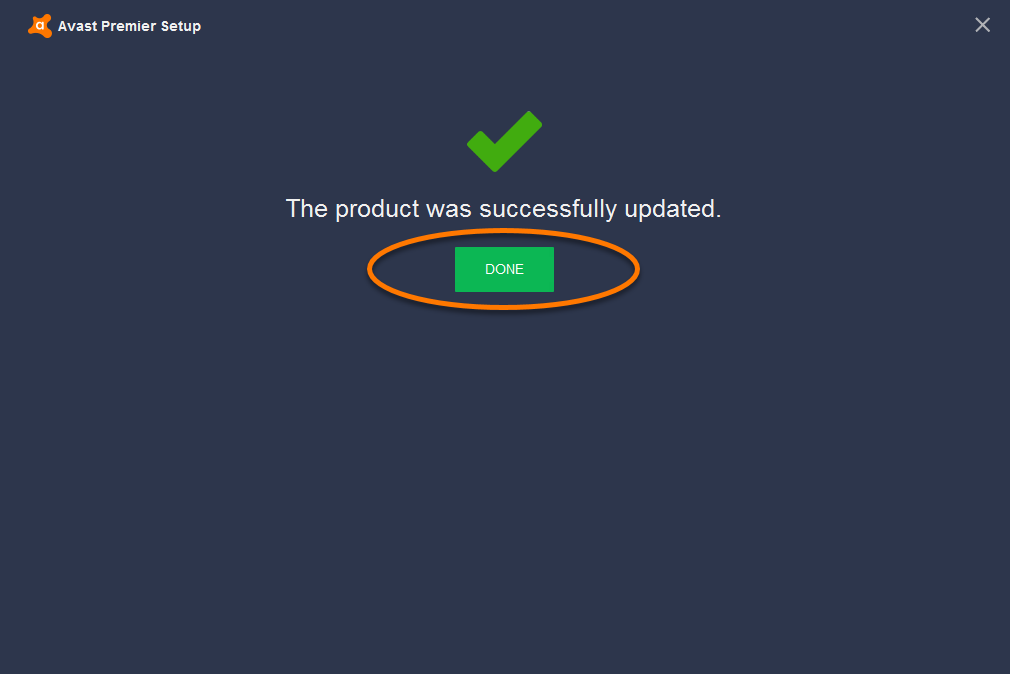
Fix 2: Manage startup apps
A startup application is software that opens when Windows opens. Over time, as you install more and more apps, the number of startup applications increases. Common apps that load and run in the background are security software, Windows Update, instant messaging software, and multimedia apps. You can increase system resources by stopping some of these tasks from loading, or by changing their settings.- From the Start screen, type msconfig to open the Search charm, and then select msconfig from the search results.

The System Configuration tool displays. - Click the General tab and make sure Selective startup is selected.
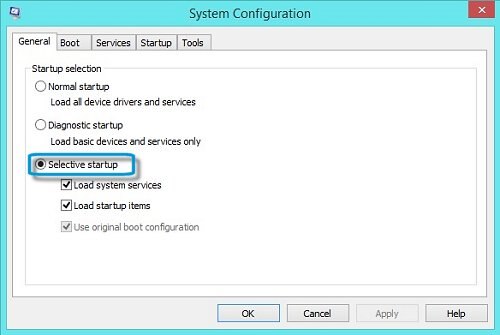
- Click the Startup tab, and click Open Task Manager.
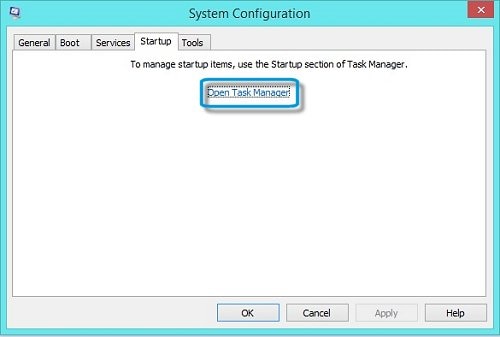 The Task Manager window opens with Startup tab selected.
The Task Manager window opens with Startup tab selected. - Select any startup items that do not contribute to the system and are unwanted, and click Disable.
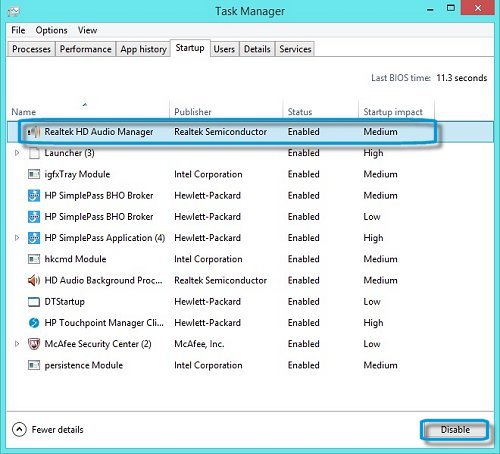
If you are unsure about an item, write the name down and research it on the Internet. Do not disable an item if you do not know what the item is.
- If prompted, click Restart to restart the computer.
- If Windows or other software stops working after a checkmark is removed from a task, restart the computer and reverse these procedures to replace the checkmark.
You can use Security Reviver.It will scan your PC and identify security threats and vulnerabilities. Security Reviver can quickly and safely remove these threats and prevent them from reoccurring. You can schedule Security Reviver to run at startup or any other time of day, ensuring you are in control of your protection. You can also choose a Quick, Deep or Custom scan depending on your needs and preferences.
For more details, please see below link:
http://www.reviversoft.com/security-reviver/
I hope this helps.
Regards,
Lokesh
Welcome to Reviversoft Answers
ReviverSoft Answers is a place to ask any question you have about your computer and have it answered by the expert community.Post your question
Ask your question to the community nowSimilar questions
I kept getting the blue screen with Driver Power State Failure error message and then my computer would restart. I found your product and it did not happen any more. I just purchased an anti-virus (kaspersky) and now it is doing it again. It is so frustrating. My computer is only 6 months old. It is a Asus desktop.VIEW ANSWERS8Show full questionUmiddelbart i forbindelse med registreringen 10 minutter efter tilsendelsen af licensnoegle.VIEW ANSWERS5Show full questionShow full questionHaving trouble with your PC?Complete a free PC scan using Driver Reviver now.DownloadStart Free Scan -
