| Wir bemühen uns, unsere Website in so vielen Sprachen wie möglich zu lokalisieren, doch diese Seite wird zur Zeit maschinell per Google Translate übersetzt. | schliessen |
-
-
Produkte
-
Ressourcen
-
Support
-
Unternehmen
-
Anmeldung
-
.xfd Dateierweiterung
Entwickler: UWI/JetFormDateityp: XFD File/FormFlow 99 Form Data FileSie sind hier, weil Sie eine Datei mit der Dateierweiterung der Endung hat, haben .xfd. Dateien mit der Dateierweiterung .xfd können nur von bestimmten Anwendungen gestartet werden. Es ist möglich, dass .xfd Dateien sind Dateien, anstatt Dokumente oder Medien, das heißt, sie sind nicht gedacht, um überhaupt angezeigt werden.was ist ein .xfd Datei?
Dateien, die den .xfd Erweiterung werden als Formflow 99 Form Data Files bekannt und wurden von JetForm Anwendung entwickelt. Die in der Regel in diesen Dateien enthaltenen Informationen Seite Formularelemente wie Textfeldwerte und Namen. Diese Dateien sind gut für die Speicherung von Formulardaten, und sie haben die Fähigkeit, in PDF-Dateien importiert werden. Diese Dateien werden als neuere und nutzen einen gemeinsamen Format als .xfdf Dateien, obwohl sie Ähnlichkeiten haben. Adobe Systems-Anwendungen verwendet werden kann, um diese zu öffnen .xfd Dateien. Allerdings werden diese Dateien auch bekannt als Extensible Forms Description Language-Dateien und wenn in diesem Format verwendet, das Layout, die Inline-Ausdrücke, die Transaktionsdetails usw. eines Unternehmens Form enthalten sie. Sie helfen viel in die Bedürfnisse der verschiedenen Geschäftsvorfälle in Bezug auf die Prüfung, Sicherheit, etc. Benutzer können diese öffnen .xfd Dateien mit IBM Pureedge-Viewer sowie IBM Lotus Forms Viewer.wie man ein öffnen .xfd Datei?
Starten Sie eine .xfd Datei, oder jede andere Datei auf Ihrem PC, indem Sie darauf doppelklicken. Wenn Ihr Dateizuordnungen korrekt eingerichtet sind, um die Anwendung, die gemeint ist öffnen Sie Ihre .xfd Datei zu öffnen. Es ist möglich, die Sie benötigen, zum Download oder Kauf der richtigen Anwendung. Es ist auch möglich, dass Sie die richtige Anwendung auf Ihrem PC haben, aber .xfd Dateien sind noch nicht zugeordnet. In diesem Fall, wenn Sie versuchen, öffnen Sie ein .xfd Datei können Sie Windows mitteilen, welche Anwendung der richtige ist für diese Datei ist. Von da an, Öffnungs ein .xfd Datei wird die richtige Anwendung zu öffnen. Hier klicken, um .xfd Dateizuordnung Fehler zu behebenAnwendungen, die ein öffnen .xfd Datei
 IBM PureEdge Viewer
IBM PureEdge ViewerIBM PureEdge Viewer
PureEdge Viewer enables you to complete and view PureEdge e-forms. It functions as an extension to known browsers such as Netscape, Internet Explorer and Mozilla , or it can also work as a standalone application. The operating systems that it supports are Windows 98, Windows NT 4.0 sp6a, Windows ME, Windows 2000 sp2, sp4, sp3 and Windows XP sp1, sp2. Its supported browsers are Netscape Communicator 4.5-4.8, Netscape 6.1, 6.2, 7, 7.1, 7.2, Mozilla 1.7, and Internet Explorer 5.01 sp2 or later, 6 sp1 and 5.5 sp2. Its minimum requirements are 128MB RAM, 40MB disk space, 800x600 16bit color resolution and 500MHz processor. For optional third party products, it can support MSAA-compliant screen readers like Window-Eyes, Narrator and JAWS, Silanis Approvelt Desktop 5.7.1, Entrust Desktop Solutions 6.0, Topaz electronic signature hardware [version 3.61 drivers], Interlink ePad Signature [6.22 drivers] and any signature capture device that complies with WinTab version 1.1. It has supported Terminal Services [Windows Server 2003 must be set to higher than 8bit color]. To install the Viewer on Windows XP/2000/NT4.0, you must be logged on as Administrator on Windows. It will install a copy that will be available to all profiles. The Viewer runs as a plug-in for Mozilla and Netscape. It requires the file npmfv.dll to be installed in the proper browser directory. It will recognize Signature Pad signatures without needing the hardware or software, but if you want to capture signatures using Signature Pad, you need the hardware and drivers as well as certain IFX files. If your system runs a proxy server for Internet, you need to set up the proxy server to allow XFDL transmissions. IBM Lotus Forms Viewer
IBM Lotus Forms ViewerIBM Lotus Forms Viewer
Lotus Forms Viewer is one of the products included in the Lotus Forms product suite. The two other products are Lotus Forms Designer and Lotus Forms Server. Lotus Forms product suite allows organizations to gather data through electronic forms and transmit that data to other systems. When the information is provided and is submitted for processing, the information will go through a workflow program, a database and any other type of process. Lotus Forms Viewer or the Viewer allows you to complete, view and submit forms. The Viewer ‘s role is to act as a browser plug-in for the client to view the form when they open it. It provides the user interface for you to fill out, open and save your electronic forms. The Viewer can be an independent application, that is, independent of other browsers. It is the interface that operates between other programs in your system such as databases and Web servers and XDFL forms.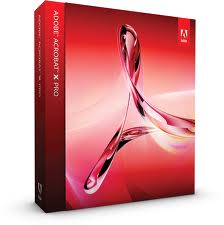 Adobe Acrobat x
Adobe Acrobat xAdobe Acrobat x
Adobe Acrobat X is a PDF management software, which is a set of various applications for the use of Portable Document Format or PDF files. It allows a user to not just view PDF files but also create from scratch or through a template available on the program, manage, print, and share. The 10th version of Acrobat, which is called Adobe Acrobat X, was first introduced in the year 2010 on November 15. It has new cool features like “sandboxing” protection to secure PDF files for the later versions of Windows OS computers, particularly Windows 7, Windows XP, and Windows Vista. This version of Acrobat X is also made compatible with Mac OS, iOS and Android, but not with Linux. The newest version of Acrobat X is Adobe Acrobat XI, which is the 11th version, that was recently announced last October 1, 2012 and expected to be commercially available on October 15, 2012. It is packed with a graphical user interface that is originated from the 10th version for all desktop systems. However, it has new cool features such as the ability to export PDF files to Microsoft PowerPoint presentation file, integration of cloud services, and touch friendly capabilities for compact mobile devices.ein Wort der Warnung
Achten Sie darauf, die Verlängerung umbenennen .xfd Dateien oder andere Dateien. Dadurch wird der Dateityp nicht ändern. Nur spezielle Konvertierungssoftware kann eine Datei von einem Dateityp zu einem anderen wechseln.was ist eine Datei-Endung?
Eine Dateierweiterung ist die Gruppe von drei oder vier Zeichen am Ende eines Dateinamens, in diesem Fall, .xfd. Datei-Erweiterungen sagen, welche Art von Datei es ist, und sagen, welche Windows-Programme, die sie öffnen kann. Windows-oft verbindet einen Standard-Programm zu jeder Dateierweiterung, so dass, wenn Sie einen Doppelklick auf die Datei, startet das Programm automatisch. Wenn das Programm nicht mehr auf dem PC, kann man manchmal einen Fehler, wenn Sie versuchen, die zugehörige Datei zu öffnen.einen Kommentar hinterlassen
Fix .xfd Dateierweiterung jetzt
Suchen und reparieren Sie Dateiassoziationsfehler, die verhindern, dass dieser Dateityp auf Ihrem Computer geöffnet wird.Starten Sie jetzt Fix Installieren Registry Reviver®Verbunden Data Files
.WOC Windows OrgChart Organization
.pvl Instalit Library
.tdm LabVIEW Binary Measurement File
.emulecoll eMule Data File
.bfx Bitware Fax Document
Unternehmen| Partner| EULA| Rechtlicher Hinweis| Meine Informationen nicht verkaufen/teilen| Meine Cookies verwaltenCopyright © 2026 Corel Corporation. Alle Rechte vorbehalten. Nutzungsbedingungen | Privatsphäre | Cookies

