| Wir bemühen uns, unsere Website in so vielen Sprachen wie möglich zu lokalisieren, doch diese Seite wird zur Zeit maschinell per Google Translate übersetzt. | schliessen |
-
-
Produkte
-
Ressourcen
-
Support
-
Unternehmen
-
Anmeldung
-
.sy3 Dateierweiterung
Entwickler: Harvard GraphicsDateityp: Harvard Graphics Symbol FileSie sind hier, weil Sie eine Datei mit der Dateierweiterung der Endung hat, haben .sy3. Dateien mit der Dateierweiterung .sy3 können nur von bestimmten Anwendungen gestartet werden. Es ist möglich, dass .sy3 Dateien sind Dateien, anstatt Dokumente oder Medien, das heißt, sie sind nicht gedacht, um überhaupt angezeigt werden.was ist ein .sy3 Datei?
Eine Harvard Graphics Symboldatei wird mit Text und binäre Formatierungsattribute von der Harvard Graphics Dokument Präsentationssoftware verwendet integriert, und diese Harvard Graphics Symboldateien sind auch mit Datei- und Datenkodierung Spezifikationen Eigentum von Harvard Graphics für die SY3 Dateiformat implementiert. XML-basierte Standards werden auch in den Inhalt der Harvard Graphics Symboldateien implementiert. Die Daten werden in einem Harvard Graphics Symboldatei enthalten eine Liste von Symbolen und Sonderzeichen, die in Verbindung mit Text und vom Autor eines Harvard Graphics Symboldatei mit einem unterstützten Harvard Graphics Dokument Präsentationsprogramm eingegebenen digitalen Objekten verwendet werden kann. Diese Harvard Graphics Symboldateien werden automatisch erstellt und von der Harvard Graphics Dokument Präsentationssoftware, wenn ein Benutzer gibt Sonderzeichen und Symbole in ein Dokument Präsentation Projekt bearbeitet. Das bedeutet, wenn ein Benutzer den Inhalt eines Dokuments Präsentation Projekt mit dem Harvard Graphics Präsentationssoftware, wird der entsprechende Harvard Graphics Symboldatei von der Anwendung befindet, und die in der SY3 Datei gespeicherten Daten werden dann verwiesen für das Programm in der Lage sein Anzeige der Sonderzeichen und Symbole aufgenommen vom Autor auf das Dokument Präsentation Projekt. Diese Harvard Graphics Symboldateien werden mit der angebrachten .sy3 Erweiterung.wie man ein öffnen .sy3 Datei?
Starten Sie eine .sy3 Datei, oder jede andere Datei auf Ihrem PC, indem Sie darauf doppelklicken. Wenn Ihr Dateizuordnungen korrekt eingerichtet sind, um die Anwendung, die gemeint ist öffnen Sie Ihre .sy3 Datei zu öffnen. Es ist möglich, die Sie benötigen, zum Download oder Kauf der richtigen Anwendung. Es ist auch möglich, dass Sie die richtige Anwendung auf Ihrem PC haben, aber .sy3 Dateien sind noch nicht zugeordnet. In diesem Fall, wenn Sie versuchen, öffnen Sie ein .sy3 Datei können Sie Windows mitteilen, welche Anwendung der richtige ist für diese Datei ist. Von da an, Öffnungs ein .sy3 Datei wird die richtige Anwendung zu öffnen. Hier klicken, um .sy3 Dateizuordnung Fehler zu behebenAnwendungen, die ein öffnen .sy3 Datei
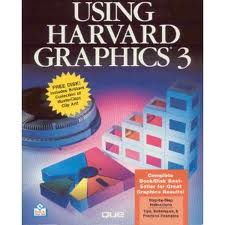 Harvard Graphics Version 3
Harvard Graphics Version 3Harvard Graphics Version 3
Harvard Graphics Pro Presentations 3 is a comprehensive package containing Harvard Graphcis Advanced Presentations 3, Harvard Graphics ChartXL 3, Serif MediaPlus, Serif PhotoPlus 8 Program and Resource CD and Harvard Graphics Viewer. You can drag and drop between all these applications with Object Linking and Embedding [OLE]. Harvard Graphics Advanced Presentations 3 features animated characters, 3D effects, hundreds of new options for design, new revolutionary special effects, use Flash to publicize your work on the Web, export and import filters for conversion to and from PowerPoint. Add this to the classic features of Harvard Graphics such as pre-designed presentations from business plans to project analysis, design and content step-by-step guidelines, Quick Tips, point-and-click graphics and fonts and various kinds of charts. Harvard Graphics ChartXL 3 features over 300 charts, built-in spreadsheet, data and chart viewer, computation for trends, interpolations and averages, analysis tools, Range Highlighter for correct entry of data, visually locating your data using Data Cursor, colors schemes and chart design with advanced graphics. Serif PhotoPlus 8 features Instant Effects Gallery with surface effects and 3D lighting, depth maps for 3D painting, photo correction tools, export optimizer, smart resize and advanced alignment, shape drawing and freehand and Bezier curve, tools for Web animation, editable QuickShapes, warp tools and versatile deform and productive MDI interface. Serif MediaPlus 1 is a photo and media management tool that provides you amazing slideshows, powerful browsing, fantastic albums, online albums, great printed albums, instant downloading, image capture and screensavers. The Advanced Presentations Viewer allows anyone to view your presentation even without Harvard Graphics software.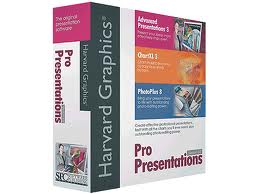 Harvard Graphics Presentation Software
Harvard Graphics Presentation SoftwareHarvard Graphics Presentation Software
Harvard Graphics Easy Presentations software provides you with the design tools for step-by-step guidelines on content and design for your presentations with its Advisor feature. Quick Tips help you save time by featuring handy shortcuts for your work. It will direct you to the common tasks to get your work done quickly, and save your time from learning the software. The Design Tips will give you information on how to make your project presentable and creatively convincing. Design Checker will organize your ideas into their proper order and layout. Before you finalize your work, this feature will inform you if your data has any design or style problems, then it will fix the problems automatically for you. Quick Looks will help you find the perfect layout for your work without modifying your current one. It also features 15,000 clip art images, drag and drop of graphics and images from other Windows programs, effects for your bullets and titles, different kinds of charts, VCR-like buttons and Quick View feature so that your audience can view your presentation even if they don’t have Easy Presentations software. Minimum requirements are IBM-compatible Pentium PC with Windows 95/98/98/98SE/NT4 [service pack 3]/M3/2000/XP [single user mode], 16MB RAM, 14-38MB hard disk space, VGA Display Color SVGA, CD ROM drive and mouse.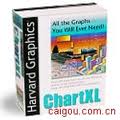 Harvard Graphics ChartXL
Harvard Graphics ChartXLHarvard Graphics ChartXL
Harvard ChartXL is a presentation software that combines professional layout and graphic capabilities with advanced organization of data and tools for analysis to facilitate the understanding of charts especially for large and complex volumes of data. With its revised interface for ChartXL 3.0, the product’s legacy features are combined with new capabilities to match current technologies for the benefit of its users. It has more than 300 statistical, business and technical charts to choose from. It has an AutoFit technology that allows you to change styles without affecting your data. The Advisor explains to you the use of each of the 300 charts in order to help you decide the best chart suitable for your data. ChartXL has its built-in spreadsheet application for you to work on that is similar to other famous spreadsheet applications so you won’t have to worry about learning how to use it. It includes multiple workbooks, fonts, numbers and graphic-formatting functions. It provides a split view for your simultaneous viewing of your spreadsheet and chart, eliminating the inconvenience of flip-flopping between two views. The Business Statistics toolbar is a one-touch feature that provides icons for one-click calculation of averages, interpolations, standard deviations, trends and variances. Define your cell range and use one of the 69 predefined functions for ChartXL to quickly analyze your formula. It also performs eclectic analysis by using functions such as kronecker delta and hyperbolic sine. It features Formula Visualizer that evaluates and creates equations for sophisticated surface and curve charts. You can create layers of data using Add Data command, while the Range Highlighter helps you to correct data entry confusion. You can locate your data visually using data cursor, apply professionally presentable color schemes, design charts with advance graphic support, use scale, rotation and perspective tools to apply various perspectives, export and import charts and data in several formats such as data, text, DIF, GIF, PNG, JPEG and metafile. It runs on Windows 95/98/98SE/ME/NT4.0/2000/XP [single user]. It requires 486 to Pentium or higher, 8MB RAM, 18MB hard disk space.ein Wort der Warnung
Achten Sie darauf, die Verlängerung umbenennen .sy3 Dateien oder andere Dateien. Dadurch wird der Dateityp nicht ändern. Nur spezielle Konvertierungssoftware kann eine Datei von einem Dateityp zu einem anderen wechseln.was ist eine Datei-Endung?
Eine Dateierweiterung ist die Gruppe von drei oder vier Zeichen am Ende eines Dateinamens, in diesem Fall, .sy3. Datei-Erweiterungen sagen, welche Art von Datei es ist, und sagen, welche Windows-Programme, die sie öffnen kann. Windows-oft verbindet einen Standard-Programm zu jeder Dateierweiterung, so dass, wenn Sie einen Doppelklick auf die Datei, startet das Programm automatisch. Wenn das Programm nicht mehr auf dem PC, kann man manchmal einen Fehler, wenn Sie versuchen, die zugehörige Datei zu öffnen.einen Kommentar hinterlassen
Unternehmen| Partner| EULA| Rechtlicher Hinweis| Meine Informationen nicht verkaufen/teilen| Meine Cookies verwaltenCopyright © 2026 Corel Corporation. Alle Rechte vorbehalten. Nutzungsbedingungen | Privatsphäre | Cookies

