| Wir bemühen uns, unsere Website in so vielen Sprachen wie möglich zu lokalisieren, doch diese Seite wird zur Zeit maschinell per Google Translate übersetzt. | schliessen |
-
-
Produkte
-
Ressourcen
-
Support
-
Unternehmen
-
Anmeldung
-
.pfx Dateierweiterung
Entwickler: N/ADateityp: PKCS #12 Certificate FileSie sind hier, weil Sie eine Datei mit der Dateierweiterung der Endung hat, haben .pfx. Dateien mit der Dateierweiterung .pfx können nur von bestimmten Anwendungen gestartet werden. Es ist möglich, dass .pfx Dateien sind Dateien, anstatt Dokumente oder Medien, das heißt, sie sind nicht gedacht, um überhaupt angezeigt werden.was ist ein .pfx Datei?
Dateien mit der Erweiterung PFX sind Systemdateien, insbesondere Dateien mit verschlüsselten Sicherheitsfunktionalitäten in sie eingebettet. Die verschlüsselten Sicherheitsfunktionen dieser PFX- Dateien sind digitale Zertifikate für die Authentifizierungsverfahren bei der Ermittlung beteiligt verwendet, ob ein Benutzer oder ein Gerät kann bestimmte Dateien zugreifen, das System selbst oder das Netzwerk, in dem der Computer als bei Personen mit Administratorrechten verbunden sind. Diese PFX-Dateien benötigen Sie ein Passwort, bevor es mit dem Adobe Acrobat X oder Adobe Reader geöffnet werden können. Das bedeutet, diese PFX-Dateien sind hilfreich für den Schutz und die Sicherung der Computer und Netzwerke der Nutzer vor Hackern, Drittnutzern ohne Zustimmung System- und Netzwerkressourcen zugreifen sowie aus schädlichen Anwendungen mit Code, der es, diese geschützten Ressourcen und Daten zugreifen anweist . PFX-Dateien in Mac und Windows-Systemen gefunden werden, und die Anwendungen, die verwendet werden können, um diese zu öffnen PFX- Dateien sind Versionen von Adobe Acrobat X und Adobe Reader für Mac oder Microsoft Windows-Umgebungen kompatibel.wie man ein öffnen .pfx Datei?
Starten Sie eine .pfx Datei, oder jede andere Datei auf Ihrem PC, indem Sie darauf doppelklicken. Wenn Ihr Dateizuordnungen korrekt eingerichtet sind, um die Anwendung, die gemeint ist öffnen Sie Ihre .pfx Datei zu öffnen. Es ist möglich, die Sie benötigen, zum Download oder Kauf der richtigen Anwendung. Es ist auch möglich, dass Sie die richtige Anwendung auf Ihrem PC haben, aber .pfx Dateien sind noch nicht zugeordnet. In diesem Fall, wenn Sie versuchen, öffnen Sie ein .pfx Datei können Sie Windows mitteilen, welche Anwendung der richtige ist für diese Datei ist. Von da an, Öffnungs ein .pfx Datei wird die richtige Anwendung zu öffnen. Klicken Sie hier, um die PFX-Datei Verein Fehler zu behebenAnwendungen, die ein öffnen .pfx Datei
 Microsoft Windows Operating System
Microsoft Windows Operating SystemMicrosoft Windows Operating System
Microsoft Windows Operating System platforms mostly used files with .ANI extension, a graphic file format used for animated mouse cursors, which are also defined as Windows Animated Cursor. These files have the same functions with CUR file format or better known as the Static Cursor; its distinction is that being an animated cursor with the use of strings of images to show animation. The format is based on the Microsoft RIFF file format, which is utilized as storage for keeping the individual frames, which are typical Windows icons of the animation. This type of file is usually integrated in a customized theme for desktop, and is helpful to personalize the CPU system. Its final animation is designed with some icon frames are utilized for showing a single image after another to generate animation. Despite of a number of frames using the icon format, part of the stored data in the animated cursor file handle the order of the step, length, title, and the author of the animation.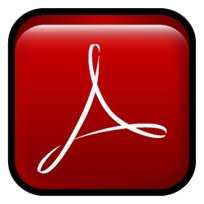 Acrobat Reader
Acrobat ReaderAcrobat Reader
Adobe Reader is a versatile software used for opening, viewing, and interacting with PDF documents. Among the many different programs that open PDF documents, Adobe Reader boasts being able to open and interact with all different types of PDF documents. This program allows you to search for keywords and phrases within the document, print all or a fraction of the document, and zoom in varying degrees to view the content at a smaller or larger size. PDF documents are used heavily today because they allow a person to view a document exactly as it was originally created and to print a document to exact specifications, regardless of what text editors or other viewing programs are available to that person. It works for the latest Windows operating systems, including Windows Vista and Windows Server 2008. Adobe Acrobat Professional
Adobe Acrobat ProfessionalAdobe Acrobat Professional
Adobe Acrobat Professional is a PDF management software that has several functions exclusively for viewing, creating, managing, and printing Portable Document Format or PDF files. It is integrated with numerous applications, which are also created by Adobe Systems. These include the Adobe Reader, also known as Acrobat Reader, that is considered a freeware, which means can be installed separately. The rest of the applications included on Acrobat Professional are proprietary commercial programs. The first Acrobat Professional was found on Acrobat 6.0 in 2003, but a limited version without some form design features, pre-press support, and Adobe Catalog. The only new feature included on this limited version of Acrobat 6 is Distiller. The next version Acrobat 7 has also Acrobat Professional edition but comes with Adobe LiveCycle Designer 7.0 for all Windows OS it supports. The newest version, Acrobat XI Pro, has new features to offer, which include the new editing tool for text and images simply by the use of a point-and-click interface. A user can also convert any PDF files to Microsoft PowerPoint presentation file. Aside from PDF file creation, Acrobat XI Pro also lets a user make Web form using a template that is available on the program or starting from scratch.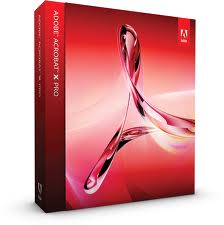 Adobe Acrobat x
Adobe Acrobat xAdobe Acrobat x
Adobe Acrobat X is a PDF management software, which is a set of various applications for the use of Portable Document Format or PDF files. It allows a user to not just view PDF files but also create from scratch or through a template available on the program, manage, print, and share. The 10th version of Acrobat, which is called Adobe Acrobat X, was first introduced in the year 2010 on November 15. It has new cool features like “sandboxing” protection to secure PDF files for the later versions of Windows OS computers, particularly Windows 7, Windows XP, and Windows Vista. This version of Acrobat X is also made compatible with Mac OS, iOS and Android, but not with Linux. The newest version of Acrobat X is Adobe Acrobat XI, which is the 11th version, that was recently announced last October 1, 2012 and expected to be commercially available on October 15, 2012. It is packed with a graphical user interface that is originated from the 10th version for all desktop systems. However, it has new cool features such as the ability to export PDF files to Microsoft PowerPoint presentation file, integration of cloud services, and touch friendly capabilities for compact mobile devices.ein Wort der Warnung
Achten Sie darauf, die Verlängerung umbenennen .pfx Dateien oder andere Dateien. Dadurch wird der Dateityp nicht ändern. Nur spezielle Konvertierungssoftware kann eine Datei von einem Dateityp zu einem anderen wechseln.was ist eine Datei-Endung?
Eine Dateierweiterung ist die Gruppe von drei oder vier Zeichen am Ende eines Dateinamens, in diesem Fall, .pfx. Datei-Erweiterungen sagen, welche Art von Datei es ist, und sagen, welche Windows-Programme, die sie öffnen kann. Windows-oft verbindet einen Standard-Programm zu jeder Dateierweiterung, so dass, wenn Sie einen Doppelklick auf die Datei, startet das Programm automatisch. Wenn das Programm nicht mehr auf dem PC, kann man manchmal einen Fehler, wenn Sie versuchen, die zugehörige Datei zu öffnen.einen Kommentar hinterlassen
Unternehmen| Partner| EULA| Rechtlicher Hinweis| Meine Informationen nicht verkaufen/teilen| Meine Cookies verwaltenCopyright © 2026 Corel Corporation. Alle Rechte vorbehalten. Nutzungsbedingungen | Privatsphäre | Cookies

