| Wir bemühen uns, unsere Website in so vielen Sprachen wie möglich zu lokalisieren, doch diese Seite wird zur Zeit maschinell per Google Translate übersetzt. | schliessen |
-
-
Produkte
-
Ressourcen
-
Support
-
Unternehmen
-
Anmeldung
-
.bin Dateierweiterung
Entwickler: N/ADateityp: Binary Disc ImageSie sind hier, weil Sie eine Datei mit der Dateierweiterung der Endung hat, haben .bin. Dateien mit der Dateierweiterung .bin können nur von bestimmten Anwendungen gestartet werden. Es ist möglich, dass .bin Dateien sind Dateien, anstatt Dokumente oder Medien, das heißt, sie sind nicht gedacht, um überhaupt angezeigt werden.was ist ein .bin Datei?
Dateien mit der Erweiterung BIN angebracht sind Dateien, die von einer Vielzahl von Disk-Image-Entwicklung und-Editing-Anwendungen von verschiedenen Organisationen. Der Inhalt dieser BIN-Dateien aus Daten in binärer Form, die von einem Datenträger zu dieser Ausgabedatei kopiert wurde, und diese BIN-Dateien werden durch diese Disk-Image-Entwicklungsprogramme verwiesen, wenn ein Benutzer öffnet die BIN-Dateien mit diesen Anwendungen und Festplatten-Image mounten Programme mit Unterstützung für diese Image-Dateien integriert. Der Smart Projects IsoBuster-Software ist nur eine der vielen Microsoft Windows-basierte Programme mit Unterstützung für das Erstellen, Öffnen, Bearbeiten und Montage BIN-Dateien implementiert. Die EZB Systeme UltraISO Programm und die PowerISO Anwendung kann in einem Microsoft Windows-System für den Benutzer, um diese BIN-Dateien erstellen und zu öffnen installiert werden. Dateien mit der CUE-Erweiterung kann mit einer BIN-Datei erstellt werden, und diese CUE-Dateien enthalten Informationen über die Metadaten in die zugehörige BIN-Datei gespeichert Datenstruktur. Benutzer von Systemen mit Festplatten-Image-Erstellung und Montage-Anwendungen können versuchen, die BIN-Erweiterung mit dem ISO-Erweiterung, falls sie eine BIN-Datei nicht öffnen kann, zu ersetzen.wie man ein öffnen .bin Datei?
Starten Sie eine .bin Datei, oder jede andere Datei auf Ihrem PC, indem Sie darauf doppelklicken. Wenn Ihr Dateizuordnungen korrekt eingerichtet sind, um die Anwendung, die gemeint ist öffnen Sie Ihre .bin Datei zu öffnen. Es ist möglich, die Sie benötigen, zum Download oder Kauf der richtigen Anwendung. Es ist auch möglich, dass Sie die richtige Anwendung auf Ihrem PC haben, aber .bin Dateien sind noch nicht zugeordnet. In diesem Fall, wenn Sie versuchen, öffnen Sie ein .bin Datei können Sie Windows mitteilen, welche Anwendung der richtige ist für diese Datei ist. Von da an, Öffnungs ein .bin Datei wird die richtige Anwendung zu öffnen. Klicken Sie hier, um die .bin-Datei Verein Fehler zu behebenAnwendungen, die ein öffnen .bin Datei
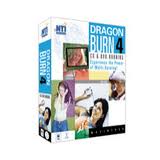 NTI Dragon Burn 4
NTI Dragon Burn 4NTI Dragon Burn 4
Dragon Burn 4 was developed by NewTech Infosystems, Inc. wherein this software runs mainly on MAC computers, allowing users to produce audio, CDs, Blu-Ray discs, data, DVDs easily and fast. The multi-burning engine feature of Dragon Burn 4 is what is responsible for allowing users to write multiple CDs, Blu-ray discs and DVDs either from a single score or multiple score. Dragon Burn 4 is also user-friendly software because it supports the latest versions of internal and external drives. Whether users create their own album or simply their collection of favorite audios and movies, this software is packed with features that make it possible for users to perform these tasks. The software also has a SmartDecision feature that give users the freedom to choose the best writing method for their projects as well as a DDS feature, providing support for almost all disc burners. NTI Dragon Burn 4 supports many languages as well as many data formats of varied complexity.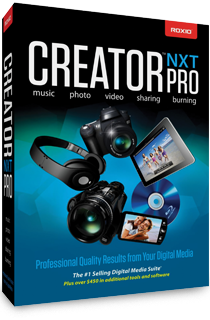 Roxio Creator NXT Pro
Roxio Creator NXT ProRoxio Creator NXT Pro
Roxio Creator NXT is a video editing software that can function as a moviemaker with the use of editing tools with integrated audio and graphic programs. It can create movies in 2D or 3D which would be compatible with various video formats. The software allows users to import files, edit and export movies into Blu-ray and DVD, and play them on modern devices like tablets, iPod, iPad and Android. As a moviemaker, users can edit their videos by trimming the length into their preference, edit its brightness, contrast and color. Shaky footage may also be fixed, users can increase or reduce the speed of the clip, they can choose from the 246 transitions and add it between clips, and also use more than 180 text and video effects and add it to the movie. It features a timeline for adjusting clip lengths and allows users to view the whole project, and it also features the Storyboard which allows users to insert transitions between scenes. Soundtracks are also available for sound editing, the software has a library of 50 soundtracks that can be added into the video. These sound clips may be edited, clear unwanted sounds, and adjust the volume. Roxio Creator NXT supports importing of sounds and music, it can also extract audio from video and convert music into different sound file formats.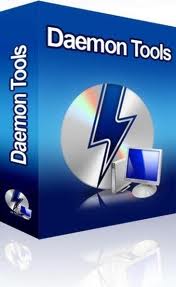 DT Soft DAEMON Tools
DT Soft DAEMON ToolsDT Soft DAEMON Tools
Disk And Execution Monitor is the real meaning of the abbreviation DAEMON. Its purpose is to emulate DVD-ROM, CD-ROM virtually, and can emulate at the maximum of 4 DVD-ROM at the same time. This software can great in netbook or tablets which doesn’t have any CD-ROM or any DVD-Drives. The user can burn the images quickly because DEAMON do not use a container format that is proprietary. DAEMON tools can mount vast amount of common formats. It can also convert images from, *.mdf/*.mds, .mdx and *.iso. It can also burn the mentioned format into a CD, DVD, and Blu-Ray discs. Daemon can compress or separated disc images and make them into several files, and these files can also be protected with password. DAEMON runs in Windows 98 until the latest Windows 7. And for the hardware, 500 MHz for the processor, at least 256 for the RAM and 30 MB of Hard Drive space upon installation. Smart Projects IsoBuster
Smart Projects IsoBusterSmart Projects IsoBuster
Smart Projects IsoBuster is a data recovery software that saves lost files from a bad or trashed CD, DVD or a Blu Ray disc. It can recover deleted files from a Hard Drive, Memory card and from flash media that gives a warning that it needs to be formatted. When a disc, flash drive or a memory card is inserted, it will immediately show all the partitions, tracks and sessions located on the media with all the combined file systems present. Data from older sessions or hidden partitions, can be accessed as well as data files that the OS have not seen or have been hiding. The software recovers data from CD, DVD and Blu Ray file formats and it can recover data from Hard Drives, USB flash and thumb sticks, Memory sticks, compact media cards, MMC media cards, SD, Micro SD, Mini SD, xD, GSM, CF, SDHC, SDSC, SDXC, SDIO, mobile phone memory card, digital camera memory cards, camcorders, MP3 players and any other type of media cards like Floppy, Zip and Jaz drives The software does not rely on Windows for device access, media access, data gathering interpretation, it is completely independent from Windows' limitations. PowerISO
PowerISOPowerISO
PowerISO supports windows operating systems namely: win98, winNT 4.0, winMe, win2000, win2003, winXP, winVista and win7 that both work 32 bit and 64 bit. The users’ system must at least have the following requirements to run the application: Processor (Intel Pentium 166MHz), RAM (64MB) and Hard Disk Drive (128 MB). These are the functions of PowerISO: creating, extracting, viewing, converting, burning, deleting, ripping, and erasing files from rewritable discs. PowerISO can convert BIN, DMG, or any CD/DVD image data to ISO files. In addition to its converting capabilities, it can convert ISO to CUE/BIN files. Under its creation capabilities, it can create ISO and BIN files from CD/DVD or create a floppy disc image file. It can create a bootable Image file, ISO image, and CD/DVD. It supports DAA (Direct Access Archive) formats which it can decompress into ISO or compress ISO to DAA. The Audio formats from CDs can be ripped by PowerISO to these formats WAV, FLAC, APE, WMA, and MP3.ein Wort der Warnung
Achten Sie darauf, die Verlängerung umbenennen .bin Dateien oder andere Dateien. Dadurch wird der Dateityp nicht ändern. Nur spezielle Konvertierungssoftware kann eine Datei von einem Dateityp zu einem anderen wechseln.was ist eine Datei-Endung?
Eine Dateierweiterung ist die Gruppe von drei oder vier Zeichen am Ende eines Dateinamens, in diesem Fall, .bin. Datei-Erweiterungen sagen, welche Art von Datei es ist, und sagen, welche Windows-Programme, die sie öffnen kann. Windows-oft verbindet einen Standard-Programm zu jeder Dateierweiterung, so dass, wenn Sie einen Doppelklick auf die Datei, startet das Programm automatisch. Wenn das Programm nicht mehr auf dem PC, kann man manchmal einen Fehler, wenn Sie versuchen, die zugehörige Datei zu öffnen.einen Kommentar hinterlassen
Unternehmen| Partner| EULA| Rechtlicher Hinweis| Meine Informationen nicht verkaufen/teilen| Meine Cookies verwaltenCopyright © 2026 Corel Corporation. Alle Rechte vorbehalten. Nutzungsbedingungen | Privatsphäre | Cookies

