| Vi bestræber os på at have vores hjemmeside på så mange sprog som muligt, dog er siden lige nu maskinoversat ved hjælp af Google Translate. | Luk |
-
-
produkter
-
resurser
-
support
-
firma
-
Log ind
-
.xlt File Extension
Udvikler: MicrosoftFiltype: Excel TemplateDu er her, fordi du har en fil, der har filtypenavnet slutter i .xlt. Filer med filtypen .xlt kan kun blive lanceret af visse programmer. Det er muligt, at .xlt filer er datafiler snarere end dokumenter eller medier, hvilket betyder, at de er ikke beregnet til at blive set på alle.hvad er en .xlt fil?
Den .xlt filtype bruges af skabeloner, som Microsoft Excel oprettet. Da Excel er et regnearksprogram populær til at oprette regneark, grafer og diagrammer, .xlt filer indeholder standard regnearksdata og de er vigtige, når det gælder oprettelsen af nye Excel-filer. Disse filer kan enten være data, som Excel, eller kontrol af data, som brugere oprettet og de hjælpe en masse i at tillade brugere at skabe mange projektmapper. Forskellige Microsoft Excel-versioner som Microsoft Excel Mobile understøtter disse .xlt filer og kan bruges til at åbne disse filer i et system. Bortset fra Microsoft Excel, er der også andre programmer, der understøtter disse .xlt filer som Lotus Translation Table, som også er en kendt database og regneark; Procomm Plus Translation Table, PDFCreator, Microsoft Application Virtualization samt Microsoft Open XML Converter. Forskellige programmer kan også bruges til at åbne disse filer bort fra Excel alene, og disse er PlanMaker, NeoOffice, LibreOffice Calc, OpenOffice.org Calc, etc.hvordan man åbner en .xlt fil?
Iværksættelse af en .xlt fil, eller enhver anden fil på din PC, ved at dobbeltklikke på det. Hvis din fil foreninger er indstillet korrekt, at det program, der er beregnet åbne din .xlt fil vil åbne den. Det er muligt, du kan få brug for at hente eller købe den korrekte anvendelse. Det er også muligt, at du har det rigtige program på din pc, men .xlt filer endnu ikke er forbundet med det. I dette tilfælde, når du forsøger at åbne en .xlt fil, kan du fortælle Windows, hvilket program er det rigtige for den pågældende fil. Fra da af, åbner en .xlt fil vil åbne den korrekte anvendelse. Klik her for at lave .xlt filtilknytning fejlapplikationer, der åbner en .xlt fil
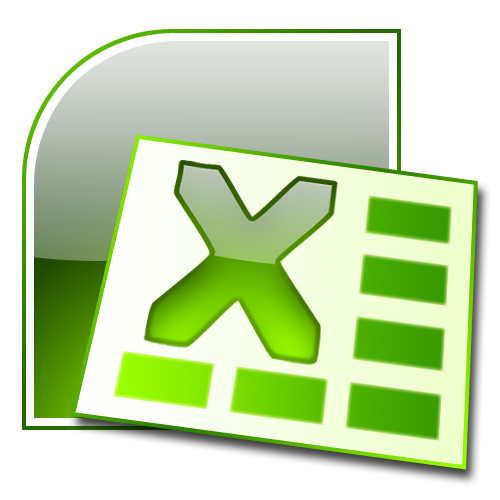 Microsoft Office Excel 2012
Microsoft Office Excel 2012Microsoft Office Excel 2012
Microsoft Excel is a spreadsheet program developed by Microsoft Corporation for Microsoft Windows and Mac OS X. It is a part of Microsoft Office, known for creating graphs, charts and spreadsheets, and its templates are created in a file with .xlt extension containing the default spreadsheet data, which is significant in creating new Excel files. These files can either be created by users or that which is provided by Excel, allowing users to make several workbooks. It works in calculation, graphing tools, pivot tables, and Visual Basic applications via macros. A variety of Microsoft Excel versions support the files with .xlt extension, such as Microsoft Excel Mobile support, Lotus Translation Table, PDF Creator, Microsoft Application Virtualization, Procomm Plus Translation Table and Microsoft Open XML Converter. The present version of this program, as of this writing, is Microsoft Excel 2012. There are some applications that can also be used to open these files, such as PlanMaker, NeoOffice, LibreOffice Calc, OpenOffice Calc, etc. Microsoft Excel 2010
Microsoft Excel 2010Microsoft Excel 2010
Microsoft Excel 2010 is one of the many versions of spread sheet tools that were released by Microsoft. This program has built-in tools which includes the ones being used for visualization and analysis which helps its users highlight as well as track the data trends which are deemed important. This version allows its users to access their data even with just the use of a smartphone or a Web browser. The file that is being created using Microsoft Excel 2010 can be uploaded to the Web which will allow it to be accessible to your colleagues as well so that you can all work together on the file. It has the capability of allowing its users to visualize the summary of their data with the use of the built-in tiny charts that can actually fit inside the cell along with the user’s text data together with Sparklines. Microsoft Office
Microsoft OfficeMicrosoft Office
Microsoft Office is an office suite of desktop applications, servers and services, released by Microsoft on August 1, 1989 for the Microsoft Windows and Mac OS X operating systems. Originally, the first version of Microsoft Office contained Microsoft Word, a word processor and was previously considered the main program in Office; Microsoft Excel, a spreadsheet program that originally competed with the dominant Lotus 1-2-3; and Microsoft PowerPoint, a popular presentation program for Windows and Mac.; a marketing term for a bundled set of applications. As years passed by, Office applications have grown significantly closer with shared features such as a common spell checker, Object Linking and Embedding (OLE) data integration and Microsoft Visual Basic for Applications scripting language. Microsoft also positions Office as a development platform for line-of-business software under the Office Business Applications brand. The current versions are Office 2010 for Windows, released on June 15, 2010; and Office 2011 for Mac OS X, released October 26, 2010.The new Office 2013 (version 15 of the Office suite) is reported to be released around December 2012.et ord af advarsel
Vær omhyggelig med ikke at omdøbe udvidelse på .xlt filer eller andre filer. Dette vil ikke ændre filtypen. Kun speciel konvertering software kan ændre en fil fra én fil til en anden.hvad er en fil forlængelse?
En fil udvidelse er det sæt af tre eller fire tegn i slutningen af et filnavn, i dette tilfælde, .xlt. Filtypenavne fortælle dig, hvilken type fil det er, og fortælle Windows, hvilke programmer kan åbne den. Windows ofte knytter en standard program til hver filtype, så når du dobbeltklikker på filen, starter programmet automatisk. Når dette program er ikke længere på din pc, kan du nogle gange få en fejl, når du forsøger at åbne den tilknyttede fil.efterlade en kommentar
Firma| Partnere| EULA| Juridisk bemærkning| Sælg/del ikke mine oplysninger| Administrer mine cookiesCopyright © 2026 Corel Corporation. Alle rettigheder forbeholdt Brugsbetingelser | Privatliv | Cookies

